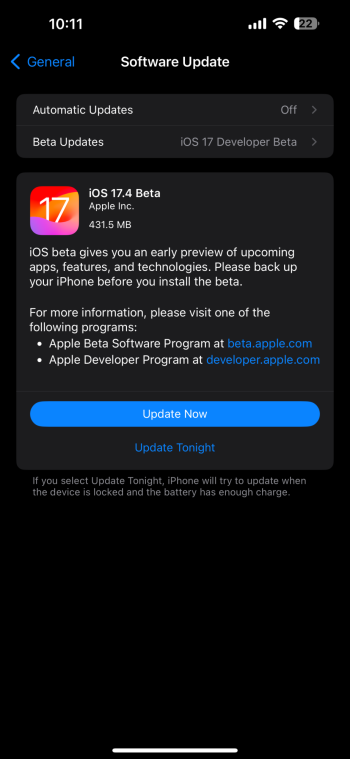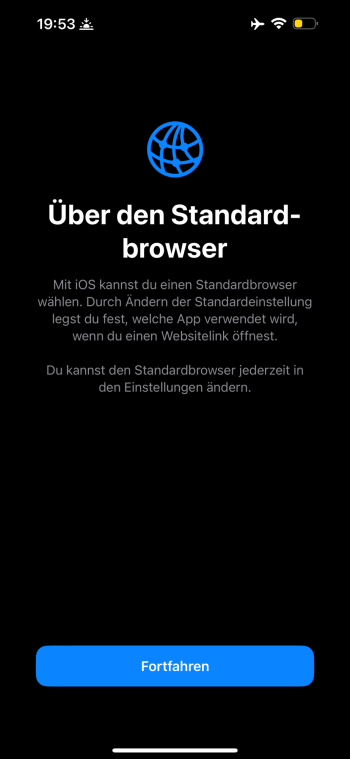Here’s one I have never seen before not sure if it’s a 17.4 issue, Facebook app issue, or an Apple outage issue, but posting here anyway
Weird.
Update to add: I think this was related to the iTunes Store outage that I see was happening at the time. Don't think it was beta related at all. Carry on.
Got a tip for us?
Let us know
Become a MacRumors Supporter for $50/year with no ads, ability to filter front page stories, and private forums.
iOS 17.4 Beta 1 ― Bug Fixes, Changes, and Improvements
- Thread starter Banglazed
- WikiPost WikiPost
- Start date
- Sort by reaction score
You are using an out of date browser. It may not display this or other websites correctly.
You should upgrade or use an alternative browser.
You should upgrade or use an alternative browser.
I think another user posted about this issue about 3 or 4 posts up from yours.Ran into an issue with Safari and screenshots.
If I take a screenshot and drop into edit then crop, draw on or …, there is no longer an option to cancel or undo the crop change, even when you drop the menu. All you can do is delete or save.
I think another user posted about this issue about 3 or 4 posts up from yours.
Thanks!
He had just the opposite looks like - wouldn’t save. Mine I have no way to Undo or get back to the original SS.
I can confirm this as well.Ran into an issue with Safari and screenshots.
If I take a screenshot and drop into edit then crop, draw on or …, there is no longer an option to cancel or undo the crop change, even when you drop the menu. All you can do is delete or save.
I don't understand how things happen to you that haven't happened to me, I do the installations via OTA, and everything goes at the speed of light, I hope you make the arrangements because I can't help you because I haven't had these problems. So encourage all those who have the problem, although thinking about it coldly, the best thing would be to make a clean installation and from there, see what's going on.Been reporting feedback to Apple for the past week. This beta build has been the weirdest/roughest for me:
Bluetooth connection issues with AirPods Pro 2
In-app browsers don’t seem to work - page just hangs, regardless of app
Screenshots are acting up - any changes/cropping isn’t saved - have to go into Photos and edit from there
Keyboard sensitivity is hit or miss
None of these were present in the previous build.
15 Pro Max
I don't understand how things happen to you that haven't happened to me, I do the installations via OTA, and everything goes at the speed of light, I hope you make the arrangements because I can't help you because I haven't had these problems. So encourage all those who have the problem, although thinking about it coldly, the best thing would be to make a clean installation and from there, see what's going on.
Different things happen to different users for a lot of reasons: different hardware, different combinations of installed software, product defects in hardware, corrupt software, etc…
But doing a re-install (from the IPSW file rather than downloading it over the air (OTA) is a good place to start diagnosing the issue.
New build 21E5184k
Two builds up (k vs i). Interesting.
1.51.01 modem update on the newer build for the 15 series.
Identifiable region shows as GB for me now, though it's still showing a string rather than a properly translated piece of text.My Region is correctly shown as „DE“ instead of „UNKNOWN“ now (my iCloud Account is from the US by the way) and was asked to set a default browser. Not sure if this was already the case on the previous dev beta?
But I suppose the EU changes weren't actually in effect in the beta then if the region identification wasn't working properly.
Seems to be fixed in the new build of iOS. Guess we have to wait for iPadOS.Thanks!
He had just the opposite looks like - wouldn’t save. Mine I have no way to Undo or get back to the original SS.
Actually, the build is the same. It has just been recompiled twice, thus the change in the letter and not the numerical build. 😉Two builds up (k vs i). Interesting.
And you are correct.Actually, the build is the same. It has just been recompiled twice, thus the change in the letter and not the numerical build. 😉
No fix to the missing stickers issue, the most significant issue of our time!
No.Is the ping the watch option in control center shortcuts new?
Dictation in Messages isn’t working. Rather Dictation isn’t working at all.
It is working for me in messages and here as I have dictated the latter half of this post.
argh! how did you update? OTA or ipsw? I have Dictation enabled. It was working yesterday. Actually I had to install as new because of another issue and now this. I use it all the time. CarPlay Dictation works. 😡It is working for me in messages and here as I have dictated the latter half of this post.
To be clear, I downloaded 17.4_21E5184i yesterday and updated using that. Today I did OTA and that mucked it up. Downloading "k" now and we'll see.
Yes, not working in Messages for me either.Dictation in Messages isn’t working. Rather Dictation isn’t working at all.
Does anyone have Apple Pay failing? The payment process does not start either with a double tap or by bringing the phone closer to the payment machine.
I only get it to work normally by inserting an express card, where it works fine again even if I remove the express card. But after restarting the phone, it stops working again, so I have to go through the process again to activate Apple Pay.
I have an iPhone 13 pro.
I only get it to work normally by inserting an express card, where it works fine again even if I remove the express card. But after restarting the phone, it stops working again, so I have to go through the process again to activate Apple Pay.
I have an iPhone 13 pro.
Register on MacRumors! This sidebar will go away, and you'll see fewer ads.