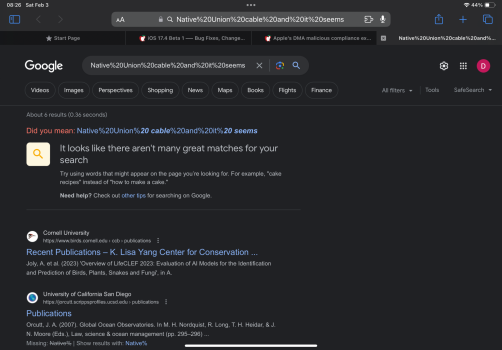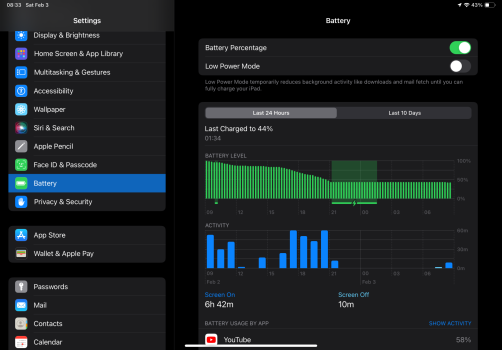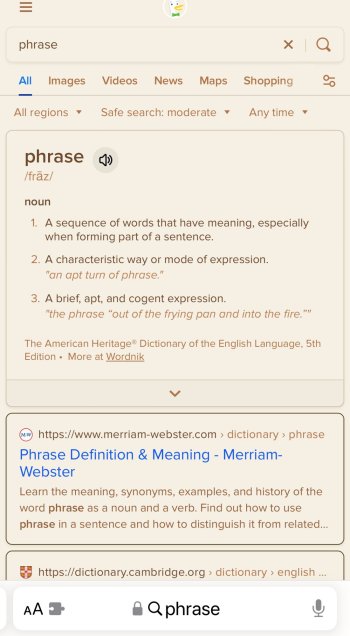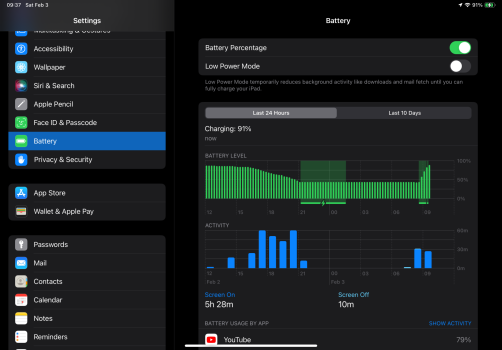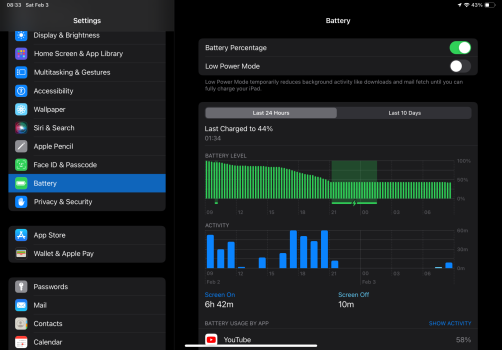Charges just fine using cable in house, and I’ve wiggled it several times. I don’t think it’s hardware related. Started after installing dev 17.4 beta 2.Check your phone's USB port.
Got a tip for us?
Let us know
Become a MacRumors Supporter for $50/year with no ads, ability to filter front page stories, and private forums.
iOS 17.4 Beta 1 ― Bug Fixes, Changes, and Improvements
- Thread starter Banglazed
- WikiPost WikiPost
- Start date
- Sort by reaction score
You are using an out of date browser. It may not display this or other websites correctly.
You should upgrade or use an alternative browser.
You should upgrade or use an alternative browser.
Couple of questions:Anyone having CarPlay bug? I'm on a 15 Pro Max on iOS 17.4 beta 2 as of last night. CarPlay connects then immediately disconnects if you touch the cable at all. Tried 2 other cables, same thing. Thought it may be the USB ports in my car, but used my wife's 13 Pro Max with public release of 17.3 and hers connects no problem.
- Do you have the 80% battery limit enabled?
- are you at 80% battery charge?
I have a wireless dongle in my car so I no longer have to plug in to use CarPlay, but I would have to disable that battery management feature if not for that.
The 80% limit was a good idea by Apple to extend battery life, but they didn’t think it all the way through IMO.
Yeah mine was set to Optimized Charging, but I turned it off just in case. Weirdly, CarPlay works intermittently but as soon as there’s movement on the cable, and I’ve tried 3 different cables, it disconnects. Sometimes it will remain charging but no CarPlay. Plugged my wife’s 13 Pro Max in, wiggled the cable, CarPlay works just fine.Couple of questions:
I noticed early on that the device seems to “turn off” the port at 80% and that this is how it stops the device from charging over 80%.
- Do you have the 80% battery limit enabled?
- are you at 80% battery charge?
I have a wireless dongle in my car so I no longer have to plug in to use CarPlay, but I would have to disable that battery management feature if not for that.
The 80% limit was a good idea by Apple to extend battery life, but they didn’t think it all the way through IMO.
Yeah mine was set to Optimized Charging, but I turned it off just in case. Weirdly, CarPlay works intermittently but as soon as there’s movement on the cable, and I’ve tried 3 different cables, it disconnects. Sometimes it will remain charging but no CarPlay. Plugged my wife’s 13 Pro Max in, wiggled the cable, CarPlay works just fine.
Try a new cable If possible
Sounds like a busted wired in the cable or a connection in the phone.
I’ve tried cables, but it certainly seems cable like. But to timing is awfully coincidental that it started after updating to iOS 17.4 beta 2. Will pick up a new cable to try and can always return if doesn’t solve the issue.Try a new cable If possible
Sounds like a busted wired in the cable or a connection in the phone.
I’ve tried cables, but it certainly seems cable like. But to timing is awfully coincidental that it started after updating to iOS 17.4 beta 2. Will pick up a new cable to try and can always return if doesn’t solve the issue.
Have you blown in the USB C port on the phone to make sure there’s no lint or other debris in there that might be interfering with the signal?
So I went and bought a new cable. A nicer Native Union cable and it seems to have fixed the issue. I honestly didn’t think it was a cable issue, even though it was behaving as such, due to me having tried 2 other USB-A to USB-C cables to no avail, and the odd timing of having started to not work following iOS 17.4 beta 2 update last night. Thanks to all who have posted responses, but it’s fair to say this was not a big, but a dead cable(s) issue.
I’ve tried cables, but it certainly seems cable like. But to timing is awfully coincidental that it started after updating to iOS 17.4 beta 2. Will pick up a new cable to try and can always return if doesn’t solve the issue.
Had an issue on my 15PM that seemed to coincide with an update and borked my WiFi. Turned out it was a defective phone (got a replacement).
Sometimes coincidence is just plain odd.
Bug on 17.4 b1, not sure if others are experiencing it - selecting text and then pressing “search web” in the popup menu creates a search with weird nonsense in the search query, like %20, etc.
Not seeing that.Bug on 17.4 b1, not sure if others are experiencing it - selecting text and then pressing “search web” in the popup menu creates a search with weird nonsense in the search query, like %20, etc.
Bug on 17.4 b1, not sure if others are experiencing it - selecting text and then pressing “search web” in the popup menu creates a search with weird nonsense in the search query, like %20, etc.
You are correct. Pulled a small phrase from the post above yours and selected search web.
Well, this is what came up.
Attachments
I just pulled the word “phrase” from your post and got this when I selected Search Web.You are correct. Pulled a small phrase from the post above yours and selected search web.
Well, this is what came up.
Attachments
I
i just pulled the word “phrase” from your post and got this when I selected Search Web.
You only get this when you pull a phrase. It represents a space in a search. Separates words in the search.
I never noticed it before.
Last edited:
I do get the 20% business but the phrase gets searched with relevant results. I tried a few different sites. Normally I wouldn’t be searching a sentence, usually just a single word, so I wouldn’t see this but at least the results are relevant.You only get this when you pull a phrase. It represents a space in a search. Separates words in the search.
You only get this when you pull a phrase. It represents a space in a search. Separates words in the search.
I never noticed it before.
For some reason it’s encoding the search term like it’s a URL:

This is new with this beta. Second time now I have seen this issue since updating.
Plugged in my iPad Pro 11 to charge over night and I get a charge less charge.
I plugged it back in again this morning and it charged with no issue.
No idea what the deal was.
Attachments
A new (to me) issue in this beta: click on a notification and the app often fails to open. It starts to open and immediately exits.
A new (to me) issue in this beta: click on a notification and the app often fails to open. It starts to open and immediately exits.
Saw that sporadically in a couple of previous betas.
This is one of them.
Once again I’m still getting the issue of Dark Mode not automatically toggling with sunset/sunrise. Has anyone else got this as it’s driving me insane. Had it on the last iOS 17.3 beta, and still have it on 17.4 beta 1.
It didn’t wipe out the bug. I had to reinstall as new.You can still re-install with the IPSW even though you already updated via OTA.
It didn’t wipe out the bug. I had to reinstall as new.
And did that do the trick?
Memoji aren’t working for me in messages, even with the animals. Your greyed out shapes, then they disappear on scroll.
Last edited:
Some will appear in the text field others won’t and just disappear from the display. Once I scroll or delete the non-existent image it reappears on the display but can’t be used in the message. All of my recent Memojis can be used normally and all of the smiley face versions but once I scroll past those round smiley faces the others just disappear when I tap on one.Memoji aren’t working for me in messages, even with the animals. You the greyed out shapes, then they disappear on scroll.
Register on MacRumors! This sidebar will go away, and you'll see fewer ads.