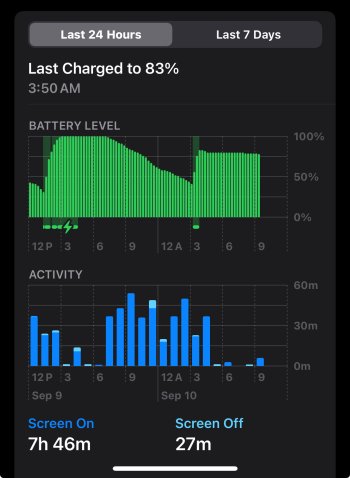iOS 17.7
Developer Release Date ― September 9, 2024
Public Release Date ― September 16, 2024
Build Numbers ― 21H16
Darwin Kernel Version ―
This update provides important security fixes and is recommended for all users.
iOS 17.7 RC Release Notes
New Features & Changes
New Issues
Remaining Issues
Resolved Issues
Additional Notes
Historical beta release chart
Developer Release Date ― September 9, 2024
Public Release Date ― September 16, 2024
Build Numbers ― 21H16
Darwin Kernel Version ―
This update provides important security fixes and is recommended for all users.
iOS 17.7 RC Release Notes
New Features & Changes
New Issues
Remaining Issues
Resolved Issues
Additional Notes
- Developers and testers can report bugs using the Feedback app. If you don't have the public or developer profiles installed, you can still open the app by entering the following URL in Safari:
applefeedback:// - iOS 17 Preview
- iOS 17 Features (PDF)
- iOS 17 Press Release
- iOS 17 Release Notes
- iOS 17 Release Notes for Enterprise
- iOS Beta Release Notes
- iOS Security Updates
How to install beta via OTA?
How to install beta via IPSW on Mac?
- Enable Beta Updates (Settings>General>Software Updates>Beta Updates)
- Check and sign into the right Apple ID to access beta
- Select which beta you would like to receive (Public/Developer)
- Hit "Back" and pull down to refresh
- Do an encrypted backup or iCloud backup before installing the beta from release build
- Install the beta
- Turn off the Beta Updates (you can also sign out of your Apple ID to unlink your developer account)
- Wait for the next public release or follow the guide below to install the IPSW release build
How to install beta via IPSW on Mac?
- You will need to install either Xcode beta or MobileDevice.pkg which can be extracted from the Xcode beta (tap with two finger or right click to Show Package Content>Contents>Resources>Packages>MobileDevice.pkg - this will work on older Macs that do not support the latest macOS or Xcode beta)
- Do an encrypted backup in Finder in case you need to restore your device
- Hold down Option + Check for Update and select the appropriate IPSW file for your device (whether you're updating to a newer/beta firmware, reinstalling the same firmware or downgrading to previous firmware while retaining all your data) downloaded from Apple using your free developer account. Note: You must have an active internet connection as it will check the IPSW signing status before it will proceed with the update.
- Enter your iPhone passcode once prompted to proceed.
- Always keep a backup in case you need to restore your data if you restore your device
- It may be better to close all apps before installing the updates and/or turn off your device for about a minute or restart a few minutes after your device is updated
- You can also manually select the IPSW if you are restoring your device using Option + Restore iPhone. Restore will wipe all your personal data which you will need to restore your backup either using iCloud backup or Finder/iTunes backup
- You do not need to install the MobileDevice.pkg from each Xcode beta version unless Finder does not recognize the new iOS beta
- There is no MobileDevice.pkg equivalent to iTunes for PC which would require a new iTunes to support new/beta iOS
- If you receive a new iPhone, you can connect to Mac to update or restore your device to the latest iOS before setting up your device.
- You can also use the Recovery Mode/DFU to update or restore your device by manually selecting IPSW
- iPhone 15/Plus/Pro/Max: 1.70.02
- iPhone 14/Plus/Pro/Max: 2.60.02
- iPhone 13/mini/Pro/Max/SE (3rd gen): 3.50.04
- iPhone 12/mini/Pro/Max: 4.50.06
- iPhone 11/Pro/Max/SE (2nd gen)/iPad Air (4th gen): 5.00.00
- iPhone XR/XS/Max: 6.00.00
Australia
- Optus - 51.0
- Telstra - 55.0
- Vodafone AU - 51.0
- BASE - 33.0
- Orange B - 58
- Proximus - 45.0
- Telenet - 44.1
- Claro Brasil - 58.1
- Vivo - 58.0
- TIM -
- Oi -
- Bell - 58.0
- Fido - 56.0
- Fizz - 53.0
- Freedom/Shaw Mobile - 54.8.6
- Mint Mobile - 58.0
- Public Mobile - 54.8.4
- Rogers - 58.0
- Telus - 54.8.8
- Videotron - 53.0
- Virgin Mobile - 50.0
- 3 DK - 46.7.11
- TDC 58.0
- Telia 58.0
- Bouygues Telecom - 40.0
- Orange France - 58.0
- Vodafone.de - 58.0
- Telekom.de - 56.0
- O2-DE - 58.0
- Cosmote - 38.0
- TIGO GT - 49.0
- Airtel - 54.10
- Jio - 54.10.2 (iPhone) and 54.8.4 (iPad)
- Vi India (Vodafone Idea) - 54.0
- Eir - 33.5
- Vodafone IE - 38.0
- AT&T - 57.0
- Telcel - 57.6
- Orange - 50.0
- KPN - 58.1
- Vodafone NL - 45.0
- T-Mobile -
- Orange - 49.6.3 (Voice & SMS)
- Play - 31.0
- Vodafone P - 40.0
- Orange RO - 55.0
- Orange SK - 57.6
- Singapore Singtel -
- Philippines Globe - 58.0
- Philippines Globe (iPad) - 38.0
- Philippines Smart - 58.0
- Thailand AIS - 53.0
- Thailand DTAC - 53.0
- Malaysia Umobile - 33.0
- Malaysia Maxis -33.0
- Malaysia Digi -
- Malaysia celcom -
- Hong Kong - 32.0
- Taiwan -
- Orange ES - 58.0.1
- DIGI ES - 54.8.4
- Vodafone ES - 54.8.8
- Movistar - 58.0
- Comviq -
- Tre - 31.0
- Salt - 58.0
- Sunrise - 57.0
- Swisscom - 58.0
- Turkcell (Lifecell) - 36.5.5
- Vodafone TR - 32.0
- Turk Telekom - 32.0
- EE - 58.0
- BT-UK (EE MVNO)-
- Three - 58.0
- iD Mobile (Three MVNO) - 58.0
- O2-UK -
- Giffgaff (O2 MVNO) -
- Sky (O2 MVNO) -
- Vodafone UK -
- Virgin Mobile (EE MVNO) -
- Lebara (Vodafone MVNO) -
- AT&T - 58.1
- Boost - 57.0
- Cricket - 58.0
- FirstNet - 55.0
- FirstNet (iPad) - 41.7.6
- Metro (TMO MVNO) - 58.0
- Spectrum (VZW MVNO) - 58.0
- T-Mobile - 58.1
- TracFone/Straight Talk/Walmart Family Mobile - 58.0
- U.S. Cellular - 46.7.24
- Ultra/Mint Mobile (TMO MVNO) - 58.0
- Verizon - 58.0.1
- Verizon (iPad) - 41.0
- Visible (VZW MVNO) - 51.0.1
- Xfinity Mobile - 57.6.1
- DNA - 57.6
- Docomo - 32.5.10
- AlwaysOnline -
Historical beta release chart
Last edited: