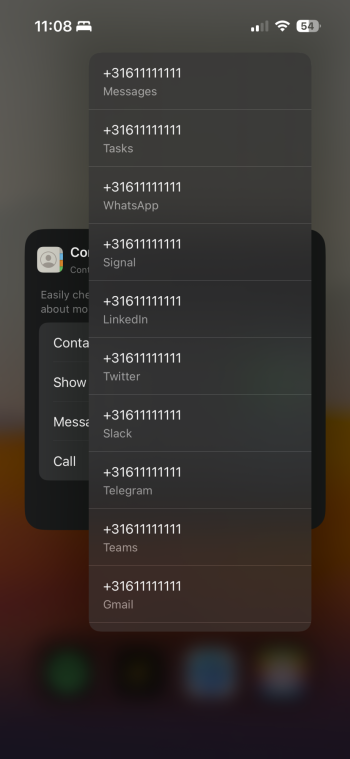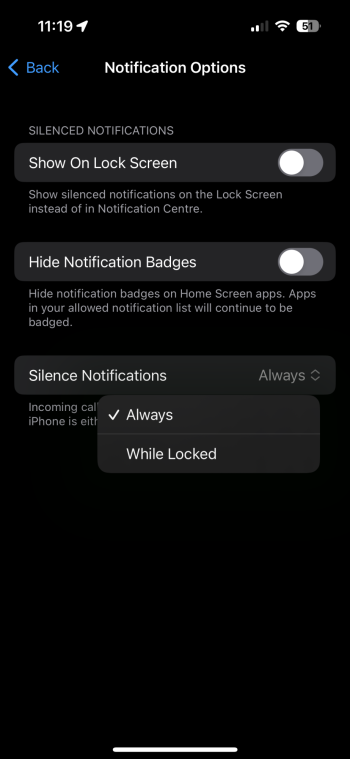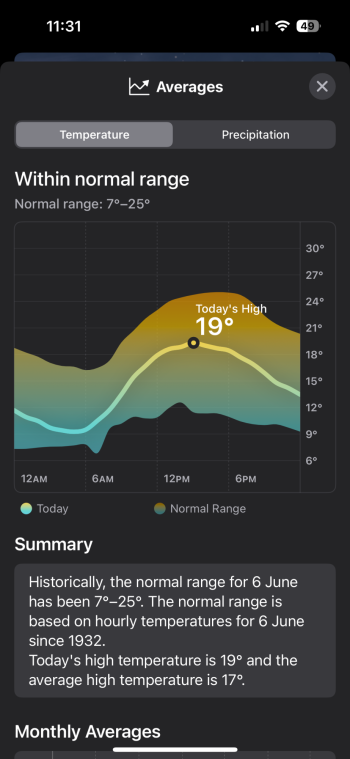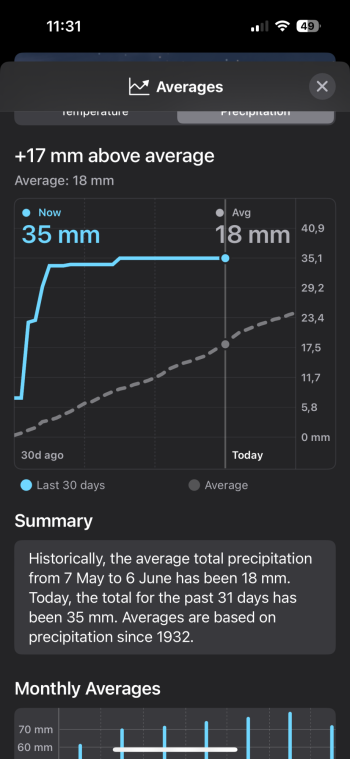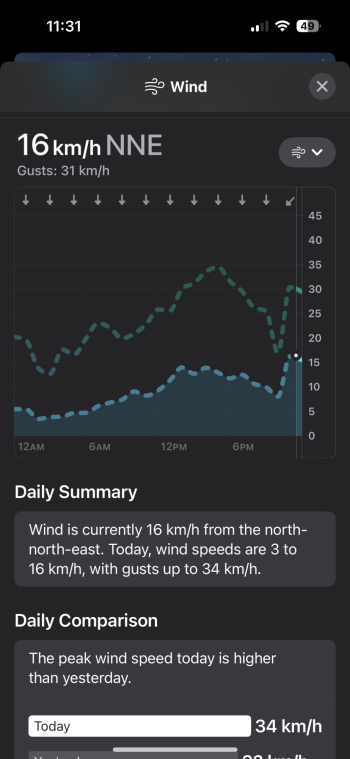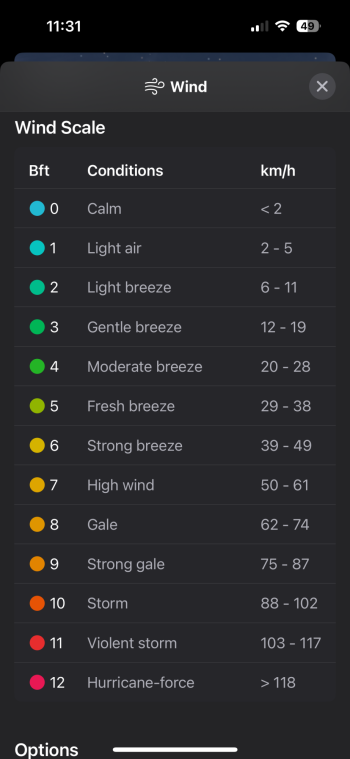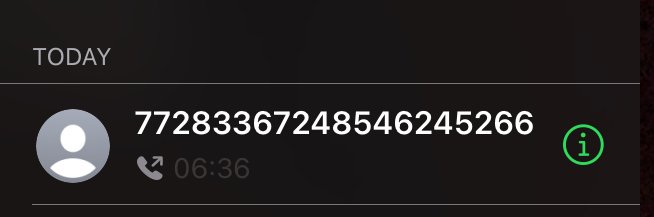Since I noticed this thread was not yet created, I thought I would create it. Taken from Mr ErikGrim's iOS 15 version..... (Mods, can we pin?).
Post about the little things (excluding highly published features) that have changed in iOS 17 here. Note that this is a wiki post, which means that you can add directly to this post.
NOTE: As always this is NOT a thread for bugs, questions, or troubleshooting the betas. All posts must present a new feature or function, or new behaviour not mentioned in the keynote. Please screenshot where necessary. Comments on features are welcome, but stay on topic. This is also not a thread for whining about missing features, complaining, in-fighting, or personal agendas. Keep this informative and to the topic at hand.
Beta 1:
-
Post about the little things (excluding highly published features) that have changed in iOS 17 here. Note that this is a wiki post, which means that you can add directly to this post.
NOTE: As always this is NOT a thread for bugs, questions, or troubleshooting the betas. All posts must present a new feature or function, or new behaviour not mentioned in the keynote. Please screenshot where necessary. Comments on features are welcome, but stay on topic. This is also not a thread for whining about missing features, complaining, in-fighting, or personal agendas. Keep this informative and to the topic at hand.
Beta 1:
-