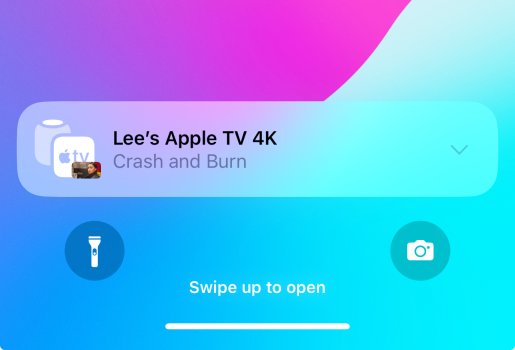I think the buttons make sense, mimicking a physical remote, or the iPhone volume buttons. Sliders tend to make it difficult to change the volume in small amounts. However, it would be nice if they’d still display the current volume (as a percentage number or whatever).Ew, hopefully it changes back to slider lol
Got a tip for us?
Let us know
Become a MacRumors Supporter for $50/year with no ads, ability to filter front page stories, and private forums.
iOS 17: All the little things
- Thread starter Ansath
- WikiPost WikiPost
- Start date
- Sort by reaction score
You are using an out of date browser. It may not display this or other websites correctly.
You should upgrade or use an alternative browser.
You should upgrade or use an alternative browser.
- Status
- The first post of this thread is a WikiPost and can be edited by anyone with the appropiate permissions. Your edits will be public.
I think the buttons make sense, mimicking a physical remote, or the iPhone volume buttons. Sliders tend to make it difficult to change the volume in small amounts. However, it would be nice if they’d still display the current volume (as a percentage number or whatever).
Never in my life have I ever had issues with using a volume slider as opposed to buttons, if anything its easier cause ones your finger son slider you have full control in a simple swipe, with buttons you need to look at screen and keep clicking and if you look away you end up missing the buttons, its stupid on touch screen lol.
Thanks for checking. I tried it, and it kept wanting to place a phone call instead of facetiming the person. I couldn't find a way to make it facetime instead.I went back and checked this. Strangely enough, there is no option labelled ‘FaceTime’, but there is one called ‘iPhone’. I suppose that would route the call using FaceTime if available. I couldn’t test it because I hardly have anyone using it. Maybe someone who actually uses FacteTime could check it. My Dad uses it, but on his iPad (no phone number, but email id). Tried calling him via the Contacts widget and that made a call to a lengthy random garbage number like this…
As a complete off-topic aside: Apple really should go back to the drawing board with using phone numbers for iMessage and FaceTime and then merging iMessage with SMS, and FaceTime with phone calls. This is why almost everyone I'm friends with tends to use WhatsApp. It differentiates an app (using wifi/data) from phone calls and old fashioned sms.
I have issues all the time. Even if I get to exactly the volume I want while my finger is still on the slider, lifting the finger then often changes the volume again a bit. It’s maddening.Never in my life have I ever had issues with using a volume slider as opposed to buttons, if anything its easier cause ones your finger son slider you have full control in a simple swipe, with buttons you need to look at screen and keep clicking and if you look away you end up missing the buttons, its stupid on touch screen lol.
Last edited:
Shouldn't the original post be edited & compiled with the iOS 17 features everyone is making individual posts for?
The OP left the ability for everyone to edit the post: https://forums.macrumors.com/threads/ios-17-all-the-little-things.2391859/
The OP left the ability for everyone to edit the post: https://forums.macrumors.com/threads/ios-17-all-the-little-things.2391859/
This seldom works unless someone takes it upon themselves to actively maintain the list.Shouldn't the original post be edited & compiled with the iOS 17 features everyone is making individual posts for?
The OP left the ability for everyone to edit the post: https://forums.macrumors.com/threads/ios-17-all-the-little-things.2391859/
CONFIRMED 👍

Apple Just Added a Way to (Safely) Share Passwords With Family
The Safari updates will let a group of users add, edit and share their communal logins.
At its WWDC 2023 keynote event, Apple said the feature being rolled out as part of MacOS 14 Sonoma will allow a group of users to add and edit passwords and passkeys, letting everyone in the group keep them up to date.
Was going to try to send my wife stickers of my junk. Doesn't seem to recognize it as a stickerable object. Must be too small.
OR, they anticipated this and the AI has a literal c***block parameter.
OR, they anticipated this and the AI has a literal c***block parameter.
Last edited:
CarPlay - when you get a text notification and it reads it out and you respond, it no longer jumps into a full screen for the text bur rather is a box overlay with buttons on top of whatever app, say maps, that you're already in.
That's huge! Good to know! Can you get a screenshot of this somehow?CarPlay - when you get a text notification and it reads it out and you respond, it no longer jumps into a full screen for the text bur rather is a box overlay with buttons on top of whatever app, say maps, that you're already in.
iPhone 14 Pro Max, and you mean for controlling Apple TV? That's what my screenshot is.It’s still a slider for me…
iPhone 14 Pro
For audio playing on the iPhone, it's a slider, it's only the above for controlling Apple TV.
This seldom works unless someone takes it upon themselves to actively maintain the list.
Yea, every year we try it, and every year it fails. So I've given into the chaos, as I don't have the time myself to collate it all.
Not sure if posted yet but in Reminders you can set an early reminder for reminders when you're setting it up.
Can you explain this a little more?Not sure if posted yet but in Reminders you can set an early reminder for reminders when you're setting it up.
Yes, when watching content on my Apple TV (YouTube app, YouTube TV app, Netflix, etc), I still have a volume slider.iPhone 14 Pro Max, and you mean for controlling Apple TV? That's what my screenshot is.
For audio playing on the iPhone, it's a slider, it's only the above for controlling Apple TV.
Yeah sorry. In reminders when you set one up, there’s an option for an early reminder to your reminder. So if I have a reminder set for 9:00 AM, I can have it remind me early, just like how meetings in Outlook can have early reminders:Can you explain this a little more?
Is this effectively an additional reminder, or does it just backdate when the reminder will appear?Yeah sorry. In reminders when you set one up, there’s an option for an early reminder to your reminder. So if I have a reminder set for 9:00 AM, I can have it remind me early, just like how meetings in Outlook can have early reminders:
View attachment 2214621
It seems to just give a heads up at the time you request. So I just set one for 1:45 PM with a 5 minute early reminder. Here's what it looks like:Is this effectively an additional reminder, or does it just backdate when the reminder will appear?
So it's essentially just creating a separate notification before your reminder is actually set, so I guess kind of a second reminder? I can see how it'd be useful if your reminder is a meeting but then that would more logically be on the calendar than in Reminders, I guess. Or if I had a reminder to go to the post office at a time, that could be useful I guess.
What I mean is, if you dismiss the early notification, will there be another notification at the reminder’s actual time?It seems to just give a heads up at the time you request. So I just set one for 1:45 PM with a 5 minute early reminder. Here's what it looks like:
View attachment 2214632
So it's essentially just creating a separate notification before your reminder is actually set, so I guess kind of a second reminder? I can see how it'd be useful if your reminder is a meeting but then that would more logically be on the calendar than in Reminders, I guess. Or if I had a reminder to go to the post office at a time, that could be useful I guess.
It’s a slider for me.The Lock Screen control for an Apple TV has changed. The volume control is no longer a slider.
View attachment 2214340
Attachments
This is new?
Oh no! We are very sorry about your Apple TV. 🫶
As an astronomy nerd I am loving the new Moon phase details in Weather app. Just need to see if they fixed incorrect phases icon order.
Register on MacRumors! This sidebar will go away, and you'll see fewer ads.