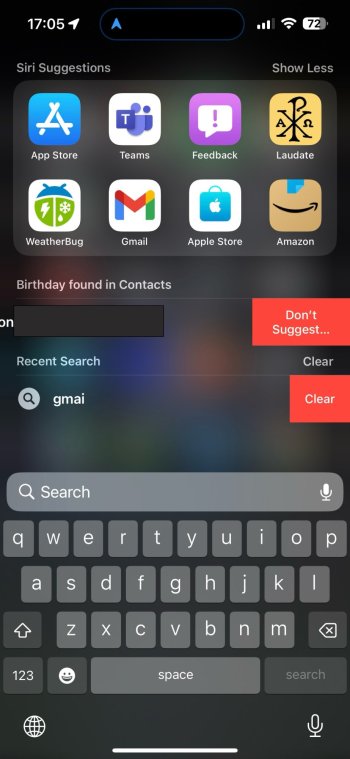And you proved something I was going to try later: propping up the phone against something while on a corded charge.
Yep…working a pinch, but I prefer it looks a little nicer and really don’t need the fast charge my dock provides.
And is used this shot instead of how I normally have it laid out…click on left and my calendar with upcoming meetings on right.
Nice to just swipe though to see other info.
And at night, love the red in the dark and then it goes full dark between 12-6 when I have night mode set. Perfect!