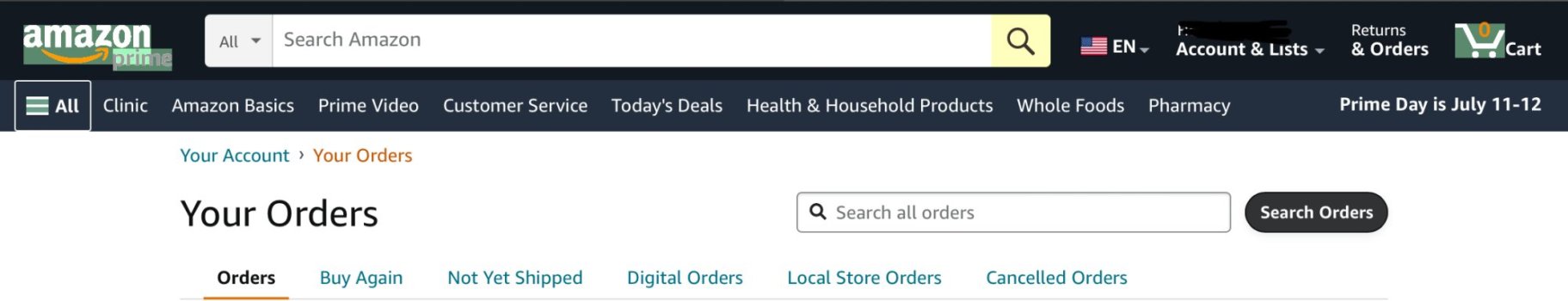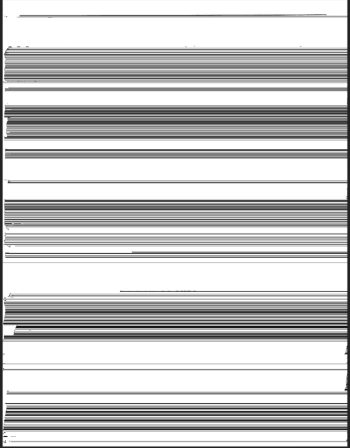I am a Windows user and iTunes has not yet been updated to iOS 17. It will not be until September, most likely.
use both in beta 1, and now with beta 2, 3utools. This program has not yet been officially updated to support iOS 17. But in the two betas it installed well, because Apple is signing them to my surprise, but in a different order.
I explain. in ios 16, first format and reinstall the system partition, then flash the baseband and firmware. here in ios 17, first flash the baseband and firmware, and lastly the system partition.
you have a mac and you can use the tools that apple provides to perform the update and reinstallation tasks with the ipsw file, have you noticed if now apple has perhaps changed the installation process? Or is it simply the lack of optimization of the program in Windows...
use both in beta 1, and now with beta 2, 3utools. This program has not yet been officially updated to support iOS 17. But in the two betas it installed well, because Apple is signing them to my surprise, but in a different order.
I explain. in ios 16, first format and reinstall the system partition, then flash the baseband and firmware. here in ios 17, first flash the baseband and firmware, and lastly the system partition.
you have a mac and you can use the tools that apple provides to perform the update and reinstallation tasks with the ipsw file, have you noticed if now apple has perhaps changed the installation process? Or is it simply the lack of optimization of the program in Windows...