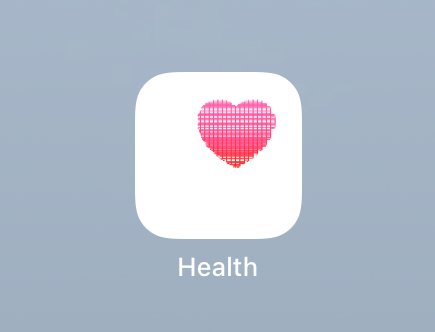Why did you have to uninstall the music app?I had to uninstall my music app to update to b2. I reinstalled it and now Siri commands to play music aren't working. She just constantly asks, "Which app would you like to use?"
Got a tip for us?
Let us know
Become a MacRumors Supporter for $50/year with no ads, ability to filter front page stories, and private forums.
iOS 17 Beta 2 ― Bug Fixes, Changes, and Improvements
- Thread starter Banglazed
- WikiPost WikiPost
- Start date
- Sort by reaction score
You are using an out of date browser. It may not display this or other websites correctly.
You should upgrade or use an alternative browser.
You should upgrade or use an alternative browser.
- Status
- The first post of this thread is a WikiPost and can be edited by anyone with the appropiate permissions. Your edits will be public.
The storage issue other people were facing. Not enough to update.Why did you have to uninstall the music app?
I’m guessing most here didn’t have this issue as the ones that did rolled back to a working version. Myself included 😆Can someone answer so we don’t get this for a 4th time?
Some apps like Giphy and imgur aren't in messages. I can't find a way to add them.
I had that problem in B1 and in this beta. You can still access GIPHY by going to More>Store then search for GIPHY and then select “Open”. From there you can use it as normal.
I need to report this.
Did anyone’s HomePods update yesterday? Mine are showing up to date with 17.0 (21J5273q) but that doesn’t match the tvOS version. Anyone with something different?
I found GIPHY in the stickers menu.
Good find!
yea, that's what I was doing, but I was told you can find it under Stickers instead. I guess Apple decided to move it.I had that problem in B1 and in this beta. You can still access GIPHY by going to More>Store then search for GIPHY and then select “Open”. From there you can use it as normal.
I need to report this.
Same here. No updates as of yet for HomePodsDid anyone’s HomePods update yesterday? Mine are showing up to date with 17.0 (21J5273q) but that doesn’t match the tvOS version. Anyone with something different?
I am having a problem with Apple Savings via the Apple Card in Wallet. I am trying to Withdraw money and the amount screen comes up but it won’t accept any keyboard entry. I’m basically locked out of my Apple Savings. Anyone else have this issue with B2? No issues with B1. Thanks!
So TikTok shop is still not workin, I can’t still check out.
SMS to non iphone issue where it’s appearing as not delivery but received by the participant has been fixed.
SMS to non iphone issue where it’s appearing as not delivery but received by the participant has been fixed.
I am having exactly the same issue. I didn’t have a single issue with CarPlay in B1. Definitely seems to be a B2 issue!The “which app to use” context in CarPlay - Siri is $&?#%! useless. Is there a way to set a default selection?
“Shuffle my _____ playlist.”
“Which app would you like to use?
Okay. *sigh*
“Apple Music.”
“A quick trip to Apple.com should be able to help you with that.”
Start over: “Shuffle my ______ playlist ON APPLE MUSIC.”
“Here’s [insert completely unrelated genre and/or topic] on Apple Music.”
Now the lady in the car in the next lane over thinks I have AGGRESSIVE Tourette’s.
May not be a “bug” per se, but even Siri wasn’t this inept for me in CarPlay prior to this B2 update.
Did anyone’s HomePods update yesterday? Mine are showing up to date with 17.0 (21J5273q) but that doesn’t match the tvOS version. Anyone with something different?
There's no HomePods update, it wasn't mentioned on the AppleSeeds mail I got today.
I’m having a bit of a funny issue with the Health app on the iPad - the icon on the home screen is all glitchy. The app itself works fine and the icon looks normal in the app switcher and on the side in stage manager. A hard restart and removing/re-adding the app to the Home Screen didn’t fix it. I’m using an m2 pro.
Attachments
iCloud Mail rules?! Is that new too?This is new!!! you can now import emails from at least yahoo and outlook as of now
I haven't gotten one regarding HomePodOS 17 at all.There's no HomePods update, it wasn't mentioned on the AppleSeeds mail I got today.
Anyone having issues with not having notification sounds for mail or messages? Most third party apps seem to notify ok, but I’m not getting sound or Apple Watch alerts anymore in messages or mail.
If it does not show for you, toggle WatchOS 17 beta updates off, then back on again. It showed for me after I did that.I guess I’ll keep on checking. Thanks!
Anyone having issues with not having notification sounds for mail or messages? Most third party apps seem to notify ok, but I’m not getting sound or Apple Watch alerts anymore in messages or mail.
I've definitely had some notification issues, specifically text.
The HDR / PNG bug is scaring me away from updating to b2. b1 has been very good to me.
Can anyone dealing with this comment on whether they regret updating or not?
Can anyone dealing with this comment on whether they regret updating or not?
The HDR / PNG bug is scaring me away from updating to b2. b1 has been very good to me.
Can anyone dealing with this comment on whether they regret updating or not?
I am having an issue with PDFs on Mac OS beta 2 and the iOS beta 2, definitely would stay away.
Word of caution: I would not tweak Lock Screens on iPad too much. I added a new one using the default wavy wallpaper with widgets and it sent my iPad Air 4 into an endless springboard loop. I was not able to get in and delete the new Lock Screen configuration and had to end up restoring to 16.6 beta. I did the OS restore and restore from iCloud backup. I am now putting 17b2 back on the iPad, but going to leave the Lock Screen alone till the next beta.
Register on MacRumors! This sidebar will go away, and you'll see fewer ads.