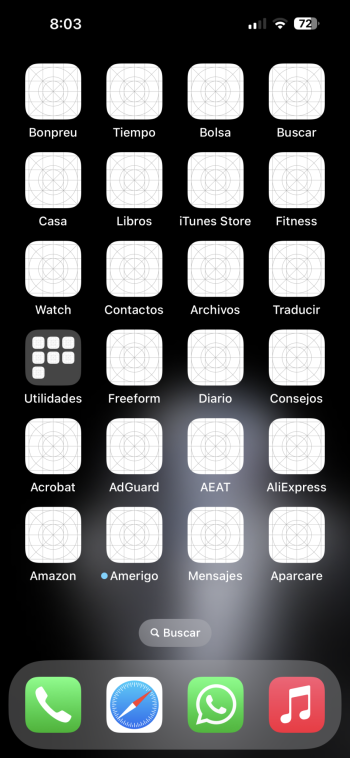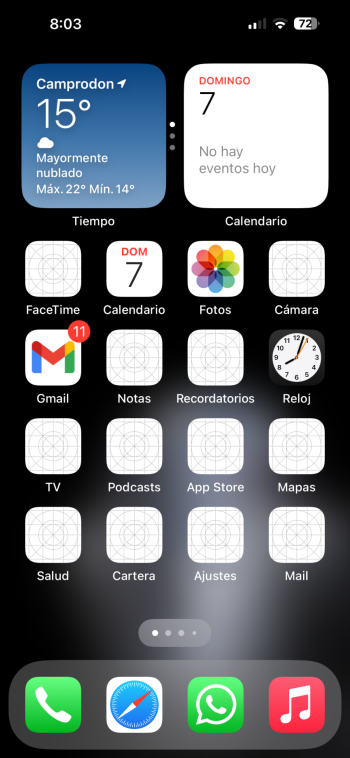I had this bug and 2 other bugs that no one has mentioned in the Thread here.
The 1st one: I was not able to reduce the volume on the iPad with the buttons on the side or the slider in the Control Center.. The slider worked visually. but when i closed and reopen the slider, the volume level was on the setting like before. I always resets...
The 2nd one: Normally, if u slide down from the home button, the search bar appears and you can enter anything.. For me, the keyboard never appeared.....
The FIX for these 2 issues is simple: Restart the iPad.