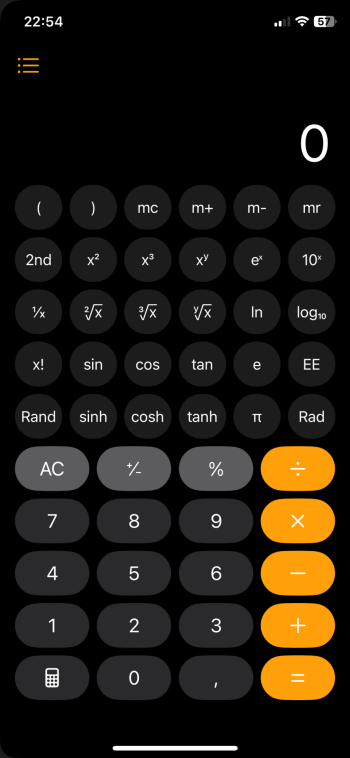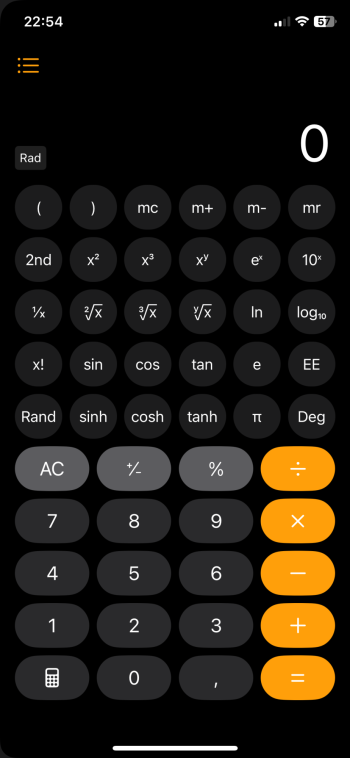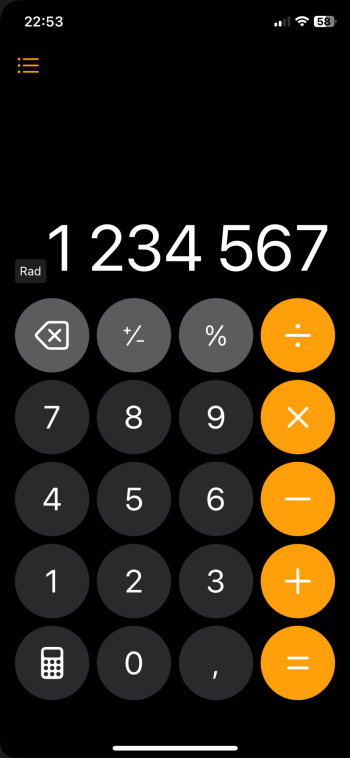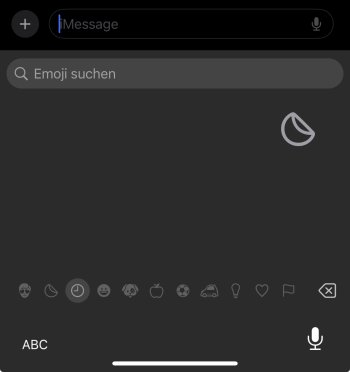So, in Beta 2 my 13 Pro stopped playing ringtone when getting a call. That made me roll back. Does ringtone work in Beta 3?
Got a tip for us?
Let us know
Become a MacRumors Supporter for $50/year with no ads, ability to filter front page stories, and private forums.
iOS 18 Beta 3 ― Bug Fixes, Changes, and Improvements
- Thread starter Banglazed
- WikiPost WikiPost
- Start date
- Sort by reaction score
You are using an out of date browser. It may not display this or other websites correctly.
You should upgrade or use an alternative browser.
You should upgrade or use an alternative browser.
- Status
- The first post of this thread is a WikiPost and can be edited by anyone with the appropiate permissions. Your edits will be public.
I’ve had this issue forever. I dont think it’s new.
Forever? The feature is new on iOS 18 haha
Still available with English and German here.What happened to the multiple language keyboard? I have the little globe and have to switch back and forth again... did that go away in beta 2 and I just didnt notice? or did beta 3 get rid of it?
They are dark for me on M1 Ipad Pro.iPadOS dark mode literally does nothing with icons and widgets
Forever as in since iOS 18 was released. lolForever? The feature is new on iOS 18 haha
Did they changed timeout to waaay longer when switching a stack of widgets? I have this grey frame around dark widget it mind.
working now. I removed the keyboards and added them again. Thank youStill available with English and German here.
IPSW people, newest Xcode required (or at least the latest MobileDevice.pkg)
Worked for me with Xcode beta 1 mobileDevice.pkg - iPhone 14Pro
Installed B3 via OTA (IPSW was nonfunctional again)
Emoji seems to have disappeared for me. When I tap on the little smiley face to take me to the emoji keyboard, the “keyboard” is blank. The little “search emoji” text box on top of where the keyboard usually is also does not bring up any emoji search results.
I’d put a few sad and disgusted looking emoji here, but I can’t.
Emoji seems to have disappeared for me. When I tap on the little smiley face to take me to the emoji keyboard, the “keyboard” is blank. The little “search emoji” text box on top of where the keyboard usually is also does not bring up any emoji search results.
I’d put a few sad and disgusted looking emoji here, but I can’t.
Working for me... can switch between light/dark/auto/tinted and large/small. For me the issue from B2 (have to change icons size to restore color choice options) is also fixed.Looks like a home screen bug. Curious if anyone else is having the same issue. When clicking customize, it doesn't do anything. Clicking add widget works. Restarted twice.
Yeah I don’t see why it wouldn’t. It’s got to be the beta Xcode but I don’t think it matters which beta.Worked for me with Xcode beta 1 mobileDevice.pkg - iPhone 14Pro
Come over to my house...I really want to go find a place with a T-Mobile dead spot here and try satellite SMS/iMessage.
Not a bad or good thing….
When updating my iPad Pro I always got the double “Agree/Disagree” screen and not on my 15PM.
Now it has swapped. Got it on the 15PM and nothing on my iPad Pro.
When updating my iPad Pro I always got the double “Agree/Disagree” screen and not on my 15PM.
Now it has swapped. Got it on the 15PM and nothing on my iPad Pro.
Lucky you, I got the famous error 10 with the beta 1’s MobileDevice.pkg and I needed to downloaded the newest XcodeWorked for me with Xcode beta 1 mobileDevice.pkg - iPhone 14Pro
@IslesFanCome over to my house...
Got some mountain areas just south of me, drivable, that are signal free…. Though AZHJ’s place may be a bit more remote…
My dual language keyboard survived the upgrade.
I use a shortcut (one of the longest I've ever seen!) which broke in b1 and b2, but is working again now.

 github.com
github.com
As mentioned twice already, it's good to have the search icon showing immediately on starting the Photos app.
I like the bigger emojis in the keyboard picker.
iPhone 11 running well!
I use a shortcut (one of the longest I've ever seen!) which broke in b1 and b2, but is working again now.
GitHub - twilsonco/PyPhotoCollage: CLI, Pythonista (iOS App), and Siri Shortcut to combine 3 or more images into a collage, maintaining image aspect ratios and distributing images evenly over collage rows.
CLI, Pythonista (iOS App), and Siri Shortcut to combine 3 or more images into a collage, maintaining image aspect ratios and distributing images evenly over collage rows. - twilsonco/PyPhotoCollage
As mentioned twice already, it's good to have the search icon showing immediately on starting the Photos app.
I like the bigger emojis in the keyboard picker.
iPhone 11 running well!
Lmao, my calculator had [Rad] visible in Basic Mode just after update. Took me a while to connect the dots that it’s Radian from Scientific Mode :0
Reported as: FB14240579
But they also fixed Currency conversion in Calculator app. Nice done!
Reported as: FB14240579
But they also fixed Currency conversion in Calculator app. Nice done!
Attachments
Last edited:
What are they even going for here….?View attachment 2395496
Just checked cuz I always have stickers disabled in the keyboard settings and now I also have an empty stickers section there 😵
and why are the emojis so huge now! Don’t like it. Looks messy and for people with bad eye sight
Attachments
How do these double language keyboards work ?working now. I removed the keyboards and added them again. Thank you
I have set mine to German/English (US)
Does it just mean that you can type in German and English and both languages are recognized?
How do these double language keyboards work ?
I have set mine to German/English (US)
Does it just mean that you can type in German and English and both languages are recognized?
Yes but that has been working since iOS 10 or something. They just added a little indicator on the space bar. I also use English / German and you just start typing in whatever language and it will pick it up and continues to suggest things in that language until you happen to start typing in the other language again.
Good to know thanks man!Yes but that has been working since iOS 10 or something. They just added a little indicator on the space bar. I also use English / German and you just start typing in whatever language and it will pick it up and continues to suggest things in that language until you happen to start typing in the other language again.
Register on MacRumors! This sidebar will go away, and you'll see fewer ads.