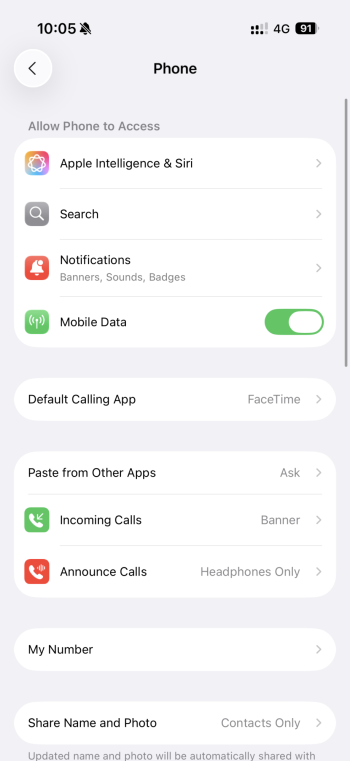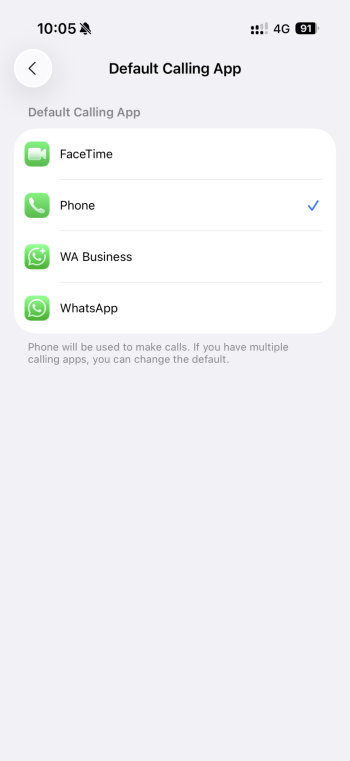How long ago did you update? The first few hours is usually pretty rough but it should settle into usual beta-slug mode eventually.Guys, please let me know if after the update your system is completely slow, with choppy transitions, sluggishness, and your iPhone overheating.
Got a tip for us?
Let us know
Become a MacRumors Supporter for $50/year with no ads, ability to filter front page stories, and private forums.
iOS 26 Beta 1 ― Bug Fixes, Changes, and Improvements
- Thread starter Banglazed
- WikiPost WikiPost
- Start date
- Sort by reaction score
You are using an out of date browser. It may not display this or other websites correctly.
You should upgrade or use an alternative browser.
You should upgrade or use an alternative browser.
- Status
- The first post of this thread is a WikiPost and can be edited by anyone with the appropiate permissions. Your edits will be public.
Get used to rebooting frequently, especially during initial days....fixes most of the beta issues until a new release.Morning after, phone is still laggy across the UI. Anyone else think the gradients / shadows at the top and bottom of Safari are super ugly?
Or... try Reduced Transparency under Accesibility.... at least until they figure this readability stuff out.
Well another year and Safari still recommends your Apple Card even if you remove it from Wallet.
Tempted to close the account just to see if I can get it removed that way. No option to delist it in Safari.
Tempted to close the account just to see if I can get it removed that way. No option to delist it in Safari.
Decided to update last night. A few minor visual glitches here and there so far. Sluggish at times but nothing major. I actually don't mind the liquid glass, but there's definitely room for improvement. I'm sure as this beta cycle goes along, Apple will continue to refine the look. I'm staying optimistic for now.
I updated it as soon as it was made available on the iPhone system, just yesterday. I just did a clean installation; let's see if fixes the problem.How long ago did you update? The first few hours is usually pretty rough but it should settle into usual beta-slug mode eventually.
O2 UK - 64.5.5iOS 26 Beta 1
Release Date ― June 9, 2025
Build Number ― 23A5260n
Darwin Kernel Version ― 25.0.0: Fri May 30 19:47:39 PDT 2025; root:xnu-12377.0.81.0.3~311/RELEASE_ARM64_T8140
iOS 26 Beta 1 Release Notes
New Issues
Remaining Issues
- OS feels jittery, iPhone 16 Pro is running hot
- Apple seems to have removed the blurred background in notification and control center making it challenging to properly differentiate content hierarchy
- In “Windowed Apps” multitasking mode, 3 or 4 finger swipes don’t switch between apps (using both on-screen gestures or the Magic Keyboard). Maybe this was intentional?
Resolved Issues
Features:
- When you turn icons to glass it also changes 3rd party icons and the icons in the settings pane [by iFanaddic]
- Preview app is also on iPhone [by iFanaddic]
- New notification animation [by iFanaddic]
- Reduce transparency in accessibility removes glass effect systemwide [by iFanaddic]
- Keyboard seems to have been updated in some apps [by iFanaddic]
Additional Notes
- Developers and testers can report bugs using the Feedback app. If you put your settings back on “None” for the betas, you can still open the app by entering the following URL in Safari:
- iOS 18 Preview
- iOS 18 Press Release
- iOS 18 Release Notes
- iOS Beta Release Notes
- iOS Security Updates
To get the beta over-the-air:
If you no longer wish to receive beta updates:
- Enable Beta Updates (Settings > General > Software Updates > Beta Updates)
- Make sure you’re signed into the right Apple Account
- Select which beta you’d like to receive (public/developer beta)
- Hit "Back" and pull down to refresh
- Back up to a computer or to iCloud
- Install the beta
Troubleshooting: If the beta doesn’t show up on your phone, try turning on airplane mode, then turning it back off, or restart your device.
- Turn off the Beta Updates (you can also sign out of your Apple Account to reset this setting)
- Wait for the next public release or follow the guide below to go back to a release build
How to install using a Mac?
Notes/Tips:
- You’ll need the Xcode beta itself or a MobileDevice.pkg somebody extracted from the beta (click with two fingers or control-click), then choose Show Package Contents. Go to Contents/Resources/Packages. - this will work on older Macs that do not support the latest macOS or Xcode betas)
- Back up to your Mac or to iCloud in case you need to go back to another version
- Hold down Option, then click on ‘Check for Update’/‘Restore iPhone...’ and select the IPSW file you downloaded from the Apple Developer site. Note: You must be connected to the internet to complete the restore.
- Enter your iPhone passcode if you’re prompted to do so.
- Always keep a backup in case you need to restore your phone
- Restoring wipes your settings and all data on your iPhone
- You only need to reinstall MobileDevice.pkg if your Mac stops recognizing your iPhone
- There is no MobileDevice.pkg equivalent to iTunes for PC which would require a new iTunes to support new/beta iOS
- Upgrading to a newer iPhone? You can update using your Mac before setting up the phone
- iPhone 16 series: 2.02.01
- iPhone 16e: 1.0.13
- iPhone 15 series: 3.01.05
- iPhone 14 series: 3.60.02
- iPhone 13 series and iPhone SE (3rd gen): 4.60.01
- iPhone 12 series: 5.10.01
- iPhone 11 series, iPhone SE (2nd gen) and iPad Air (Cellular, 4th gen): 6.01.01
- iPhone XS, XS Max and XR: 7.01.01
Australia
Belgium
- Optus - 51.0
- Telstra - 55.0
- Vodafone AU - 64.5.5
Brazil (updated 26, changed from 18.5RC)
- BASE - 33.0
- Orange B - 58
- Proximus - 45.0
- Telenet - 64.0
Canada
- Claro Brasil - 64.5.4
- Vivo - 64.5.4
- TIM -
- Oi -
Denmark
- Bell - 62.8
- Fido - 56.0
- Fizz - 53.0
- Freedom/Shaw Mobile - 54.8.6
- Mint Mobile - 58.0
- Public Mobile - 54.8.4
- Rogers - 64.5.5
- Telus - 54.8.8
- Videotron - 53.0
- Virgin Mobile - 50.0
Finland
- 3 DK - 46.7.11
- TDC 64.0
- Norlys 64.0.1
France
- DNA - 58.5.7
Germany
- Bouygues Telecom - 40.0
- Orange France - 63.0
- Free - 64.0
- SFR -
Greece:
- Vodafone.de - 62.8.1 and RCS enabled
- Telekom.de - 64.5.6 and RCS enabled
- o2-de - 61.6.1 RCS enabled
Guatemala
- Cosmote - 38.0
India
- TIGO GT - 49.0
Ireland
- Airtel - 58.5.18
- Jio - 58.5.18 (iPhone) and 58.5.18 (iPad)
- Vi India (Vodafone Idea) - 58.5
Mexico
- Eir - 33.5
- Vodafone IE - 38.0
Morocco
- AT&T - 57.0
- Telcel - 57.6
Netherlands
- Orange - 50.0
Poland
- KPN - 61.0
- Vodafone NL - 45.0
- Odido -
Portugal
- T-Mobile - 64.5.4
- Orange - 64.5.2
- Play - 61.0
- Plus - 61.0
Romania
- Vodafone P - 40.0
Slovakia
- Orange RO - 55.0
Southeast Asia
- Orange SK - 57.6
Spain
- Singapore Singtel -
- Philippines Globe - 62.0
- Philippines Globe (iPad) - 38.0
- Philippines Smart - 63.0
- Thailand AIS - 53.0
- Thailand DTAC - 53.0
- Malaysia Umobile - 33.0
- Malaysia Maxis -33.0
- Malaysia Digi -
- Malaysia celcom -
- Hong Kong - 32.0
- Taiwan -
Sweden
- Orange ES - 63.0
- DIGI ES - 54.8.4
- Vodafone ES - 54.8.8
- Movistar - 58.0
- Yoigo - 63.0
Switzerland
- Comviq -
- Tre - 31.0
Turkey
- Salt - 58.0
- Sunrise - 63.0
- Swisscom - 63.0
United Kingdom
- Turkcell (Lifecell) - 36.5.5
- Vodafone TR - 32.0
- Turk Telekom - 32.0
United States
- BT-UK (EE MVNO) -
- EE - 64.0
- Giffgaff (O2 MVNO) -
- iD Mobile (Three MVNO) - 64.0
- Lebara (Vodafone MVNO) -
- Mozillion (EE MVNO) - 63.5.1
- Lyca (EE MVNO) -
- O2-UK -
- Sky (O2 MVNO) -
- Three - 64.0
- Virgin Mobile (EE MVNO) -
- Vodafone UK -
Other
- AT&T - 64.0
- Boost - 57.0
- Cricket - 60.5.5
- FirstNet - 55.0
- FirstNet (iPad) - 41.7.6
- Metro (TMO MVNO) - 64.5.12
- Spectrum (VZW MVNO) - 64.0.1
- T-Mobile - 64.0
- TracFone/Straight Talk/Walmart Family Mobile - 63.5
- U.S. Cellular - 46.7.24
- Ultra/Mint Mobile (TMO MVNO) - 64.0
- Verizon - 64.0
- Visible (VZW MVNO) - 62.0
- Xfinity Mobile - 57.6.1
- Docomo - 32.5.10
- AlwaysOnline -
Historical beta release chart
Vodafone UK - 64.5.4
Wonder if the switch to IOS26 was fairly last minute - AirPods Beta firmware update references iOS19

Is anyone running on a second gen 11inch iPad Pro?
Might install but my battery life is already ****, I don't know if I could take it being much worse.
Might install but my battery life is already ****, I don't know if I could take it being much worse.
Also have an issue where if you look at the phone settings it shows default calling app as FaceTime - when you click into the menu it shows the correctly selected on and then when you close and reopen it goes back to FaceTime - The default calling app stays and uses the correct one you choose however.
Reported on FB17861401
Reported on FB17861401
Attachments
Is it not in Settings > Apps > Safari > AutoFill > Saved Credit Cards?Well another year and Safari still recommends your Apple Card even if you remove it from Wallet.
Tempted to close the account just to see if I can get it removed that way. No option to delist it in Safari.
Safari card fills are separate to Wallet
swipe up on the URL barThere’s no gesture to show all tabs in safari?
from my short time on this beta, I feel the keyboard isn't misspelling words as much as before.Did they improve the keyboard or it’s still frustrating?
I managed to get it downloaded and installed last night. You no longer need dev mode to do this on OS26, https://developer.apple.com/support/install-beta/Has anyone outside the US gotten the Airpods beta software notification? I tried to enable it in dev mode but it just takes me to the Bluetooth Menu, and inside my Airpods settings there is no toggle as I've seen some post here....
Also.. Its seems curious to me that only my phone (15P) is hot like the sun and sometimes the display binks pink, I have it running on an M1 iPad and it does not heats up like the phone and it's way smoother over there though i do get some pink binks here and there so who knows.
Also, also, try setting up a "3D wallpaper" and feel your phone melt steel.... geez!!!!!
There use to be a message under Battery Settings that told you the system was doing stuff and so battery and performance would be impacted.. not seeing it on this new version but I bet it's doing the same so let's hope heat and battery gets to acceptable levels or I'll be waiting for the Public Beta (so happy i refused to upgrade the Watch or i'd be stuck)
I followed these instructions and it updated in around 15 mins
It’s not showing up for meI managed to get it downloaded and installed last night. You no longer need dev mode to do this on OS26, https://developer.apple.com/support/install-beta/
I followed these instructions and it updated in around 15 mins
Have you done it with the case open and the AirPods out / connected to your device?It’s not showing up for me
Also it only shows on an iPhone or iPad - just looked on the Mac and its not on there as an option yet
Here’s an interesting one, that I’m not sure how they’ve done it.
AirPods Pro 2. I ordered them online from the Apple Store six months ago and opted for the free personalization so I could know which were mine.
iOS 26 shows the personalized name in the connection animation and in settings.
I verified on my iOS 18.5 phone and it’s just blank.

AirPods Pro 2. I ordered them online from the Apple Store six months ago and opted for the free personalization so I could know which were mine.
iOS 26 shows the personalized name in the connection animation and in settings.
I verified on my iOS 18.5 phone and it’s just blank.
I know. You can remove every card there but your Apple Card. Once you have one, it's always there. No edit button. Removing it from Wallet doesn't help. I never use this card, but Apple really wants me to.Is it not in Settings > Apps > Safari > AutoFill > Saved Credit Cards?
Safari card fills are separate to Wallet
Installing now...Is anyone running on a second gen 11inch iPad Pro?
Might install but my battery life is already ****, I don't know if I could take it being much worse.
Did anyone else get their iphone bricked by the install? My iPhone 15 Pro is stuck in “charging screen”. Haven’t found a way out yet. Can’t force reboot on get into DFU. MacBook won’t recognize iphone when plugged into usb-c port. Totally useless.
Had no trouble installing on other devices (iMac, MBP, iPhone 16 Pro, iPad Pro etc).
Any suggestions other than a visit to Genius Bar?
Had no trouble installing on other devices (iMac, MBP, iPhone 16 Pro, iPad Pro etc).
Any suggestions other than a visit to Genius Bar?
My 2018 Intel Mac mini might not support macOS 26, but at least I'm able to install Xcode 26 and connect to my iPad Pro 2018 on iPadOS 26... And I'm still able to use the shared cursor back and forth. So that's cool! I'll be getting plenty of life out of this mini yet...
It not working for you in iOS18 should be a bug. It has shown the engraving on the case for other iOS releases before.Here’s an interesting one, that I’m not sure how they’ve done it.
AirPods Pro 2. I ordered them online from the Apple Store six months ago and opted for the free personalization so I could know which were mine.
iOS 26 shows the personalized name in the connection animation and in settings.
I verified on my iOS 18.5 phone and it’s just blank.
View attachment 2518435

AirPods Pro 2 Engravings Appear in iOS During Pairing and Connecting
Customers who personalize their second-generation AirPods Pro charging case with an engraving will now have that engraving reflected directly on iOS...
Ive tried many ways, I don't even get the notification that there is a Beta software as ive seen some, and If i go to Dev options to enable it, it just takes me to bluetooth settings. Im guessing it´s region restricted like the hearing test.Have you done it with the case open and the AirPods out / connected to your device?
Also it only shows on an iPhone or iPad - just looked on the Mac and its not on there as an option yet
The Auto Mix feature in Apple Music is really nice. It's basically using Crossfading but the album art transitions are really nice.
Very laggy on 14PM and IPSW installations are broken so I had to update via OTA. Let’s see how it all shakes out after some more time
Immediate impressions:.
Photos app has been made worse again. Should be reverted to its iOS 18.5 design
Pulling down to Notification Center/swiping up to dismiss Notification Center is sluggish only due to the animation. Needs to be tweaked and tightened up a great deal.
Select function in mail or other apps should not be hidden behind a menu
Immediate impressions:.
Photos app has been made worse again. Should be reverted to its iOS 18.5 design
Pulling down to Notification Center/swiping up to dismiss Notification Center is sluggish only due to the animation. Needs to be tweaked and tightened up a great deal.
Select function in mail or other apps should not be hidden behind a menu
Register on MacRumors! This sidebar will go away, and you'll see fewer ads.