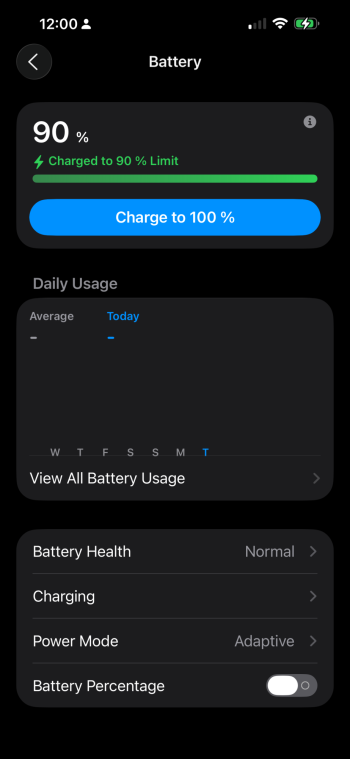65GB here ... 😛 anyone managed to fix/workaround the system data bug?Almost 35GB for me lol
Got a tip for us?
Let us know
Become a MacRumors Supporter for $50/year with no ads, ability to filter front page stories, and private forums.
iOS 26 Beta 4 ― Bug Fixes, Changes, and Improvements
- Thread starter Banglazed
- WikiPost WikiPost
- Start date
- Sort by reaction score
You are using an out of date browser. It may not display this or other websites correctly.
You should upgrade or use an alternative browser.
You should upgrade or use an alternative browser.
Is there any way to delete a contact poster? I don't like them, but my phone (and laptop) keeps creating them.
I'm sure there used to be a way - back when one could have multiple posters per contact, but in iOS 26 it seems to be just the one, and no delete option.
I know there are workarounds involving deleting/recreating the contact but I was hoping for an "official" way.
I like using posters. I have to work at sizing and placement, but like the results. I tested your claim, and you're right. I could not revert a poster back to avatar. I submitted this bug in the Feedback app.
In ye olde iOS versions (such as 18 or older 😁) it would show a poster with the "answer" and "reject" buttons on it, plus you could have more than one.I like using posters. I have to work at sizing and placement, but like the results. I tested your claim, and you're right. I could not revert a poster back to avatar. I submitted this bug in the Feedback app.
In iOS 26, it's just the one and appears not to be deletable. I can delete it by exporting, deleting, and re-importing the contact on my laptop but I was wondering if there was a "proper" way. Thanks for confirming and for also raising a Feedback.
The alternative is that I get decent photos of my important contacts and use those as their posters, as Apple intended.
Wife's 16P works exactly like my 15PM with the zoom. Both on 23A5297m.iPhone 16 Pro..
Do U get anything with a long press on the selectors, .5, 1x, 2, or 5?
Last edited:
My biggest problem is the syncing of Contacts contacts using iCloud between iOS/padOS and macOS. I've seen it work once, and I depend on this a LOT.. it usually just won't sync
I'm so dependant on it, I'm actually thinking of (at least temporarily) moving to Google to manage my contacts until this works again
Hopefully tomorrow, if not I've gotta migrate for now
I'm so dependant on it, I'm actually thinking of (at least temporarily) moving to Google to manage my contacts until this works again
Hopefully tomorrow, if not I've gotta migrate for now
My biggest problem is the syncing of Contacts contacts using iCloud between iOS/padOS and macOS. I've seen it work once, and I depend on this a LOT.. it usually just won't sync
If you're running Tahoe, it's a MacOS problem. The contacts sync between phones and iCloud, but Tahoe fails to sync anything either way. My feedback is flagged as "more than 10" so I'm hopeful it'll be fixed when the next Tahoe beta comes out.
If you're not running Tahoe, then it's something else!
Had the issue of no volume on alarms on an earlier beta but it is no longer an issue on db4.I came to see if anyone had a similar issue where incoming calls and alarms do not make any sound/haptics. Issue is resolved by restarting the phone. Issue only started happening in the fourth beta.
Don’t run the beta if you don’t have any other alarm clocks and have a job interview or something important the next day lol.
Also I got an email from the feedback I submitted saying that “changes have been released that address this…. Please open a new feedback if you are still having the issue…”
I may have missed it, but is anyone else seeing the little activity wheel constantly spinning in Apple Mail? It pulls down mail just fine but the wheel is ALWAYS spinning.
An annoyance, I get a call, call ends. I open the phone app and it’s usually in the contacts section (using the new interface) and if I press contacts, it goes to the list of all areas my contacts can be. Just take me back to the contacts list please.
I won’t be. I’ll wait to I get back for sure.Why take the risk then?
Register on MacRumors! This sidebar will go away, and you'll see fewer ads.