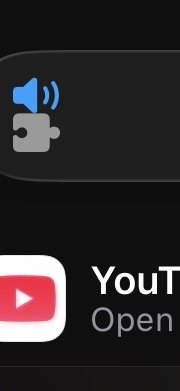I think it may depend upon the model watch you have. I have a series 8 with the beta software and it has continued to work, but a friend with a series 10 says it is unavailable.Was the blood oxygen stuff only banned in the states? Mines been working continually over the last 12months plus. Apple Watch ultra2 both phone and watch always been on latest developer buildsView attachment 2537957
Got a tip for us?
Let us know
Become a MacRumors Supporter for $50/year with no ads, ability to filter front page stories, and private forums.
iOS 26 Beta 6 ― Bug Fixes, Changes, and Improvements
- Thread starter Banglazed
- WikiPost WikiPost
- Start date
- Sort by reaction score
You are using an out of date browser. It may not display this or other websites correctly.
You should upgrade or use an alternative browser.
You should upgrade or use an alternative browser.
I just reported my first bug, after 24 hours of use.
Have ONE focus mode activated… sleepmode from 23:00 to 06:00. I charged my phone this afternoon for an hour and after disconnecting it from the charger, Focus mode had activated, although it’s several hours early. I deactivated it and the homescreen jumps to the standard wallpaper without any glass icons… all standard. Also the widgets got unreadable. Tried to go back to my custom homescreen but then Sleepmode reactivated and it all started again.
Had to erase my custom layouts and re-customize my standard layout to get it to work. Also… widget got back to normal after a reboot.
Hopefully this was a one time flaw.
Anyone else had this issue?
Have ONE focus mode activated… sleepmode from 23:00 to 06:00. I charged my phone this afternoon for an hour and after disconnecting it from the charger, Focus mode had activated, although it’s several hours early. I deactivated it and the homescreen jumps to the standard wallpaper without any glass icons… all standard. Also the widgets got unreadable. Tried to go back to my custom homescreen but then Sleepmode reactivated and it all started again.
Had to erase my custom layouts and re-customize my standard layout to get it to work. Also… widget got back to normal after a reboot.
Hopefully this was a one time flaw.
Anyone else had this issue?
Anyone else have an issue where you update to beta 6 but still available to update when already installed?
Yes lol but ive been enjoying the dark theme very much so.Anyone else find themselves slowly pulling down the lock screen all the time just to see the glass effects and chromatic aberration effect on the screen you’re on? I can’t stop.
View attachment 2538042
There’s a newer build out.Anyone else have an issue where you update to beta 6 but still available to update when already installed?
Can you attach a screenshot? I’m not seeing any difference - examples below showing Notes, Safari and Messages.
View attachment 2537966
View attachment 2537967
I guess it’s just between the stock Apple apps and third party apps.
Here’s Notes vs. Messenger. The shape of the keys being different is OCD triggering.


I guess it’s just between the stock Apple apps and third party apps.
Here’s Notes vs. Messenger. The shape of the keys being different is OCD triggering.
View attachment 2538096View attachment 2538097
Yes, that's normal and expected. Third party apps will need to be recompiled with the new Xcode, but they can only be submitted to the App Store after iOS 26 is officially released. Until then, you'll have the keyboard discrepancy.
Yes, that's normal and expected. Third party apps will need to be recompiled with the new Xcode, but they can only be submitted to the App Store after iOS 26 is officially released. Until then, you'll have the keyboard discrepancy.
What about older apps that won’t update? Does an official iOS release override them once it’s RC? Or will older apps’ keyboards stay disjointed forever?
What about older apps that won’t update? Does an official iOS release override them once it’s RC? Or will older apps’ keyboards stay disjointed forever?
Older apps that won't update will keep the old keyboard. And then at some point Apple gives an ultimatum by which apps must be updated, or they will be removed from the App Store, but that can take years.
I have noticed that photos aren't syncing between my iPhone (16PM, iOS 26 DP6) and my Mac (Studio M2 Max, macOS 15.6). When I check the Photos app on my phone, is shows "syncing paused". Not sure if this is in any way related to the iOS 26 betas or not, but I've noticed it for a while now. I can resume syncing and it catches every thing up, but then it happens the next time I take photos and look for them on my Mac.
I just got an update this morning different build from this one, still says beta 6 but build is 23A5318fiOS 26 Beta 6
Release Date ― August 11, 2025
Build Number ― 23A5318c
Darwin Kernel Version ― 25.0.0: Tue Aug 5 22:37:43 PDT 2025; root:xnu-12377.2.6~4
iOS 26 Beta 6 Release Notes
New Issues
Remaining Issues
- You can not add songs from Playing Next to Cue and vise versa
Resolved Issues
Features
Additional Notes
- Developers and testers can report bugs using the Feedback app. If you put your settings back on “None” for the betas, you can still open the app by entering the following URL in Safari:
- iOS 18 Preview
- iOS 18 Press Release
- iOS 18 Release Notes
- iOS Beta Release Notes
- iOS Security Updates
To get the beta over-the-air:
If you no longer wish to receive beta updates:
- Enable Beta Updates (Settings > General > Software Updates > Beta Updates)
- Make sure you’re signed into the right Apple Account
- Select which beta you’d like to receive (public/developer beta)
- Hit "Back" and pull down to refresh
- Back up to a computer or to iCloud
- Install the beta
Troubleshooting: If the beta doesn’t show up on your phone, try turning on airplane mode, then turning it back off, or restart your device.
- Turn off the Beta Updates (you can also sign out of your Apple Account to reset this setting)
- Wait for the next public release or follow the guide below to go back to a release build
How to install using a Mac?
Notes/Tips:
- You’ll need the Xcode beta itself or a MobileDevice.pkg somebody extracted from the beta (click with two fingers or control-click), then choose Show Package Contents. Go to Contents/Resources/Packages. - this will work on older Macs that do not support the latest macOS or Xcode betas)
- Back up to your Mac or to iCloud in case you need to go back to another version
- Hold down Option, then click on ‘Check for Update’/‘Restore iPhone...’ and select the IPSW file you downloaded from the Apple Developer site. Note: You must be connected to the internet to complete the restore.
- Enter your iPhone passcode if you’re prompted to do so.
- Always keep a backup in case you need to restore your phone
- Restoring wipes your settings and all data on your iPhone
- You only need to reinstall MobileDevice.pkg if your Mac stops recognizing your iPhone
- There is no MobileDevice.pkg equivalent to iTunes for PC which would require a new iTunes to support new/beta iOS
- Upgrading to a newer iPhone? You can update using your Mac before setting up the phone
- iPhone 16 series: 2.04.06
- iPhone 16e: 2.00.04
- iPhone 15 series: 3.02.03
- iPhone 14 series: 4.01.07
- iPhone 13 series and iPhone SE (3rd gen): 5.02.00
- iPhone 12 series: 5.10.01
- iPhone 11 series, iPhone SE (2nd gen) and iPad Air (Cellular, 4th gen): 6.50.00
Australia
Belgium
- Optus - 64.5.8
- Telstra - 64.5.13
- Vodafone AU - 64.5.5
Brazil (updated 26b6r2, unchanged from 26b6r1)
- BASE - 33.0
- Orange B - 58
- Proximus - 45.0
- Telenet - 64.5.6
Canada
- Claro Brasil - 65.0
- Vivo - 65.0
- TIM -
- Oi -
Denmark
- Bell - 62.8
- Fido - 56.0
- Fizz - 53.0
- Freedom/Shaw Mobile - 54.8.6
- Mint Mobile - 58.0
- Public Mobile - 54.8.4
- Rogers - 65.0.1
- Telus - 54.8.8
- Videotron - 53.0
- Virgin Mobile - 50.0
Finland
- 3 DK - 46.7.11
- TDC 65.0
- Norlys 65.0
France
- DNA - 58.5.7
Germany
- Bouygues Telecom - 40.0
- Orange France - 63.0
- Free - 64.0
- SFR -
Greece:
- Vodafone.de - 65.0 and RCS enabled
- Telekom.de - 65.0.1 and RCS enabled
- o2-de - 61.6.1 RCS enabled
Guatemala
- Cosmote - 38.0
India
- TIGO GT - 49.0
Ireland
- Airtel - 58.5.18
- Jio - 58.5.18 (iPhone) and 58.5.18 (iPad)
- Vi India (Vodafone Idea) - 58.5
Mexico
- Eir - 33.5
- Vodafone IE - 38.0
Morocco
- AT&T - 57.0
- Telcel - 57.6
Netherlands
- Orange - 50.0
Poland
- KPN - 61.0
- Vodafone NL - 45.0
- Odido -
Portugal
- T-Mobile - 64.5.4
- Orange - 64.5.2
- Play - 61.0
- Plus - 61.0
Romania
- Vodafone P - 40.0
Slovakia
- Orange RO - 55.0
Southeast Asia
- Orange SK - 57.6
Spain
- Singapore Singtel -
- Philippines Globe - 62.0
- Philippines Globe (iPad) - 38.0
- Philippines Smart - 63.0
- Thailand AIS - 53.0
- Thailand DTAC - 53.0
- Malaysia Umobile - 33.0
- Malaysia Maxis -33.0
- Malaysia Digi -
- Malaysia celcom -
- Hong Kong - 32.0
- Taiwan -
Sweden
- Orange ES - 65.0
- DIGI ES - 54.8.4
- Vodafone ES - 54.8.8
- Movistar - 64.5.6
- Yoigo - 65.0
Switzerland
- Comviq -
- Tre - 31.0
Turkey
- Salt - 58.0
- Sunrise - 64.5.7
- Swisscom - 63.0
United Kingdom
- Turkcell (Lifecell) - 36.5.5
- Vodafone TR - 32.0
- Turk Telekom - 32.0
United States
- BT-UK (EE MVNO) -
- EE - 65.0
- Giffgaff (O2 MVNO) -
- iD Mobile (Three MVNO) - 65.0
- Lebara (Vodafone MVNO) - 65.0
- Mozillion (EE MVNO) - 65.0
- Lyca (EE MVNO) -
- O2-UK - 65.0
- Sky (O2 MVNO) - 65.0
- Three -
- Virgin Mobile (EE MVNO) -
- Vodafone UK - 64.5.5
Other
- AT&T - 64.6.7
- Boost - 57.0
- Cricket - 60.5.5
- FirstNet - 55.0
- FirstNet (iPad) - 41.7.6
- Metro (TMO MVNO) - 65.0
- Spectrum (VZW MVNO) - 64.0.1
- T-Mobile - 65.0.2
- TracFone/Straight Talk/Walmart Family Mobile - 63.5
- U.S. Cellular - 46.7.24
- Ultra/Mint Mobile (TMO MVNO) - 64.5.16
- Verizon - 64.0
- Visible (VZW MVNO) - 62.0
- Xfinity Mobile - 57.6.1
- Docomo - 32.5.10
- AlwaysOnline -
Historical beta release chart
Here’s a new one: I updated my iPhone 11 and I’m getting frequent ‘ghost touches’ where the phone acts by itself. At first I thought this was caused by excessing MagSafe heating but it has continued, much to my annoyance. The phone has had a screen repair recently (and not an official Apple one either) that weirdly causes some software layers to not register a touch but others are fine in the same place. It was a minor annoyance on iOS18 but 26 seems to have pushed it over the edge,
That’s why official repair is the only way …Here’s a new one: I updated my iPhone 11 and I’m getting frequent ‘ghost touches’ where the phone acts by itself. At first I thought this was caused by excessing MagSafe heating but it has continued, much to my annoyance. The phone has had a screen repair recently (and not an official Apple one either) that weirdly causes some software layers to not register a touch but others are fine in the same place. It was a minor annoyance on iOS18 but 26 seems to have pushed it over the edge,
What happens when you try?Can't send messages via Carplay, iPhone 16. Do you have any suggestions on how I can possibly correct this?
Same here! I'm guessing Apple found something horrible in the c build so they'll be pushing out this revision.I just got an update this morning different build from this one, still says beta 6 but build is 23A5318f
iPhone 16 - in case it's model specific.
I have a series 10 and I have blood oxygenI think it may depend upon the model watch you have. I have a series 8 with the beta software and it has continued to work, but a friend with a series 10 says it is unavailable.
I have a series 10 and I have blood oxygen
What’s your location? Which country did you purchase your watch from?
It's about the timing of your purchase relative to the timing of the ITC ruling. If your watch had O2 functionality when you bought it, it will continue to work. If you bought that date, the O2 functionality will be disabled. If you replace your watch with functioning O2 sensing under warranty, you will lose that functionality.I think it may depend upon the model watch you have. I have a series 8 with the beta software and it has continued to work, but a friend with a series 10 says it is unavailable.
I had a S7 that had the O2 stuff. I broke the cover/glass and had a warranty replacement. Apple warned me that I'd lose the O2 sensing with the replacement, and I did.
Hopefully the Friday announcement will restore the O2 stuff moving forward, however, my U2 still doesn't have it (11.8.1) even with my phone on DP6.2. Hopefully DP7 this week will restore it.
Old news read the thread.I just got an update this morning different build from this one, still says beta 6 but build is 23A5318f
Last edited:
Like the Liquid Glass only also 🙂I went from disliking the clear homescreen app icons to really digging them over time. Makes the homescreen look so calm and peaceful. Once I set to default icons again, the colors are screaming at me lol
Peace:
View attachment 2538366
Yelling:
View attachment 2538367
Lol
You should try the dark icons. I can’t go back for the same reason.I went from disliking the clear homescreen app icons to really digging them over time. Makes the homescreen look so calm and peaceful. Once I set to default icons again, the colors are screaming at me lol
Peace:
View attachment 2538366
Yelling:
View attachment 2538367
Lol

This is much darker than it actually is. Not sure what that’s aboot.
Register on MacRumors! This sidebar will go away, and you'll see fewer ads.