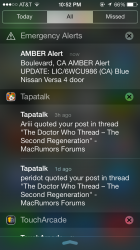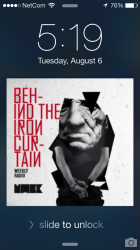Well considering the button worked Pre-iOS7 perfectly, then started having problems moment I put on iOS7 on it.
Holding power button down also works which cries out iOS issue not Hardware to me.
Glad I am not the only one. I still have my bug report open with Apple about it. Not sure if they are doing anything about it :s. Weird thing is my iPad Mini works perfectly fine, so it must be the iPhone specific, either that or randomised bug.
Phuu.... yes. I have the exact same problem. Didn't arrive immediately after upgrading did it? Was wondering if my phone was at fault or if it was beta 3.
Seems to be a hardware failure. I took mine into the Apple Store and got a replacement phone due to hardware failure.