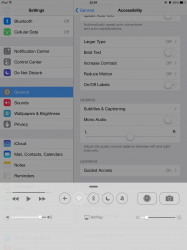They seem to be killing it on older devices to improve the performance.
I see..Ps
Love the bug...Where did u get it..
----------
The translucent is still there, but there is no blur. It should still be there on the iPhone 5, at least, not sure about devices below that. The effects have probably been disabled to save on the CPU, as they've also been disabled on the iPad Mini. For what it's worth, i didn't see any slow down on my iPad 3 when the effects were still active, so this smells like a way to sell more iPad 4/5s to me.
Cool.. So it still there on newer devices!