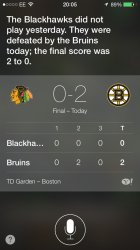Don't know if this has been mentioned, but I have several contacts that changed their old numbers. When I go to text them, sometimes their old number is suggested. I could never delete those before. Now when those numbers are suggested the "info" icon (letter I with a circle around it) appears, and I can delete that number from recents.
Got a tip for us?
Let us know
Become a MacRumors Supporter for $50/year with no ads, ability to filter front page stories, and private forums.
iOS 7: All The Little Things! (Featuring iOS 7.1)
- Thread starter WhackyNinja
- Start date
- Sort by reaction score
You are using an out of date browser. It may not display this or other websites correctly.
You should upgrade or use an alternative browser.
You should upgrade or use an alternative browser.
- Status
- Not open for further replies.
I have auto updates set to off, but this worked for me yesterday.
So if you press get, can you buy it without downloading, like iTunes?
Not sure if this has been noted but the current messages animation is different to the one on apples website http://www.apple.com/uk/ios/ios7/
I noticed this too
I noticed this too
The one on the website is better in my opinion, the current one is a bit too much
So if you press get, can you buy it without downloading, like iTunes?
I pressed get and it let me download it
(I wasn't on WiFi)
I don't know if anyone mentioned this but; There is now support for recording video at 60fps (must be a hint at future devices because current devices can only record at 30fps).
I've noticed that we can edit text in Siri.
Example :
Me : What do you know about bla bla bla..
Siri : Sorry, i don't understand.
So.. i can edit my text into something... And Siri will answer anything..
While editing, the keyboard appears.
I think this is the hidden feature of Siri.. Try it!!
Sorry.. no photo, because I've downgraded my iPhone to iOS 6.. Still many bugs... Bluetooth cannot connect, I can enter Photo while my iPhone is locked, etc
You could type into Siri in iOS 6 too, it just didn't have a "Tap to edit" prompt to tell you.
And when you tapped on words or phrases underlined in blue it would have suggestions that sound similar, as elsewhere you would get words that are spelt similarly.
The overall design is somewhat larger, perhaps related to the fact that the icons are larger--the dock is now higher, for example. Somewhat unnecessary though, especially when you now combine with the increased size of the icons and spacing, but a "decrease" in the text due to the use of a narrower and thinner font.Icons in iOS 7 are slightly larger. I noticed this, but I saw it confirmed by Apple in a WWDC event keynote:
----------
It would be nice if they could make recently updated apps as a tab, similar to purchases, on the updates page, that way the updates page would only list items that have updates and could be updated, without also listing a long list of all the updated items to date, mixing them with new available updates.The 50mb cellular limit is still there. 'Automatic App Updates' is now a toggle in the 'Use Cellular' setting. I assume if you chose to use cellular, only those apps which are under 50mb will be updated automatically.
I personally don't allow this and so far it's been working great. I do like that I get a notification telling me which apps have been updated, clicking this opens the App Store to a list of recently updated apps sorted by day. You can then look at the changes for each app.
I'm glad we can do this as checking for app updates (and reading the change log) has been part of my morning ritual for years now.
Two questions for those of you that have iOS 7.
1.) Can someone try asking Siri a sports score (Example, How did the Blackhawks do last night) and upload the screenshot, to see if the interface for sports has changed.
2.) Also, if you go to settings General, Usage, and click on one of the non apple apps (Facebook, Twitter, Vine, etc) is there a way to clear app data? Thanks!
1.) Can someone try asking Siri a sports score (Example, How did the Blackhawks do last night) and upload the screenshot, to see if the interface for sports has changed.
2.) Also, if you go to settings General, Usage, and click on one of the non apple apps (Facebook, Twitter, Vine, etc) is there a way to clear app data? Thanks!
Two questions for those of you that have iOS 7.
1.) Can someone try asking Siri a sports score (Example, How did the Blackhawks do last night) and upload the screenshot, to see if the interface for sports has changed.
2.) Also, if you go to settings General, Usage, and click on one of the non apple apps (Facebook, Twitter, Vine, etc) is there a way to clear app data? Thanks!
Picture attached.
To answer your other question. I can't see a way to this in ios 7. But it's only beta. Will probably come in the GM
Attachments
If that was the case, surely then it would read... Delete all Audio?
yeah it should. i think they just over looked it.
Picture attached.
To answer your other question. I can't see a way to this in ios 7. But it's only beta. Will probably come in the GM
I'm curious do the Siri "cards" use the paralax effect too? I'm guessing it's in a layer above siri's overlay. Oh and go B's!!!
I noticed this too
The bubble coming up from the bottom?
Not in beta 1
I was asking if this was what was being referred to or if I missed something.
iOS 7: All The Little Things!
This is the first mention I have seen of this. Cool. I guess we know one of the new features of the iphone 5S now
I don't know if anyone mentioned this but; There is now support for recording video at 60fps (must be a hint at future devices because current devices can only record at 30fps).
This is the first mention I have seen of this. Cool. I guess we know one of the new features of the iphone 5S now
Since today Apple unveiled the beautiful iOS 7! And the Beta is out today! In honor of past posts, This thread is to go over all the little things in iOS 7!
A lot to go over! Im very excited!
Highlights of iOS 7
- Control Center
- New Notification Center
- Photo Filters
- FaceTime Audio
- iCloud Photo Sharing
- Automatic App Updates
- Better Multitasking
- Overhaul to the UI
- Live Wallpapers
- Amazing looking Stock Apps
- New Safari
- All-new Siri
- AirDrop (iPhone 5 only)
- Phone, Messages, and FaceTime Blocking (there's something handy
)
- iTunes Radio
- Activation Lock
- New First-Time setup menus
- Flickr and Vimeo Integration
- Newsstand is now an app.
Little Known Things
- "New" banner on new apps have been replaced with blue dots
- Contact pictures on Favorites
- Text Resize
- Alarm Clock has a countdown for snooze
- Panorama reduces when battery is low
- Reading List icon pays tribute to Steve Jobs.
- Video Player has a new UI
- FaceTime now has its stand-alone app for iPhone.
- Night Mode on Maps
- Lock Screen fades in and out
- Video Support for iCloud
- Notification Center has bounces when swiped down quickly
- App Store shows "Popular Apps" in your location
- New Music controls in the lock screen
- When charging the battery, rather than an image of a battery on a lock screen, x% charged appears under the clock, before reverting to the date.
- You are able to toggle on and off "Automatic App Updates"
- Spotlight (Swipe down on the home screen)
- Control Center has a horizontal layout
- Roaming Icon changed to "1x" icon
- Screenshots no longergo to Photo Stream
- Today section in Notification Center provides traffic info on places you visit frenquently
- Timer shows in the clock screen
- Better Music Controls in the lock screen
- New fields in Contacts - "Add Social Profile" and "Add Instant Message"
- Hotmail is now Outlook when adding an account
- You can no longer change fonts in Notes
- In Messages you no longer have to scroll the the top to access "Call" "FaceTime" and "Info"
- Notification Sync
- Wifi Hotspot 2.0
- When you tell Siri to "Launch Maps" it gives you a choice between Apple Maps or other map apps
- Video Zoom
- App Store keeps records of app updates
- Geofencing in Reminders
- Gestures to navigate through Settings etc.
- Unified Safari Search Bar
Image
Most findings of little things were from the wonderful users in this thread. Keep updating us on what you find. Thank you~
My biggest question is do the notifications still block buttons when they drop down over an app???
I was asking if this was what was being referred to or if I missed something.
Yeah I noticed mine didn't look like apples keynote, and I don't like the beta 1 animation.
My biggest question is do the notifications still block buttons when they drop down over an app???
Yes, plus a bit more as its bigger, but you can just quickly swipe it up away
----------
Yeah I noticed mine didn't look like apples keynote, and I don't like the beta 1 animation.
It's looking more and more like beta one is a quite behind the current build they are using internally, so not totally surprising things are different. This is evidence to the non-believers that there's still alot of changes being made between versions
It's looking more and more like beta one is a quite behind the current build they are using internally, so not totally surprising things are different. This is evidence to the non-believers that there's still alot of changes being made between versions
Yeah I agree, I think they still have a few surprises up their sleeve!
Yeah I noticed mine didn't look like apples keynote, and I don't like the beta 1 animation.
Yup but just like on iOS 6, you can swipe them away quickly.
I miss the boldness of the clock on the lockscreen it's incredibly hard to see now if you just want to do a quick check of the time.
try using a darker wallpaper
- Status
- Not open for further replies.
Register on MacRumors! This sidebar will go away, and you'll see fewer ads.