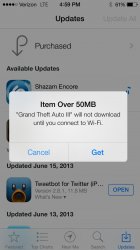Or you know, just speak English. It's spelled "you".I find when I am typing a message it will change "U" to "I"
For example
"What are U doing tonight?"
will sometimes turn to
"What are I doing tonight?"
Annoying, but I know its just a beta bug.
Got a tip for us?
Let us know
Become a MacRumors Supporter for $50/year with no ads, ability to filter front page stories, and private forums.
iOS 7: All The Little Things! (Featuring iOS 7.1)
- Thread starter WhackyNinja
- Start date
- Sort by reaction score
You are using an out of date browser. It may not display this or other websites correctly.
You should upgrade or use an alternative browser.
You should upgrade or use an alternative browser.
- Status
- Not open for further replies.
http://9to5mac.com/2013/06/17/hidde...ios-7/?utm_source=dlvr.it&utm_medium=facebook
if this is true...this will be the cherry on top the iOS 7 cake.
if this is true...this will be the cherry on top the iOS 7 cake.
I find it funny that a lot of people have discovered little iOS 6 or iOS 5 features for the first time, and are posting them here.
Since thats the case, I'd like to share a little known Maps feature about iOS 6 that is also in iOS 7.
If you double tap the "current location" icon, you'll get a mini compass and you can also see which way you're facing on the map.




Since thats the case, I'd like to share a little known Maps feature about iOS 6 that is also in iOS 7.
If you double tap the "current location" icon, you'll get a mini compass and you can also see which way you're facing on the map.




You'd need Frequent Locations (and perhaps Traffic, along maybe with some others) enabled in the System section of Location settings.How are you all getting specific info in notification centre. Examples:
1) you are 21km away from home
or
2) It will take you 15 minutes to get home.
What location services are on for your system services?
Cheers
----------
Now that would be amazing to have for consumers, but there's almost no chance something internal like that would be available in the end.http://9to5mac.com/2013/06/17/hidde...ios-7/?utm_source=dlvr.it&utm_medium=facebook
if this is true...this will be the cherry on top the iOS 7 cake.
I find it funny that a lot of people have discovered little iOS 6 or iOS 5 features for the first time, and are posting them here.
Since thats the case, I'd like to share a little known Maps feature about iOS 6 that is also in iOS 7.
If you double tap the "current location" icon, you'll get a mini compass and you can also see which way you're facing on the map.
Image Image
Image Image
You seemed to have made fun of yourself because this function has been there since iOS 3 when the iPhone 3GS included digital compass for the first time...
I'll ask again because my original question has been lost in this massive thread.
Can anyone confirm if events sync properly from iPhoto?
I organise my images by Event in iPhoto and they currently have their own tab in the Photos app on the iPhone.
I really don't want all that to get taken away by the automatically created and named "Moments" Apple have been showing.
If someone could take a moment to confirm that would be great.
Can anyone confirm if events sync properly from iPhoto?
I organise my images by Event in iPhoto and they currently have their own tab in the Photos app on the iPhone.
I really don't want all that to get taken away by the automatically created and named "Moments" Apple have been showing.
If someone could take a moment to confirm that would be great.
I find it funny that a lot of people have discovered little iOS 6 or iOS 5 features for the first time, and are posting them here.
Since thats the case, I'd like to share a little known Maps feature about iOS 6 that is also in iOS 7.
If you double tap the "current location" icon, you'll get a mini compass and you can also see which way you're facing on the map.
That's been there since the iPhone 4....
anyone know how the animated wallpapers are being created? is it an animated gif or an actual script/app?
Can't be a gif as they can respond to movement. Not just talking about parallax. Objects in a dynamic wallpaper can have physics.anyone know how the animated wallpapers are being created? is it an animated gif or an actual script/app?
Not seen this mentioned anywhere, but can anyone check if the 50mb download limit for apps/updates/podcasts is still there?
I'm curious as to how automatic updates will handle it if it is...
I have auto updates set to off, but this worked for me yesterday.
Attachments
Not seen this mentioned anywhere, but can anyone check if the 50mb download limit for apps/updates/podcasts is still there?
I'm curious as to how automatic updates will handle it if it is...
The 50mb cellular limit is still there. 'Automatic App Updates' is now a toggle in the 'Use Cellular' setting. I assume if you chose to use cellular, only those apps which are under 50mb will be updated automatically.
I personally don't allow this and so far it's been working great. I do like that I get a notification telling me which apps have been updated, clicking this opens the App Store to a list of recently updated apps sorted by day. You can then look at the changes for each app.
I'm glad we can do this as checking for app updates (and reading the change log) has been part of my morning ritual for years now.
I have auto updates set to off, but this worked for me yesterday.
The 50mb cellular limit is still there. 'Automatic App Updates' is now a toggle in the 'Use Cellular' setting. I assume if you chose to use cellular, only those apps which are under 50mb will be updated automatically.
I personally don't allow this and so far it's been working great. I do like that I get a notification telling me which apps have been updated, clicking this opens the App Store to a list of recently updated apps sorted by day. You can then look at the changes for each app.
I'm glad we can do this as checking for app updates (and reading the change log) has been part of my morning ritual for years now.
Thanks
I'll ask again because my original question has been lost in this massive thread.
Can anyone confirm if events sync properly from iPhoto?
I organise my images by Event in iPhoto and they currently have their own tab in the Photos app on the iPhone.
I really don't want all that to get taken away by the automatically created and named "Moments" Apple have been showing.
If someone could take a moment to confirm that would be great.
my events sync perfectly fine. i do not keep any events on my iPhone at all, but i wanted to see how they looked with the collections, years, and moments like you stated.
You have your moments under the photos tab, but you still have your events under the albums tab.
Nice bug:
I was on multitasking mode when I got income call, and when I ended that call I got very nice superimposed display if the multitask+the background app (in this case - calls manager).
I was able to swipe both apps simultaneously on different axis.
Works just like HTML 5.
I was on multitasking mode when I got income call, and when I ended that call I got very nice superimposed display if the multitask+the background app (in this case - calls manager).
I was able to swipe both apps simultaneously on different axis.
Works just like HTML 5.
Attachments
Same thing in iOS 6
I'm on iOS6.. why don't I see this? If I type "Tes" I only get an autocorrection suggestion of "Yes" not "Yea".
iOS learns words you enter over time and so on, I believe. I get the options 'Tea', 'Yes' and 'TES'!I'm on iOS6.. why don't I see this? If I type "Tes" I only get an autocorrection suggestion of "Yes" not "Yea".
Actually ios6 has this feature...damn never noticed...
That's one good thing about new iOS releases: you find out stuff you never learned from the prior release.
Michael
I think they mean the music in the app.
If that was the case, surely then it would read... Delete all Audio?
Not sure if this has been noted but the current messages animation is different to the one on apples website http://www.apple.com/uk/ios/ios7/
- Status
- Not open for further replies.
Register on MacRumors! This sidebar will go away, and you'll see fewer ads.