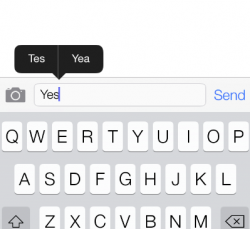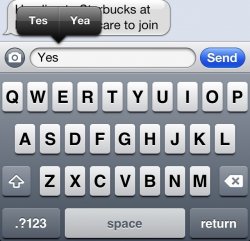One of the BEST little features I have found!
When a word is auto-corrected and if you hit backspace it brings up word options so that you can "correct" the auto-corrected word. So, if I wanted to purposely type "werd" and it corrected it to "word" and if I hit backspace, I am presented with option to select "werd". In iOS 6, I would have to retype "werd".
Thank you Apple!
When a word is auto-corrected and if you hit backspace it brings up word options so that you can "correct" the auto-corrected word. So, if I wanted to purposely type "werd" and it corrected it to "word" and if I hit backspace, I am presented with option to select "werd". In iOS 6, I would have to retype "werd".
Thank you Apple!