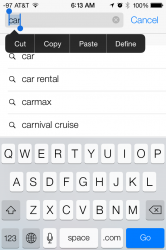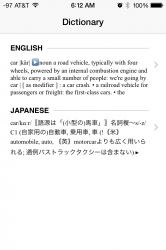Got a tip for us?
Let us know
Become a MacRumors Supporter for $50/year with no ads, ability to filter front page stories, and private forums.
iOS 7: All The Little Things! (Featuring iOS 7.1)
- Thread starter WhackyNinja
- Start date
- Sort by reaction score
You are using an out of date browser. It may not display this or other websites correctly.
You should upgrade or use an alternative browser.
You should upgrade or use an alternative browser.
- Status
- Not open for further replies.
They need to update their bug report portal. It looks a decade old. OS 9ish.
----------
Not in 5. Be careful what photos you delete while flipping through pics though. May not be deleting the one you think.
----------
I found a Bug in the photo app, at least on my iPhone 4S
If you select a photo, then go to "next" and then "copy" it bricks the photo-app and you have to close it in multitasking
Can someone replicate this?
Bug report is filed already.
Not in 5. Be careful what photos you delete while flipping through pics though. May not be deleting the one you think.
Hi Guys, this is my 1st post!
I have a problem with my Iphone 5 and Ios 7 Beta.
From Yesterday the red badge on the Message Icon doesn't disappear although I already read messages ! I tried to respring and also to reinstall ios7 beta, but the red badge is still there! Naturally I deleted also all conversation from the messages application, but nothing has changed. Also Siri tell me that there are 4 messages!!
Can you help me? thanks!!
Originally Posted by Bonestle
Can you ask Siri to read your messages?
Yes Sure! She/it simply read 4 messages that i received yesterday!!
I've had this issue since iOS 5ish or so--I constantly have 1 "unread" message from my fiance. Going into the conversation marks it as read until I close the app or go into another conversation at which time it says I have 1 unread message again.
There isn't an easy fix, sadly; your only realistic option is to delete your messages and start from scratch (or, at least, delete the offending conversation.) Otherwise, the only solution I've found requires a jailbreak (English at bottom) because it involves diving into the filesystem. Sorry
Mmm..but I haven't the possibility to do Jailbreak !! I think the only thing to do is to downgrade!
Anyone getting this error when checking for updates on iOS7?
Haven't seen that yet. My App Store still shows that it updated a couple apps 3 days ago.
Has anyone else had any issues with random phone calls? I was listening to itunes radio this weekend and 3 times my phone seemingly randomly picked a contact and started dialing it... the 3 numbers that were called were not regular numbers that i would call, 1 i never have called from my cell, but were indeed in my contacts... anyone else experience this?
Define
I haven't seen this posted yet. When you highlight a word in iOS7 you are now given an option to "Define" and it will open a new page that has the definition. Only problem I am coming across is I can't find a way to close it or get back to where I was without closing the app and reopening.
I haven't seen this posted yet. When you highlight a word in iOS7 you are now given an option to "Define" and it will open a new page that has the definition. Only problem I am coming across is I can't find a way to close it or get back to where I was without closing the app and reopening.
Attachments
I haven't seen this posted yet. When you highlight a word in iOS7 you are now given an option to "Define" and it will open a new page that has the definition. Only problem I am coming across is I can't find a way to close it or get back to where I was without closing the app and reopening.
The 'Define' option is already present in iOS 6.
I haven't seen this posted yet. When you highlight a word in iOS7 you are now given an option to "Define" and it will open a new page that has the definition. Only problem I am coming across is I can't find a way to close it or get back to where I was without closing the app and reopening.
The 'Define' option is already present in iOS 6.
The 'new' part in bold that you didn't read.
The 'new' part in bold that you didn't read.
i noticed this too the other day. the only way i got out of it was to close the messages app and pull down on notification center and click on another unread message.
So, you know that bug were if you delete a contact, it'll still show up listed as "other"? And there's not way to delete the entry ?
Is that finally squashed in ios 7?
Yes it is, posted about this a few days ago.
The 'new' part in bold that you didn't read.
That OP says "you are NOW given the option to define it" as in he didn't believe it was present until now, aka iOS 7.
Two questions for those who could installed iOS7.
1- Does the brightness still can be put on automatically ? or how works , when you move the brightness let say accidentally does come back based on where you are (light/darkness) ??
2- I think the live clock from the icon does not work anywhere?!..i saw here in Romania on someones ios7 the clock is 10 AM and the icon says 8 AM
P.S: Romania is +2GMT
1- Does the brightness still can be put on automatically ? or how works , when you move the brightness let say accidentally does come back based on where you are (light/darkness) ??
2- I think the live clock from the icon does not work anywhere?!..i saw here in Romania on someones ios7 the clock is 10 AM and the icon says 8 AM
P.S: Romania is +2GMT
Two questions for those who could installed iOS7.
1- Does the brightness still can be put on automatically ? or how works , when you move the brightness let say accidentally does come back based on where you are (light/darkness) ??
2- I think the live clock from the icon does not work anywhere?!..i saw here in Romania on someones ios7 the clock is 10 AM and the icon says 8 AM
P.S: Romania is +2GMT
The clock icon is still running in Minnesota, US -6 hours GMT.
Two questions for those who could installed iOS7.
1- Does the brightness still can be put on automatically ? or how works , when you move the brightness let say accidentally does come back based on where you are (light/darkness) ??
2- I think the live clock from the icon does not work anywhere?!..i saw here in Romania on someones ios7 the clock is 10 AM and the icon says 8 AM
P.S: Romania is +2GMT
1- yes, can still be done.... and you can access brightness from Control Center!
2- the clock icon works fine (it was 1 hour off after installation, one restart solved it permanently
The 'new' part in bold that you didn't read.
But you said "now you get the option"....like he said, already in iOS6.
To clarify, you do not see the "done" button on the dictionary page as you posted, right?
No "swiping" seems to get rid of that page to take you back to what you were reading?
Sorry...waiting for beta 2 before I install...
I said nothing of the sort.But you said "now you get the option"....like he said, already in iOS6.
To clarify, you do not see the "done" button on the dictionary page as you posted, right?
No "swiping" seems to get rid of that page to take you back to what you were reading?
Sorry...waiting for beta 2 before I install...
I posted no dictionary page.
I don't understand the question.
I haven't seen this posted yet. When you highlight a word in iOS7 you are now given an option to "Define" and it will open a new page that has the definition. Only problem I am coming across is I can't find a way to close it or get back to where I was without closing the app and reopening
...ok - lets end this once and for all!!!!
When you highlight a word in iOS7 you are now given an option to "Define" and it will open a new page that has the definition.
This implies that he is saying that in iOS7 it NOW gives the option to Define. As I said in my earlier post - the 'Define' option was already present in iOS 6.
Only problem I am coming across is I can't find a way to close it or get back to where I was without closing the app and reopening
...then he goes on to say about the problem which kinda implies that this problem was not present before iOS 7.
So to summarize - the 'Define' option WAS indeed present in iOS 6 but the problem was NOT....!!!!!!
Probably mentioned so appologies. But just noticed that when sending a text as usual the Bubble is Blue for iMessaeg and Green for SMS but the progress bar and also the "send" text turns colour also.
Loving iOS 7. Beautiful OS
Loving iOS 7. Beautiful OS
Anyone else showing the wrong storage capacity in ios 7? When I did a fresh install, it read my capacity as 13.5 GB even though I have 16GB
That's the way it's always been. My 32GB shows as 28GB of usable space after formatting, etc.Anyone else showing the wrong storage capacity in ios 7? When I did a fresh install, it read my capacity as 13.5 GB even though I have 16GB
Anyone else showing the wrong storage capacity in ios 7? When I did a fresh install, it read my capacity as 13.5 GB even though I have 16GB
That is space used by the iOS, you never get the full memory amount.
I said nothing of the sort.
I posted no dictionary page.
I don't understand the question.
Sorry...since you quoted and then asked for the bold part, I assumed you were the original poster...
- Status
- Not open for further replies.
Register on MacRumors! This sidebar will go away, and you'll see fewer ads.