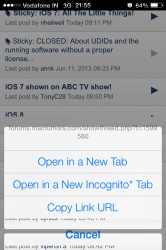If your having battery issues like most, and yes it is to be expected..but if your having worse issues than the average beta user than try this short survey. I made it to try and come up with some sort of analysis, whether it means anything or not  https://www.surveymonkey.com/s/WGR6F68 Try it out
https://www.surveymonkey.com/s/WGR6F68 Try it out  We can look at results later!
We can look at results later!
Got a tip for us?
Let us know
Become a MacRumors Supporter for $50/year with no ads, ability to filter front page stories, and private forums.
iOS 7 Beta 1: Bugs and Problems
- Thread starter l.w41sh
- Start date
- Sort by reaction score
You are using an out of date browser. It may not display this or other websites correctly.
You should upgrade or use an alternative browser.
You should upgrade or use an alternative browser.
LOL...nope but I did get an email from the 1700's. Earliest spam in history!
Someone from the past emailed you. Awesome! Lol
I agree with the other guy. 9 apps per folder page is lame, especially since ios 6 had 12. Plus, they open hella slow. Not problems, just observations.
i think the reason apple did that was so the folder just gives you a larger view of exactly what you see when the folder is closed.
before it was really annoying that the icon showed rows of three and then would turn into rows of four when i would open the folder...
for example, instagram was my fourth app in my camera folder, so it was on the left in the icon... open the folder and is shifts all the way to the right because the rows are now four instead of three. annoying.
this is no longer an issue now that folders match what the icon shows you.
Podcast bug
I listened to a podcast yesterday morning. All went fine!
When i went to listen to the end of it, yesterday evening i just get a black screen when opening the podcast app.
In order to listen to the podcast i have to spotlight then listen to it in Music rather than podcast.
Anyone else having this bug?
I listened to a podcast yesterday morning. All went fine!
When i went to listen to the end of it, yesterday evening i just get a black screen when opening the podcast app.
In order to listen to the podcast i have to spotlight then listen to it in Music rather than podcast.
Anyone else having this bug?
WARNING - Camera roll - Deleted Pictures.
When scrolling through the camera roll and you find a pic you want to delete, you click the trash can and it deletes it, and it then returns to display the previous photo.
Then when you swipe to the left the image you just deleted displays again. Clicking the trash can gives you the impression it is deleting the IMAGE DISPLAYED (and again it displays the image before).
HOWEVER this image does not exist anymore, but another image AT THE END OF YOUR CAMERA ROLL is deleted.
You can keep doing this repeatedly until you delete all of the photos AFTER the initial image you intended to delete. (unknowingly until it is too late).
Just a heads up. Luckily I had synced my phone and still have the pics I accidentally deleted.
When scrolling through the camera roll and you find a pic you want to delete, you click the trash can and it deletes it, and it then returns to display the previous photo.
Then when you swipe to the left the image you just deleted displays again. Clicking the trash can gives you the impression it is deleting the IMAGE DISPLAYED (and again it displays the image before).
HOWEVER this image does not exist anymore, but another image AT THE END OF YOUR CAMERA ROLL is deleted.
You can keep doing this repeatedly until you delete all of the photos AFTER the initial image you intended to delete. (unknowingly until it is too late).
Just a heads up. Luckily I had synced my phone and still have the pics I accidentally deleted.
Forgive me if this has already been mentioned, but iTunes Radio randomly stops. When I check the screen, LTE is showing, even though I am using wifi.
Not complaining. Just wanted to share a bug.
Just wanted to share a bug.
Not complaining.
I noticed that when I get a call when my phone is in standby it no longer goes directly back to standby mode after the call is over like it did in OS6.
I am having this problem as well. I have to physically lock the phone or the screen stays on and never goes into standby. I am also having wifi drop out a few times a day.
I listened to a podcast yesterday morning. All went fine!
When i went to listen to the end of it, yesterday evening i just get a black screen when opening the podcast app.
In order to listen to the podcast i have to spotlight then listen to it in Music rather than podcast.
Anyone else having this bug?
I've been having issues as well. I have found though that if you terminate and restart Podcasts, it will work until you hit the next "gotcha". I submitted a bug report on it.
Wahoo iOS 7
What are you seeing exactly. I am using the wahoo app (along with the ant+ adapter) and I am getting really weird mile indicators, i.e. a route thats 4 might come back as 6. It was working smoothly before but now its all over the place.
I am guessing it's the iOS so might downgrade, until I can do it again.
Oh I also have a foot pod and it too seems to be wonky.
What are you seeing exactly. I am using the wahoo app (along with the ant+ adapter) and I am getting really weird mile indicators, i.e. a route thats 4 might come back as 6. It was working smoothly before but now its all over the place.
I am guessing it's the iOS so might downgrade, until I can do it again.
Oh I also have a foot pod and it too seems to be wonky.
RunKeeper is not working well with the GPS
It doesn't track well the route since I installed iOS 7
Also Wahoo Fitness doesn't track well with the GPS.
At least with my iPHONE 4
I'm also having issues with the bluetooth and a Jabbra head set. The audio gets choppy.
Anyone else have the same problem with the GPS and bluetooth?
For some reason when I try to connect to public Wi-Fi with a log in page it automatically opens up the Podcast app and goes to the Podcast store. Anyone else having this weird issue?
Yes...
i think the reason apple did that was so the folder just gives you a larger view of exactly what you see when the folder is closed.
before it was really annoying that the icon showed rows of three and then would turn into rows of four when i would open the folder...
for example, instagram was my fourth app in my camera folder, so it was on the left in the icon... open the folder and is shifts all the way to the right because the rows are now four instead of three. annoying.
this is no longer an issue now that folders match what the icon shows you.
I suppose, if those details bother you that much, then this is better.
For me, the look of the folder icon never phased me. It was practical, having more icons in a folder, as apps are faster to reach. In fact, I had infinifolders (jailbreak tweak) installed, which allowed me to have way more than 12 apps in a folder (with vertical scroll). It wasn't a visual choice for me, but a practical one.
I am getting the old keyboard design in all of my 3rd party apps, is this normal, do the apps need to be updated to utilize the new keyboard?
I am getting the old keyboard design in all of my 3rd party apps, is this normal, do the apps need to be updated to utilize the new keyboard?
Yes, that is normal since we are using a fresh beta.
For some reason when I try to connect to public Wi-Fi with a log in page it automatically opens up the Podcast app and goes to the Podcast store. Anyone else having this weird issue?
Hahaha! yes!
----------
I am getting the old keyboard design in all of my 3rd party apps, is this normal, do the apps need to be updated to utilize the new keyboard?
Normal. Apps aren't even allowed to use any iOS 7 API's at this point, although they can update bug fixes to get their existing iOS 6 apps to work in iOS 7.
Don't know if this has been reported... I just updated the YouTube app. After install, I looked at the screen, and there were 2 Youtube icons, albeit one appeared to be dimmed. Rebooted the phone, and back to one YouTube icon. That is the first time I have seen doubled icons after updating.
- Battery life....mine is absolutely awful. (to be expected of a beta)
- If you swipe the lock screen up for the camera, then quickly hit the lock button, the camera will appear behind the lock screen
- sometimes my iPhone crashes, and when it restarts the wallpaper behind the home screen is gone and there is just black
- If you swipe the lock screen up for the camera, then quickly hit the lock button, the camera will appear behind the lock screen
- sometimes my iPhone crashes, and when it restarts the wallpaper behind the home screen is gone and there is just black
If I close all the pages in Safari and then go to the home screen and then back to safari, I can see a screenshot from the last page I had open, it keeps doing this even if I completely close Safari.
Wow lol its a different story for every one. My music plays, my apps update but only when im on wifi, as far as lag calm down its the first beta of course there will be lag, never had random shut offs, my battery life is a little bit better then on ios 6.1.4, my notifications go away if i press clear, of course maps and multitasking are slow it's the first beta. I have an iphone 5, you should include what device you are on, I've seen lots of people complaining lag on their iphone 4, of course the 3 year old phone with single core processor is gonna lag on software thats comeing in fall or 2013.
dude ik my friends are all over the place and i even submitted all f these as bug reports and they are all going to be fixed
----------
That URL brings up a DNS error for me.
please keep trying the link is correct if not please search on google apple bug reporter
Thanks
Apple
----------
I have noticed the messages not scrolling down all the way when a text is sent. Sometimes when I receive a text and open it the thread isn't scrolled fully down to the whole text.
As far as third party apps crashing I don't think I'd call that a "bug."
its beta 1 and Apple is hard at work for beta 2
that is only happening to apps that haven't been updated to iOS 7
Possibly... This is in chrome... But I think I have noticed this in some stock app... Let me find out...
Anyone have any weird sudden issues with their speaker sound? It's like my iPhone is stuck on silent. Even trying to select a different ringtone, only the vibration is previewed. I've tried a hard reset and traditional on/off cycle. I had it plugged into a dodge recently (which controlled the iPod) and am worried since the iOS is buggy it got "stuck" in controlled mode or something crazy.
I also had this issue. I checked control center, and it turned out that for some reason I was using airplay to "iPhone Speaker" instead of it just staying on "iPhone". There was no way to turn off the airplay so I turned off and on my phone which did the trick.
Register on MacRumors! This sidebar will go away, and you'll see fewer ads.