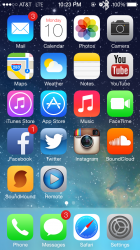Is it me or is Podcasts missing from the Music app? It used to be located under the 'More' tab but it is no longer there. My iTunes still shows my Podcasts loaded on the phone but I can't find them.
Am I missing something obvious?
edit: Ok I found the files using the search function that is now accessed by pulling down on the home screen from the middle. I am able to play them in the music app accessing them that way, but there is still no Podcast menu option.
Am I missing something obvious?
edit: Ok I found the files using the search function that is now accessed by pulling down on the home screen from the middle. I am able to play them in the music app accessing them that way, but there is still no Podcast menu option.