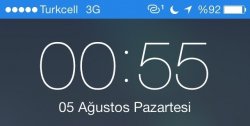I think it looks for the device on the network and transfers via Bluetooth. I'm not 100% sure though because I don't know much about how that sort of stuff works.
The Wikipedia page for Wifi direct states it exchanges keys via Bluetooth first. I think that's why you need both: session keys are exchanged via Bluetooth and the transfer occurs over Wifi [direct].