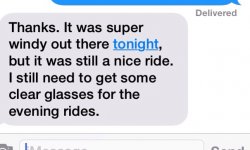Is there anyway to turn off the underlining in Messages?
Like if I say certain words like "tonight" it underlines it and prompts me to create an event in Calendar. Extremely annoying.
Like if I say certain words like "tonight" it underlines it and prompts me to create an event in Calendar. Extremely annoying.