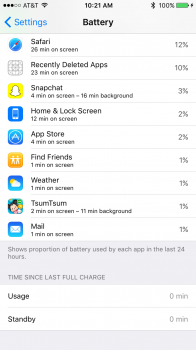You can on desktop YoutubeIt's currently not possible to play 60FPS on default YouTube.
Got a tip for us?
Let us know
Become a MacRumors Supporter for $50/year with no ads, ability to filter front page stories, and private forums.
iOS 9.1 Performance and Battery Thread!
- Thread starter syphern
- Start date
- Sort by reaction score
You are using an out of date browser. It may not display this or other websites correctly.
You should upgrade or use an alternative browser.
You should upgrade or use an alternative browser.
My 6 + is not ok. I have laggy in multitasking, Search bar, when keyboard îs out and i try to rotate the device and in Lockscreen when i try to swipe Up the Tools bar. And baterry life is with 2 Horus slower then 9.0.2.iPhone 6+ is running great. Safari is fantastic. Needs a little smoothing out of animations. Nothing that hinders how well iOS 9.1 is running.
iPad Air running fantastic. Safari is fantastic as well. Very smooth and excellent battery life.
Very happy with iOS 9.1. Bring on the next beta!
It exists even on the original 6 series.6 plus runs like a dog compared to the 6 as well.Yup, I've been saying this since my 6s Plus arrived on launch day. No matter where I posted, I had a slew of responses in the vein of "nope, no stutter here, you're wrong." There is absolutely a difference between the 6s and the Plus. Unfortunately, our best hope for any improvement is submitting feedback and bug reports to Apple. Hell, someone mentioned taking our complaints to Tim Cook on Twitter, or even email.
Battery is a lot worse on 9.1 Have been on Safar for 41 mins and dropped 8%
Also have an issue auto brightness is now not adjusting. On 9.02 it would adjust great but now now I have to go in, turn off and back to get it to update so kind of pointless, feeling like iOS 7 again.
Also have an issue auto brightness is now not adjusting. On 9.02 it would adjust great but now now I have to go in, turn off and back to get it to update so kind of pointless, feeling like iOS 7 again.
This does more to show the phone is not anywhere close to being "garbage" is in the one of the videos titles you posted. Not saying it's perfect but far, far from unusable.
Even the iPhone 4 recording in 30 FPS saw the difference between the 6s and 6s Plus on 9.1.
If you think there's no difference between Reduce Transparency on or off, you just need to tell me which of those three things you are because you have to be one.
BTW watch the 60 FPS videos in 60 FPS. Watch them on a desktop.
Battery life is the holy grail of mobile phones. However, first I thought 9.1 had better batter life than 9.0.2; than I wasn't sure. I'm thinking 9.1.1 will make it's way for some of these niggling issue.I must say, I must be very lucky to not have this iPad Air 2 lag with the app switcher. I'm only suffering worse battery life on my 6s (noted above) and my Air 2 as well. But I would trade worse battery life for no lag any day of the week.
First as to the title of the thread - I have great battery life on my 6S - ran and used it 16 hours yesterday and still had 67% battery left.
I've said this on prior threads (of the 30000 that talk about IOS 9 performance) saying something about what you run would help - how may apps do you keep open all the time, are you running the "now" fixed facebook app? How many tabs do you keep open at one time? Not saying it shouldn't be able to handle a lot of load but there is a reason that some of us see no lagging and great battery life and some don't. It might help people figure out why some experience is great and some not so. Personally, I only keep Safari, Mail and maybe 1 other app open and 1 tab in Safari. That is my style (do the same on a laptops etc.) I'm sure I'm at the low range of usage.
I've said this on prior threads (of the 30000 that talk about IOS 9 performance) saying something about what you run would help - how may apps do you keep open all the time, are you running the "now" fixed facebook app? How many tabs do you keep open at one time? Not saying it shouldn't be able to handle a lot of load but there is a reason that some of us see no lagging and great battery life and some don't. It might help people figure out why some experience is great and some not so. Personally, I only keep Safari, Mail and maybe 1 other app open and 1 tab in Safari. That is my style (do the same on a laptops etc.) I'm sure I'm at the low range of usage.
I am on a clean install iPhone 6 and Control Centre and App Switcher are hella choppy.I dont even use my CC the shoddy way it slides into view.Quick reply still stutters so bad I can see the keyboard outline before the keyboard slides into view.I am thinking of jailbreaking my Air 2 to tweak the animations to be quick so I dont notice the lag.I would probably lose my warranty but screw itFirst as to the title of the thread - I have great battery life on my 6S - ran and used it 16 hours yesterday and still had 67% battery left.
I've said this on prior threads (of the 30000 that talk about IOS 9 performance) saying something about what you run would help - how may apps do you keep open all the time, are you running the "now" fixed facebook app? How many tabs do you keep open at one time? Not saying it shouldn't be able to handle a lot of load but there is a reason that some of us see no lagging and great battery life and some don't. It might help people figure out why some experience is great and some not so. Personally, I only keep Safari, Mail and maybe 1 other app open and 1 tab in Safari. That is my style (do the same on a laptops etc.) I'm sure I'm at the low range of usage.
It kills the battery more when you force close apps... Should leave them once opened and not quit them.First as to the title of the thread - I have great battery life on my 6S - ran and used it 16 hours yesterday and still had 67% battery left.
I've said this on prior threads (of the 30000 that talk about IOS 9 performance) saying something about what you run would help - how may apps do you keep open all the time, are you running the "now" fixed facebook app? How many tabs do you keep open at one time? Not saying it shouldn't be able to handle a lot of load but there is a reason that some of us see no lagging and great battery life and some don't. It might help people figure out why some experience is great and some not so. Personally, I only keep Safari, Mail and maybe 1 other app open and 1 tab in Safari. That is my style (do the same on a laptops etc.) I'm sure I'm at the low range of usage.
There is absolutely no way to prove that. And would be completely false if I left Starbucks, Snapchat and any other app that uses location services in the background. If I forget to close Starbucks (for 2 hours) then go look at my battery usage is will show 4 minutes of usage & 2 hours of background. Anything that uses any type of background process when the app is left open should be closed unless you plan on using it again very shortly.It kills the battery more when you force close apps... Should leave them once opened and not quit them.
http://www.idownloadblog.com/2015/1...apps-to-save-battery-life-is-a-terrible-idea/There is absolutely no way to prove that. And would be completely false if I left Starbucks, Snapchat and any other app that uses location services in the background. If I forget to close Starbucks (for 2 hours) then go look at my battery usage is will show 4 minutes of usage & 2 hours of background. Anything that uses any type of background process when the app is left open should be closed unless you plan on using it again very shortly.
This merely talks about the CPU running in the background for the particular app, nothing to do with location services, which uses far more power than CPU. Starbucks uses location services in the background if you do not close it. Hence the reason why the background usage will be so high even if the app isn't being used but left open.
Here is proof with Snapchat:
The app used 4X the amount of minutes in background than on screen. 16 minutes of usage on the device would not have occurred if it was closed out after I was finished with it.
Additionally same with the game Tsum Tsum - on screen 2 minutes, background 11 minutes.
Attachments
Don't allow it to use location services. What is the point of having a smart phone if your not going to use it correctly. You may as well just get a Nokia 3310.This merely talks about the CPU running in the background for the particular app, nothing to do with location services, which uses far more power than CPU. Starbucks uses location services in the background if you do not close it. Hence the reason why the background usage will be so high even if the app isn't being used but left open.
Don't allow it to use location services. What is the point of having a smart phone if your not going to use it correctly. You may as well just get a Nokia 3310.
You know you just completely mooted your own point. If I disable location services, then there is no point in having a smartphone. Look above, I edited my previous post with a screenshot.
Also, I don't see how closing out an app means I shouldn't have a smartphone...If I am finished with the app, then I no longer need to leave it open because I am not using it again for the time being.
I'm fully aware and I have all my apps set to that (the apps that allow it) But, there is still stuff in the background that is related to that app. Thanks to iOS 9, we are able to see that for certain. Clearly based on the screenshot, you can see there is more battery being consumed with the apps open than if I completely closed them.You can set location services to be used by an app ONLY when active "when using"
There is no way to deny that if I closed snapchat and tsum tsum the 27 minutes of background time combined would not have occurred.
Iv not completely mooted it because apps like Starbucks don't really need to use location services 24/7. I always make sure my apps only use location services when using and if I don't think they need it like Starbucks or other apps like that il turn it off for them. If your killing apps all the time then when your restarting them it's going to use more battery. Also if your worries about background running turn it off for certain apps. I can see with my snapchat Iv used it for 26mins and its used background for 1.6hours obviously when your friends put stories on this is wakin up snapchat to process these. Ido understand what your saying but there's also argument for not killing apps. It all depends on the person and if they are heavy user or light user. If your a light user then yes your argument is more than valid but if your constantly using your phone it's not going to help killing apps all time.You know you just completely mooted your own point. If I disable location services, then there is no point in having a smartphone. Look above, I edited my previous post with a screenshot.
Also, I don't see how closing out an app means I shouldn't have a smartphone...If I am finished with the app, then I no longer need to leave it open because I am not using it again for the time being.
think you guys are both right and wrong here. there are a certain # of apps that you may want to manually close to save battery. but if not one of those apps it will actually hurt your battery life more by manually closing then going back to it shortly thereafterIv not completely mooted it because apps like Starbucks don't really need to use location services 24/7. I always make sure my apps only use location services when using and if I don't think they need it like Starbucks or other apps like that il turn it off for them. If your killing apps all the time then when your restarting them it's going to use more battery. Also if your worries about background running turn it off for certain apps. I can see with my snapchat Iv used it for 26mins and its used background for 1.6hours obviously when your friends put stories on this is wakin up snapchat to process these. Ido understand what your saying but there's also argument for not killing apps. It all depends on the person and if they are heavy user or light user. If your a light user then yes your argument is more than valid but if your constantly using your phone it's not going to help killing apps all time.
Remember that this isn't the iPhone 4s we're talking about here. It's the newest iPhone you can buy right now.This does more to show the phone is not anywhere close to being "garbage" is in the one of the videos titles you posted. Not saying it's perfect but far, far from unusable.
I think there's different approaches here. For the apps that are consuming battery on the background, we could disable background activity, this should prevent them to use battery by refreshing regularly, then we could leave them open (not forcing quitting) so they will remain in the memory and not spent battery by reopening and starting everything from the app again...
I can tell for experience, I have two identical devices (iPhone 6 Plus), one running iOS 8.4 and the other 9.1. The one running the 8.4 is much snappier. The 9.1 stutters on app switcher. Disabling the transparency definitively reduces the lag and stutterer.
Dunno just what the heck happened to my battery life suddenly.Ever since 9.1 I have charged my phone thrice or so and now with screen usage for 45 minutes of Snapchat and Whatsapp and standby for 6 hrs my battery is still on 100% :/
Register on MacRumors! This sidebar will go away, and you'll see fewer ads.