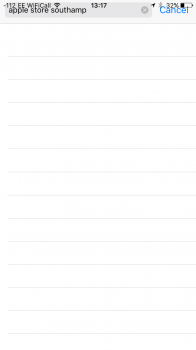True...there are also many stutters when you use the system and is playing in PIP.That's not an isolated incident. The software appears to struggle to render multiple layers for whatever reason. The same frame drops happen if you are in the Amazon app with the 'shop by department' list open and navigate to home screen via app switcher.
I'm not sure I can understand why. This thing has the same power as a 2012 MBA. And it seems to be "on the edge" of what it can do.
Last edited: