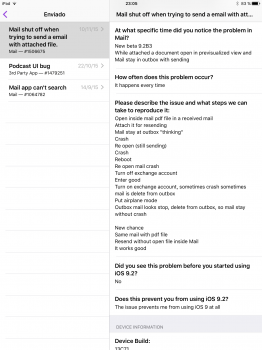Some people will never be happy. That be you.
Why would we be happy? It's a beast of a phone hardware wise so it should be able to render the UI at a full 60fps without any lag.
It's people like you that accepts **** releases like this that are the problem. Why settle for less when we were promised something else? Smh