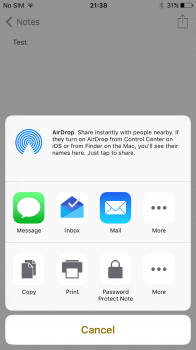Woah, guys. Interesting little tidbit on Night Shift. There may be a Control Center toggle for it after all. This picture is in the iOS 9.3 preview page on Apple Canada's website. https://www.apple.com/ca/ios/preview/
I saw that on another blog... but didn't see it on the Apple website ... never thought about the Canadian version.
Still holding out hope for a customizable Control Center at some point soon.