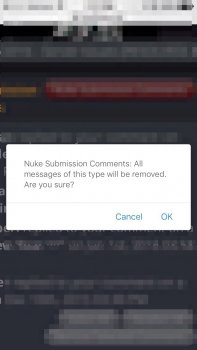Has anyone done the full installation of public beta 1 using the IPSW file rather than OTA? I tend to go the IPSW route, as I typically encounter fewer bugs. Does this seem to be the case? Or is the OTA installation working well?
Got a tip for us?
Let us know
Become a MacRumors Supporter for $50/year with no ads, ability to filter front page stories, and private forums.
iOS 9.3 Beta 1 Bug fixes, Changes and Performance Improvements
- Thread starter sanke1
- WikiPost WikiPost
- Start date
- Sort by reaction score
You are using an out of date browser. It may not display this or other websites correctly.
You should upgrade or use an alternative browser.
You should upgrade or use an alternative browser.
- Status
- The first post of this thread is a WikiPost and can be edited by anyone with the appropiate permissions. Your edits will be public.
Final Beta is frequently the GM or Gold Master anyways... so why would you need to? The first beta is in no way the last.
Frequently? 9.2 has been the only time with any version of iOS 9 that last beta version was same as final release (for versions that were offered as betas) Maybe it was different in the past with iOS 8 and below
9.2.1 final was released this week, final build is different build number than the final beta version.
Never said it was the last beta for 9.3, just saying we don't know what or if anything is running in the background that is in the beta but not final version.
[doublepost=1453405250][/doublepost]
But this is a first beta.
so just because it is a first beta, we have stuff running in background that won't be when the final release comes out?
Just noticed this myself a few minutes before reading your post. The familiar app reloads are back on my 5S, while it had gotten a lot better in 9.2 and the preceding betas. Hopefully the final version will go back to the 9.2 multitasking performance :/Nobody else noticing that multitasking has taken a bit of a hit? Especially noticeable in Safari where tabs have to reload after waking up from a prolonged standby and so do some apps. Looks like ram management got a little more aggressive while the UI fluidity increased!
I thought of this too. I do not notice this in safari as I use so few tabs but apps reload sooner (but have to open rather many still with 6s plus). But I hope they continue to increase UI fluidity.Nobody else noticing that multitasking has taken a bit of a hit? Especially noticeable in Safari where tabs have to reload after waking up from a prolonged standby and so do some apps. Looks like ram management got a little more aggressive while the UI fluidity increased!
Final Beta is frequently the GM or Gold Master anyways... so why would you need to? The first beta is in no way the last.
Technically, there is no GM version of a software release that is not .0. The concept of a Gold Master release doesn't really apply. It's just "released". And there are almost always minor tweaks to the software between the last beta and the official release - if nothing more that turning off the internal trace logic, etc.
No, but it's much less likely to be used as a final version. Especially when there are noteworthy known issues.so just because it is a first beta, we have stuff running in background that won't be when the final release comes out?
Woah there...calm downIt's funny how everyone pretends they know how Apple's beta and release decisions work!
Why don't you guys stop speculating cause you all suck at it!
I have a question, not really related to this thread in particular but in general with ios 9: what is really the point of icloud music library? From what I see, it is a service that stores all of your songs in icloud so that you can have more storage on your iphone and you can play any song with internet connection. But, at the same time, every song that I play is cached in the ios and takes space. So, what is the point of keeping my music in the icloud if it will be cached in my iphone? I really want to understand how it works cause I have a 5s with only 12 gigs available and I need as much storage as I can get.
I have a question, not really related to this thread in particular but in general with ios 9: what is really the point of icloud music library? From what I see, it is a service that stores all of your songs in icloud so that you can have more storage on your iphone and you can play any song with internet connection. But, at the same time, every song that I play is cached in the ios and takes space. So, what is the point of keeping my music in the icloud if it will be cached in my iphone? I really want to understand how it works cause I have a 5s with only 12 gigs available and I need as much storage as I can get.
Caching is so it can be accessed quicker if you play it again within a short amount of time it eventually gets cleared out. But the main purpose of iCloud Music Library is so that all your music is identical and available across all your devices (iPhone, iPad, MacBook (Pro), iMac and so on.)
"Short amount of time" like hours, days or months?Caching is so it can be accessed quicker if you play it again within a short amount of time it eventually gets cleared out. But the main purpose of iCloud Music Library is so that all your music is identical and available across all your devices (iPhone, iPad, MacBook (Pro), iMac and so on.)
"Short amount of time" like hours, days or months?And how can I keep my album artwork covers? Apple usually messes them and look ugly.
I don't know how long. I've actually never noticed my available storage space go up from playing music because I started with 7700 songs already synced locally to my phone and anything I add from AM gets downloaded for offline.
If you have a MacBook, iMac or whatever computer you can correct album art from iTunes and should sync to all devices. I've done this a lot to ensure high res artwork.
I DFU restored my 6S Plus from fresh IPSW and it has been a smooth ride except for more battery drain.Has anyone done the full installation of public beta 1 using the IPSW file rather than OTA? I tend to go the IPSW route, as I typically encounter fewer bugs. Does this seem to be the case? Or is the OTA installation working well?
Has anyone tried to see if the bug with the badge count is present? The one where if you sync all the apps from iTunes that that have been updated to your phone where the apps still need updates it shows the badge count and that they still need to be downloaded?
Some odd Health Kit issues for me.
Once a day or so I need to reboot the iPhone to get any health data to show up. Before the reboot, if you open the health app or the activity app, the data is gone. A reboot beings back the data though.
Anyone else having this occur as well?
iP6s+ 9.3b1.1 linked to an Watch running 2.1gm
Once a day or so I need to reboot the iPhone to get any health data to show up. Before the reboot, if you open the health app or the activity app, the data is gone. A reboot beings back the data though.
Anyone else having this occur as well?
iP6s+ 9.3b1.1 linked to an Watch running 2.1gm
Is anyone able to get iBook iCloud Library to work? I have a few ebooks on my iBooks on my Mac, that I did not purchase through iBooks Store. They show up on my iPhone and iPad, but I press them and they don't download onto the iPhone or iPad. Books I've purchased through iBooks Store work fine.
Is anyone able to get iBook iCloud Library to work? I have a few ebooks on my iBooks on my Mac, that I did not purchase through iBooks Store. They show up on my iPhone and iPad, but I press them and they don't download onto the iPhone or iPad. Books I've purchased through iBooks Store work fine.
It's not fully working yet in the first build. So don't worry, it's not anything horribly wrong with your devices. I would imagine it will work in beta 2. (Which should be coming next week)
Anyone else's live wallpapers not working on the lock screen? I've tried resets and all, but can't seem to get the fishes or smoke to move on the lock screen.
Anyone else's live wallpapers not working on the lock screen? I've tried resets and all, but can't seem to get the fishes or smoke to move on the lock screen.
On my 6s Plus, it works flawlessly. I did a clean install with the ipsw file.
Anyone else's live wallpapers not working on the lock screen? I've tried resets and all, but can't seem to get the fishes or smoke to move on the lock screen.
On my 6s Plus, it works flawlessly. I did a clean install with the ipsw file.
It's just a bug in beta 1 and it will most likely be fixed in beta 2 or at the very least by official release. Some have reported that selecting a Live Wallpaper again will get it working. It's not tied to how one updated (using ipsw vs OTA)
I'm here to report a bug that noone have osserved in new releases.
This bug affects every iphones since 9.2, but it was no present in 9.1
It's a cosmetic bug that appear when you tap a voice in settings, for example Facebook, Flickr but also battery, phone, messages and so on. (Not happens in wifi, blueetoth,notifications and the first voices of settings)
The first time you tap a voice, there is not a smooth slide into the new page, but the principal settings page moves up or down like a little jump. So the transitions is not smooth and you can see it every time you enter for the first time into a menu. Second time is smooth but it's enough close setting and open it again to see the bug when tapping a voice.
Is this bug fixed in the build 9.3?
This bug affects every iphones since 9.2, but it was no present in 9.1
It's a cosmetic bug that appear when you tap a voice in settings, for example Facebook, Flickr but also battery, phone, messages and so on. (Not happens in wifi, blueetoth,notifications and the first voices of settings)
The first time you tap a voice, there is not a smooth slide into the new page, but the principal settings page moves up or down like a little jump. So the transitions is not smooth and you can see it every time you enter for the first time into a menu. Second time is smooth but it's enough close setting and open it again to see the bug when tapping a voice.
Is this bug fixed in the build 9.3?
I really don't have time to check 36 pages of post to check if somebody already mentioned this, but I didn't see it in the new features section so I figured not. There's a new dialog box style in Safari. It's not there on iOS 9.2, I checked, so it's not a custom dialog box put in place by the site.
Attachments
Oh cool! It matches the one used in Safari on 10.11.4 beta too.I really don't have time to check 36 pages of post to check if somebody already mentioned this, but I didn't see it in the new features section so I figured not. There's a new dialog box style in Safari. It's not there on iOS 9.2, I checked, so it's not a custom dialog box put in place by the site.
"mobile data" isnt showing the right usage like my month started on the 22th and a few hours later it showed a total of 3.8 GB having been used according to iOS
700 mb for Twitter
300 mb for Google Maps
650 mb uninstalled Apps
neither makes any sense
it even shows used data for apps i dont even have mobile data enabled.
i havent been throttled so its clearly not showing right
700 mb for Twitter
300 mb for Google Maps
650 mb uninstalled Apps
neither makes any sense
it even shows used data for apps i dont even have mobile data enabled.
i havent been throttled so its clearly not showing right
Register on MacRumors! This sidebar will go away, and you'll see fewer ads.