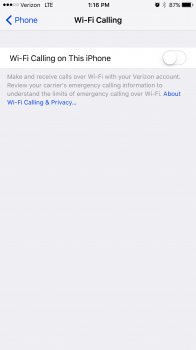Please report bugs to bugreport.apple.com (a developer account is not required to do this).
iOS 9.3 beta 3
Build: 13E5200d
Critical Bugs
- Setting your device date and time to 1st of January 1970 on 64-bit devices (iPhone 5S and up) will brick the phone forever, even a DFU won't fix this (known to affect iOS 8 and iOS 9).
- Restoring from a backup from either iTunes or iCloud will result in failed verification of iCloud account, which causes sync issues and incomplete restores.
Bugs (new to beta 3)
- Swiping between open apps via 4-finger-gesture causes the screen to go blank for a second on iPad Air 2 and iPad Pro.
- Feedback app appears to be missing in some cases.
- Time missing on status bar for a number of seconds after unlock to Home screen.
- App icons continue to shift when returning to Home screen from current app or Notification Center.
- Swiping right on a notification on the lockscreen does nothing. It only takes you to the homescreen.
- Airplay doesn't work with Apple TV (tested with: Apple TV 3, iPad Air 2, iPhone 6s)
- iOS 9.3 beta 3 now scores 419 on HTMLTest.com compared to 409 for iOS 9.0.
- Verizon Wi-Fi calling (new).
- New News toggle under iCloud settings in countries with unsupported News app.
- Night Shift now takes several minutes to completely activate if you use a highly tinted setting (>10 minutes)
- CrashSafari website no longer does anything.
- Landscape Control Center no longer cuts the right side of icons.
- Animation snap in Task Switcher when closing multiple apps is fixed.
- 3D Touch trackpad issues fixed.
- Bookmark links toolbar on iPad Air 2 in Safari now rendering correctly (was broken in beta 2)
- Fixes bug that causes the device to consume large amounts of cellular data. Settings > Cellular > System Services > Documents & Sync showed over 8 Gbyte.
- iPhone 6 Plus: Task Switcher scrolling is fluid; not extremely fast.
- iPhone 6: Task Switcher is 100% smooth and closing the last app does not have the weird glitch where the Home screen bounces left and right.
- iPhone 6: App load times greatly improved. Tapping apps is almost as smooth as iOS 8 and the load-in time is really quick compared to beta 2.
- Improved performance on iPhone 4s, iPad 2 and first gen iPad mini. Apps launch faster and Spotlight doesn't lag anymore.
- 60 FPS now in Multitasking area on A5 processor.
Last edited: