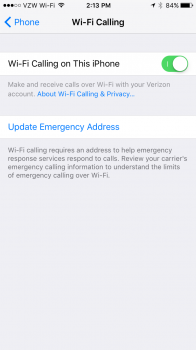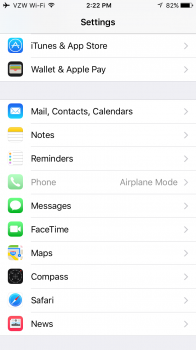Same hereAh good bug find. After unlocking with Touch ID in landscape mode, the status bar clock disappears and stays gone even when rotating back to portrait mode. The time is also still gone now as I locked and unlocked again. Oh no.
Got a tip for us?
Let us know
Become a MacRumors Supporter for $50/year with no ads, ability to filter front page stories, and private forums.
iOS 9.3 Beta 3 Bug fixes, Changes and Performance Improvements
- Thread starter Xenthox
- WikiPost WikiPost
- Start date
- Sort by reaction score
You are using an out of date browser. It may not display this or other websites correctly.
You should upgrade or use an alternative browser.
You should upgrade or use an alternative browser.
I want to know this too... Not moving from beta 1 until it is!is 6 Plus NOT S performance back to beta 1 level?
[doublepost=1454959637][/doublepost]
More fluid overall. Touch ID opens phone immediately. Spotlight and task switcher aren't dropping frames. Swiping left to Proactive screen loads the news articles the first time (before they wouldn't load until you swiped back and forth a second time). Control Center and Notification Center both pull up and down fluidly. I haven't seen a jarring animation yet. When orientation is unlocked, the screen rotates very nicely. Anything else you're interested in specifically?
Did you had beta 1 installed ? How would you compared them?
Because beta 1 was truly perfect for me in 6+...
I want to know this too... Not moving from beta 1 until it is!
Yes, it's back! Spotlight search and Notification Center don't stutter anymore. It was pissing me off on beta 2 making me downgrade to beta 1. Now everything works perfectly like in beta 1
If it's better than 1.1 i'm all in. beta 2 was terrible!I can second this. It's a bit better than beta 1.1 and much better than beta 2.
[doublepost=1454959818][/doublepost]
Not tomorrow, but Wednesday!Tomorrow...as usual
- The time in the status bar is missing for a noticeable amount of time after unlocking with Touch ID to the homescreen. Not sure if also present without Touch ID with normal swipe to unlock.
- When unlocking the iPhone (Plus) in landscape the whole status bar is missing not as long as the missing time, but noticeably too. (tested on iPhone 6s Plus and iPad Air 2).
Notice time gone here too. Good thing is the time is not blocking anything.
Thanks a lot this is awesome news! i'm gonna upgrade thenYes, it's back! Spotlight search and Notification Center don't stutter anymore. It was pissing me off on beta 2 making me downgrade to beta 1. Now everything works perfectly like in beta 1
It's still there. I just submitted feedback about the screen black issue when swiping between apps.Feedback app appears to be gone.
And it's not a GM build number at all: 4-digit with small letter, 13E5200d.
A couple screenshots of Verion Wi-Fi Calling. I can confirm it works while in Airplane Mode and both calls text work over wi-fi. This is on my iPhone 6. Wi-Fi Calling isn't available on my 5s but I'm not surprised by that.
Attachments
iPhone 6 PlusWhich phone? Beta 2 performance varied quite a bit across devices.
If it's better than 1.1 i'm all in. beta 2 was terrible!
[doublepost=1454959818][/doublepost]
Not tomorrow, but Wednesday!
Yup, exactly, sorry, the tension is rising, got too excited.....expecting a final version and jailbreak the day after 🙂
It's 9.3 beta 3 right ? They finally fixed those damn FaceTime/Phone/Messages icons in the settings. They were fine in iOS 7.1 but since iOS 8.0 they use the old flashy neon green icons from iOS 7.0.x (which I prefered btw but was inconsistent with the homescreen icons). Glad it have been fixed ! 🙂A couple screenshots of Verion Wi-Fi Calling. I can confirm it works while in Airplane Mode and both calls text work over wi-fi. This is on my iPhone 6. Wi-Fi Calling isn't available on my 5s but I'm not surprised by that.
My experience is also consistent with the changelog. Status bar bug does not seem to exist on my 6+ 64 gig. CC is almost perfect. I really hope that my battery usage will improve with this beta. It barely seen 5 hour in beta 2. Seems like a great beta^^
3D Touch keyboard finally allows back to back cursor use. It doesn't require the lag.
This is awesome to hear. I have been annoyed with the delay required for the 3d touch cursor since the day I got my 6S.
yes, jailbreak release is imminent too! good times!Yup, exactly, sorry, the tension is rising, got too excited.....expecting a final version and jailbreak the day after 🙂
Yes, this is 9.3 beta 3.It's 9.3 beta 3 right ? They finally fixed those damn FaceTime/Phone/Messages icons in the settings. They were fine in iOS 7.1 but since iOS 8.0 they use the old flashy neon green icons from iOS 7.0.x (which I prefered btw but was inconsistent with the homescreen icons). Glad it have been fixed ! 🙂
The time missing issue I believe isn't tied to Touch ID or swipe/passcode as you discovered. It's tied to the Home Screen. If you lock while in the Home Screen and unlock the time is missing for a few+ seconds. If you for example are in Safari (or any app) and lock the phone while in the app, when you unlock the time is there as it should be. If you unlock to Home Screen you can actually make the missing time appear by launching an app.
It's something wrong with the Home Screen.
It appears that anything that redraws the screen restores the clock... in my experience so far since updating, it's an 8-9 second delay for the clock to appear if I just unlock the phone and don't do anything that causes a screen refresh.
I've been on all the 9.3 betas. The first was great but it had its quirks after a week or so. This is just really fluid overall. It's reminding me of when I had my 5S a couple years ago.I want to know this too... Not moving from beta 1 until it is!
[doublepost=1454959637][/doublepost]
Did you had beta 1 installed ? How would you compared them?
Because beta 1 was truly perfect for me in 6+...
you are a "dear friend" indeed 😉 thanks for the reply! really tempted, to move from beta 1. Yes, beta 1 wasn't perfect, but 95% of time was even better than iOS 8.4.1I've been on all the 9.3 betas. The first was great but it had its quirks after a week or so. This is just really fluid overall. It's reminding me of when I had my 5S a couple years ago.
Register on MacRumors! This sidebar will go away, and you'll see fewer ads.