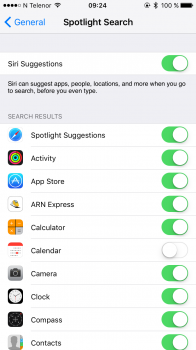Got a tip for us?
Let us know
Become a MacRumors Supporter for $50/year with no ads, ability to filter front page stories, and private forums.
iOS 9 Beta 3
- Thread starter clunkmess
- Start date
- Sort by reaction score
You are using an out of date browser. It may not display this or other websites correctly.
You should upgrade or use an alternative browser.
You should upgrade or use an alternative browser.
Mine didn't show that stuff last night, but now it shows it all. I wonder if it collects behavior for a while before making suggestions.
I would say yes it does. The problem though, some people have been using the software long enough for the population of data but its not showing for them. Outside of waiting or starting over its just a beta thing that will need to work itself out over time. I'm saying something obvious but what else is there to say.
There is nothing else to turn on, if you don't see anything after a while it's an issue with your specific device. You could try a few things to get it going like restart or reload but then again maybe wait for the next update and see if it shows up. Outside of settings-general-spotlight search you have nothing to change. Assuming everything is on there just keep trying to get it reset. Mine did not show for a few hours but did eventually show up.
I would agree with this, it seems very temperamental. It comes and goes for me, but is generally more reliable on my iPad Air than my iPhone 6.
It was working last night but only noticed today it has stopped all of a sudden, I've tried a restart but nothing so I assume its just a bit buggy as expected and as just as you skwood.
Any diff between the public beta and developer beta?
No, same build number. Identical builds. Only difference is the feedback app in the public beta, but that is installed when you add the public beta profile.
Any diff between the public beta and developer beta?
Edit:batting1000 replied just ahead of me. My post is redundant.
The only difference I am aware of is the Feedback App that comes with the public release. Developer release relies on a different reporting method for bug reporting.
Ok thanksNo, same build number. Identical builds. Only difference is the feedback app in the public beta, but that is installed when you add the public beta profile.
Lol thanks anyway..Edit:batting1000 replied just ahead of me. My post is redundant.
The only difference I am aware of is the Feedback App that comes with the public release. Developer release relies on a different reporting method for bug reporting.
after waiting for hours, finally decided to force restart. thankfully it works this time!Have you tried a force restart? Thankfully I didn't do this.
Just a quick one with iOS 9 when you swipe left or down for Spotlight search, I thought it automatically showed people to contact, locations nearby to which you could expand for more and what not.
I've checked my settings everything is on, but when I swipe it doesn't show anything, except for the search bar
Have you turned on "Siri Suggestions" you will find it under Settings - General - Spotlight Search.
Attachments
Toninght I try made an iCloud Backup but is impossible, iphone says there´s not enough space in icloud account, and I have 20GB!!
It´s not possible make backup with BETAS?
And if I check in the iphone the free space in icloud, are empty, so all my latests back up where are???
iF i WANT BACK TO 8.4 how can I recovered?
It´s not possible make backup with BETAS?
And if I check in the iphone the free space in icloud, are empty, so all my latests back up where are???
iF i WANT BACK TO 8.4 how can I recovered?
Currently, here is a common sense.Toninght I try made an iCloud Backup but is impossible, iphone says there´s not enough space in icloud account, and I have 20GB!!
It´s not possible make backup with BETAS?
And if I check in the iphone the free space in icloud, are empty, so all my latests back up where are???
iF i WANT BACK TO 8.4 how can I recovered?
"iCloud backup is working Improperly. You should use iTunes backup to do so."
And I Highly recommend you don't revert to iOS 8.4 unless you are OK losing all your data.
And, now, you should try to use iTunes to backup, and add a password for full data backup.
If you tend to restore iOS 9 copy from iTunes when your firmware is iOS 8, iTunes may warn you "This backup is not able to restore because it is created by iOS newer than your current version", and stop restoring.OK
So if I back to 8.4 I can´t restore the copy?
But I can make copy in itunes of ios 9 BETA without any problem and when the official ios 9 launch use this copies?
However, if possible, you may use current beta backup to restore when iOS 9 becomes publicly available this fall. Of course no one knows if it is possible, even Apple.
You can backup your device using iTunes with no problem, I am sure.
So...if any case, I need back to ios 8.4... the iPhone starts NEW, I can´t back up anything....
Hope this BETA works ok until the official launch in october....
And the problem with icloud, when resolve?
Because I think with iCloud I can continue backups as always....
Hope this BETA works ok until the official launch in october....
And the problem with icloud, when resolve?
Because I think with iCloud I can continue backups as always....
My iCloud backup is broken from DP 1. Now I end up with using iTunes to backup.So...if any case, I need back to ios 8.4... the iPhone starts NEW, I can´t back up anything....
Hope this BETA works ok until the official launch in october....
And the problem with icloud, when resolve?
Because I think with iCloud I can continue backups as always....
If you need previous backup, you may need some third party utilities to access backup created by newer version, and manually migrate app data to backup created by iOS 8.4.
I use iExplorer (purchased version) if you want to use one.
My iCloud backup is broken from DP 1. Now I end up with using iTunes to backup.
If you need previous backup, you may need some third party utilities to access backup created by newer version, and manually migrate app data to backup created by iOS 8.4.
I use iExplorer (purchased version) if you want to use one.
So problem with iCloud is about ios9 because with 8.4 yesterday works fine...
Hope in new Beta fix it
Don't want to but i have to go back to 8.4. The issues with my 6+ on verizon and the connectivity with going from wifi to LTE is too much of an issue. I find my phone often not working on cellular. 
If you have been doing regular backups and you archive them you can always restore your last 8.4 backup. Of course you lose the changes made from that backup until now but better than nothing.Don't want to but i have to go back to 8.4. The issues with my 6+ on verizon and the connectivity with going from wifi to LTE is too much of an issue. I find my phone often not working on cellular.
If you have been doing regular backups and you archive them you can always restore your last 8.4 backup. Of course you lose the changes made from that backup until now but better than nothing.
Yea that's what I did. My last iOS 8.4 back up was from July 8th, so I didn't lose much of anything.
News apps keeps crashing anyone? iPhone 6plus b3? It works at first for a few times, now constantly crashing
News apps keeps crashing anyone? iPhone 6plus b3? It works at first for a few times, now constantly crashing
The new news app yes, others no. At least that has been my experience.
Register on MacRumors! This sidebar will go away, and you'll see fewer ads.