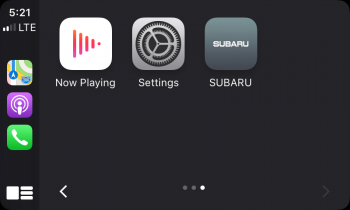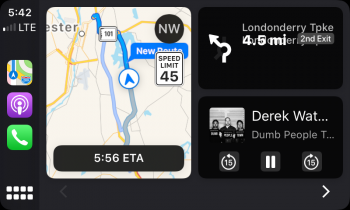I haven’t got the beta and it sounds like there might be a bug with this....
but in iOS 11 you couldn’t drag an icon from the homescreen onto a dock icon to open it. Infact it tried to place it on the dock or create a folder just like your experience. In iOS 11 you had to grab/drag the icon slightly (no need to actually drag onto the dock) and then press on the dock icon with another finger. Does this method work?
No it doesn't. The issue is that in iOS 12 you used to be able pick up an icon from the home screen without entering wiggle mode. When you did that you could then tap an icon on the dock or the home screen to start it, then drop the icon you picked up originally over it to enter multitasking. Now if you'd pressed that original icon longer in iOS 12 then you would have entered wiggle mode and tapping any other icon would have started creating a stack of icons under the original finger so that you can move them all together. Currently in 13 you cannot do the former, since as soon as you move an icon on the home screen you enter wiggle mode and can only build stacks.
I've been meaning to report it for days but will do it right now.
Edit: done. And sorry for the off-topic in this thread gwhizkids.
Last edited: