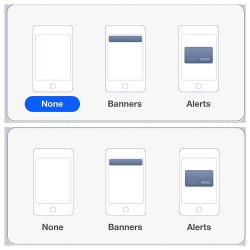Not really an IOS bug but more a iTunes 10.5 bug. For Windows XP users MP3 files sound horrible. But MP4 files work perfectly fine.
Got a tip for us?
Let us know
Become a MacRumors Supporter for $50/year with no ads, ability to filter front page stories, and private forums.
Ios5 bugs thread
- Thread starter supermac96
- Start date
- Sort by reaction score
You are using an out of date browser. It may not display this or other websites correctly.
You should upgrade or use an alternative browser.
You should upgrade or use an alternative browser.
I have found a bug when playing an album of music on the iPad 2, that I cannot select the 7th track. I can use the next and previous track buttons to listen to it, but I cannot actually touch it to play it.
To replicate:
Go to the music app
Go to Album view
Touch any album
Try to select the 7th track on the album, no go
iPad2 - Verizon 3G - 64GB
iOS 5.0
Anyone else had issues with this?
To replicate:
Go to the music app
Go to Album view
Touch any album
Try to select the 7th track on the album, no go
iPad2 - Verizon 3G - 64GB
iOS 5.0
Anyone else had issues with this?
ipad safari, clicking links opens the new tab, and nothing happens, unless you switch ot another tab, then go back. soo frustrating
+1 on iPhone 4
Jailbreak. Seriously, if it's that big of a deal, there is a solution out there...After 4 years you still cannot remove (or simply hide) default apps you will never use!
Don't know whether this is a bug, or intentional, or I'm an idiot...but I can't seem to zoom my camera since updating earlier today. Anyone else?? Huge bummer for me.
Pinch to zoom
Notification Center
Has anyone else run into the problem where Notification Center randomly reorders your apps in settings? I want to have facebook, twitter, and messages on the top, and email, reminders and calendar on the bottom. But when I close the settings app and open Notification Center it doesn't apply my changes. Sometimes it will get most of it right, but switch around twitter and reminders or stick calendar right in the middle.
I have "Sort Apps:" set to "Manually."
I'm getting pretty frustrated. Am I alone?
Has anyone else run into the problem where Notification Center randomly reorders your apps in settings? I want to have facebook, twitter, and messages on the top, and email, reminders and calendar on the bottom. But when I close the settings app and open Notification Center it doesn't apply my changes. Sometimes it will get most of it right, but switch around twitter and reminders or stick calendar right in the middle.
I have "Sort Apps:" set to "Manually."
I'm getting pretty frustrated. Am I alone?
Has anyone else run into the problem where Notification Center randomly reorders your apps in settings? I want to have facebook, twitter, and messages on the top, and email, reminders and calendar on the bottom. But when I close the settings app and open Notification Center it doesn't apply my changes. Sometimes it will get most of it right, but switch around twitter and reminders or stick calendar right in the middle.
I have "Sort Apps:" set to "Manually."
I'm getting pretty frustrated. Am I alone?
Doing a hard reset seems to fix this for everyone.
Hold home and power until the phone resets.
Doing a hard reset seems to fix this for everyone.
Hold home and power until the phone resets.
Thanks. I saw that some people were having some Twitter/Notification Center issues, but since Calendar seemed to be the most consistently misbehaving app in the list, I wasn't convinced it was the same issue. A soft reboot didn't fix my problem, but the hard reset has set me right for now.
It was working just fine earlier today, so I wonder what I did to trigger this. Hopefully this won't come up again.
hopefully all in this thread will be notifying apple of their issues. without them knowing it wont get resolved unless its user error?
http://www.apple.com/feedback/iphone.html
as someone mentioned, i click on a link in safari and it opens a new tab. the new tab doesn't load, just a blank white page with the webpage address up top. i have to click the reload icon for it to load. If i go back, the previous page will load only half of the page.
calendars not showing in notifications.
here's the "how to" hide the newsstand folder, i got mine to work....
https://forums.macrumors.com/threads/1250242/
http://www.apple.com/feedback/iphone.html
as someone mentioned, i click on a link in safari and it opens a new tab. the new tab doesn't load, just a blank white page with the webpage address up top. i have to click the reload icon for it to load. If i go back, the previous page will load only half of the page.
calendars not showing in notifications.
here's the "how to" hide the newsstand folder, i got mine to work....
https://forums.macrumors.com/threads/1250242/
There is a very very very annoying glitch on my iPad 1.. if you have a calendar notification and swipe down the menu it glitches and notification slides up.. slides down.. slides up rapidly so I can't use notification center unless I disable the iCal notifications.
tried a hard reset yet? or re-install iOS?my music app simply will not open.
very. very. very. very. annoyed.
tried a hard reset yet? or re-install iOS?
yeah, several hard resets with no difference. haven't resorted to re-installing the OS yet. it's BEEN working since i first installed it, so it's weird how it just decided to quit working. didn't happen after i purchased a song on my phone or tried to delete any songs or anything like that either.
big faces
When someone calls me and I have a picture attached to their contact info, the face appears really big! It's zoomed in and blurry and not the small, crisp face I'm used to seeing when I receive a call with a contact picture.
When someone calls me and I have a picture attached to their contact info, the face appears really big! It's zoomed in and blurry and not the small, crisp face I'm used to seeing when I receive a call with a contact picture.
I say, make sure it works BEFORE releasing it.
Well obviously that's their intent. The problem is that every possible bug can't necessarily be caught through testing. Unless of course you want five years between iOS updates.
The Notification Center displays duplicate calendar appointments on my phone even though they are NOT duplicated when I open up iCal. I also only have my iCloud calendar selected. I've tried unselecting and selecting my calendars and various settings on my iPhone and mac but to no avail.
Contact settings: "My Info"
Under Settings > Mail, Contacts, Calendars > Contacts > My Info: After the iOS5 update the name listed was... my BROTHER'S! Seriously. I tapped his name and it brought me up to a list of gmail (and other e-mail) contacts from which I could select a replacement name. Unfortunately, I was not my own contact and could not select my name. I could select my Wife's name though.
I thought it would be fun to see if this information was used anyplace. So I installed the 'find my friends' app, signed in and looked at the map. Where the little pin was that listed where I was, In instead listed my Wife's name.
So... I don't really know anyone else who uses Find my Friends right now, but I wonder if they would have seen my Wife's name at my location rather than my name?
Eventually, I went to gmail.com, became my own contact, and then went back into the settings on my iPad and was able to select my name from the list. I'm REALLY confused about what happened there...
Under Settings > Mail, Contacts, Calendars > Contacts > My Info: After the iOS5 update the name listed was... my BROTHER'S! Seriously. I tapped his name and it brought me up to a list of gmail (and other e-mail) contacts from which I could select a replacement name. Unfortunately, I was not my own contact and could not select my name. I could select my Wife's name though.
I thought it would be fun to see if this information was used anyplace. So I installed the 'find my friends' app, signed in and looked at the map. Where the little pin was that listed where I was, In instead listed my Wife's name.
So... I don't really know anyone else who uses Find my Friends right now, but I wonder if they would have seen my Wife's name at my location rather than my name?
Eventually, I went to gmail.com, became my own contact, and then went back into the settings on my iPad and was able to select my name from the list. I'm REALLY confused about what happened there...
Lyrics are no longer displayed in the Music app. This BETTER be a bug!!
Lyrics are mentioned in the iPad/iOS manual from apple, so looks like a bug and not an intentional removal. Pretty amazing how buggy the music player is on iPad, plus the awful user interface.
This is the most pointless bug ever and it will never bother you...but...
In the Notification settings where you pick if you want a pop-up or a banner alert, you can poke around at the lower-right part of the rectangle (just next to alerts) and you can de-slect ALL the options.
As near as I can tell this is the same as picking 'none,' but 'none' doesn't light up blue when you do this.
Again...I know it's unimportant, but it's a bug!
In the Notification settings where you pick if you want a pop-up or a banner alert, you can poke around at the lower-right part of the rectangle (just next to alerts) and you can de-slect ALL the options.
As near as I can tell this is the same as picking 'none,' but 'none' doesn't light up blue when you do this.
Again...I know it's unimportant, but it's a bug!
Attachments
Register on MacRumors! This sidebar will go away, and you'll see fewer ads.