Why do you need a desktop for photo editing, if I may ask? There is some amazing software for iPad for photo editing
For myself, I want to do my photo editing on a large, 4K calibrated monitor with back access to a real DAM tied into my NAS.
Why do you need a desktop for photo editing, if I may ask? There is some amazing software for iPad for photo editing
The issue with Lightroom on the iPad is Adobe’s, not Apple’s. Adobe in no way wants to undermine the cash cow that is Creative Cloud on the Mac by offering comparable versions of the CC apps on iPadOS. Pro quality photo editing apps are certainly doable on the iPad as shown by the excellent Affinity Photo.This is so true. The iPads with an M1 chip are fast enough to replace pretty much any traditional computer currently in use, but they just can't replace one in all use cases.
I'm a pretty enthusiastic photographer, it's a hobby. Developers treat the iPad like it's a toy. If I want to do everything, I simply need a Mac or Windows PC. It's called Lightroom maybe, but it's not the same. It's a stripped down version that's nice to have on a vacation maybe, but in the end it's simply not the full deal compared to the desktop app.
Apple can only fix that by adding some sort of pro mode running MacOS apps when you connect a mouse|trackpad and keyboard to the iPad.
Oh, and they have to fix the support of external monitors, which is hilariously terrible right now.
mainly software. I need a real raw editor, not the wannabe Lightroom on iPad. Also Plugins like DXO/Nik.Why do you need a desktop for photo editing, if I may ask? There is some amazing software for iPad for photo editing
I know, it’s the developers, too. Capture One releases for iPad soon. I used it for two years on my PCs but returned to Lightroom. It’s not for me.The issue with Lightroom on the iPad is Adobe’s, not Apple’s. Adobe in no way wants to undermine the cash cow that is Creative Cloud on the Mac by offering comparable versions of the CC apps on iPadOS. Pro quality photo editing apps are certainly doable on the iPad as shown by the excellent Affinity Photo.
Just tried these steps but no change, it only loads mobile. Just to make double sure, we’re both using iPad Mini?Safari can trick a website by using a Mac engine instead of the mobile engine, but for some reason sometimes this does not work when the app reloads. Try doing the following, log out of gmail, kill safari and maybe even restart your ipad. Open google.com and go to gmail from there and log back in.
yes, iPad mini 5 in my caseJust tried these steps but no change, it only loads mobile. Just to make double sure, we’re both using iPad Mini?
If you need a RAW editor I guess the iPad isn’t going to work for you.mainly software. I need a real raw editor, not the wannabe Lightroom on iPad. Also Plugins like DXO/Nik.
Beside that Hardware is an issue, too. Not enough RAM for big panoramas and or HDR merging. I crashed my iPad multiple times already. And as I and others said: external monitors don’t really work.
I know, it’s the developers, too. Capture One releases for iPad soon. I used it for two years on my PCs but returned to Lightroom. It’s not for me.
Wouldn’t solve the lack of other software and horse power (RAM) though.
If you need a RAW editor I guess the iPad isn’t going to work for you.
That you can process RAWs doesn't mean the iPad can replace your desktop workflow. And it does not, it's too limited.Why not? There are several apps that can process RAW images.
It's not Lightroom Classic, that's all I need to know. And it doesn't matter if I develop 1 Panorama a year or 50, the one I can't get done on my iPad will drive me crazy.what are you guys talking about? theres plenty of RAW editors for ipad. Lightroom is one of them.
As for big hdr/panoramas - how often do you make them? I never made lots of panoramas, but I guess everyone’s use is different. I personally really like photo editing on ipad but I understand that you might want a different setup
I've stated elsewhere that I do my RAW processing on my laptop or desktop with LR but the iPad has been useful for doing a few images. And for many people, the available apps are more than adequate.That you can process RAWs doesn't mean the iPad can replace your desktop workflow. And it does not, it's too limited.
If you can live with the limitations, that' great. I also enjoy looking at and editing my photos on the gorgeous 12.9" screen!
It's not Lightroom Classic, that's all I need to know. And it doesn't matter if I develop 1 Panorama a year or 50, the one I can't get done on my iPad will drive me crazy.
But again, it's not just that. It's the combination of it all.
Yeah, of course. I think I need more sleep.Why not? There are several apps that can process RAW images.
Its really good though.It's not Lightroom Classic, that's all I need to know. And it doesn't matter if I develop 1 Panorama a year or 50, the one I can't get done on my iPad will drive me crazy.
But again, it's not just that. It's the combination of it all.
I’m surprised that iPadOS doesn’t support MTP since it is part of the USB spec. But appears you are right and it doesn’t appear that developers can even write an app to support it since the libraries are not supported. Weird.The only things iPad doesn’t handle for me are USB printing (no drivers) and uploading Adobe DRM books to my eBook via USB (requires MTP protocol support on the iPad), for these tasks I have to jump back to my old MBA 2013
Obvisouly ipad is not a real computer. It is a toy and expensive one. I know becaus i have one, mini 6. It is really a toy believe meJust an iPad that can fulfill the computing needs and even replace the laptop for a large minority of people. Just like the laptop replaced the desktop for the majority of computer users, the tablet computer will replace the laptop in the near future for an increasing number of computer users. My M1 iPad Pro 11 replaced my MacBook Pro for my real estate businesses easily, and in the process reduced my workflow, reduced the number of devices I need in the field, and most importantly, made my work and personal computing use fun again.
The iPad is just as much a computer as the laptop or desktop. Just because it doesn't run MacOS or Windows does not change that fact. iPadOS may not be as advanced as its predecessors but it is a very capable OS developed for tablet computers just as it stands. Yes, it is still evolving as all computer OS's have, and still are, but has come a long way from its humble beginnings. Combined with the app store and the imagination and creativity of its users, the iPad has become so much more than even Steve Jobs could ever have predicted.
Makes me wonder in the 21st century how there are still people, especially in a tech community like this, who can't or won't admit that tablets and even smartphones are computers when the overwhelming evidence plainly proves otherwise. I can appreciate old farts like me who are stubborn, stuck in the past, and intimidated by new technology and the way it is used, but the world and tech just keeps on progressing and moving on with or without us.
A.) From Techopedia.com
A computer like anything else consists of the components that makes it what it is. In the case of a modern computer the list consists of:
1. CPU
2. GPU
3. Motherboard
4. Memory(RAM)
5. Storage
6. Power Supply
7. I/O - USB, SD and Micro SD cards, external HD's and SSD's
8. The ability to use keyboard and mouse
9. Operating System
B.) From Dictionary.com
Computer
1. a programmable electronic device designed to accept data, perform prescribed mathematical and logical operations at high speed, and display the results of these operations. Mainframes, desktop and laptop computers, tablets, and smartphones are some of the different types of computers.
COMPUTER Definition & Meaning | Dictionary.com
COMPUTER definition: a programmable electronic device designed to accept data, perform prescribed mathematical and logical operations at high speed, and display the results of these operations. Mainframes, desktop and laptop computers, tablets, and smartphones are some of the different types of...www.dictionary.com
C.) From Wikipedia.org
Smartphones and tablets run on a variety of operating systems and recently became the dominant computing device on the market.
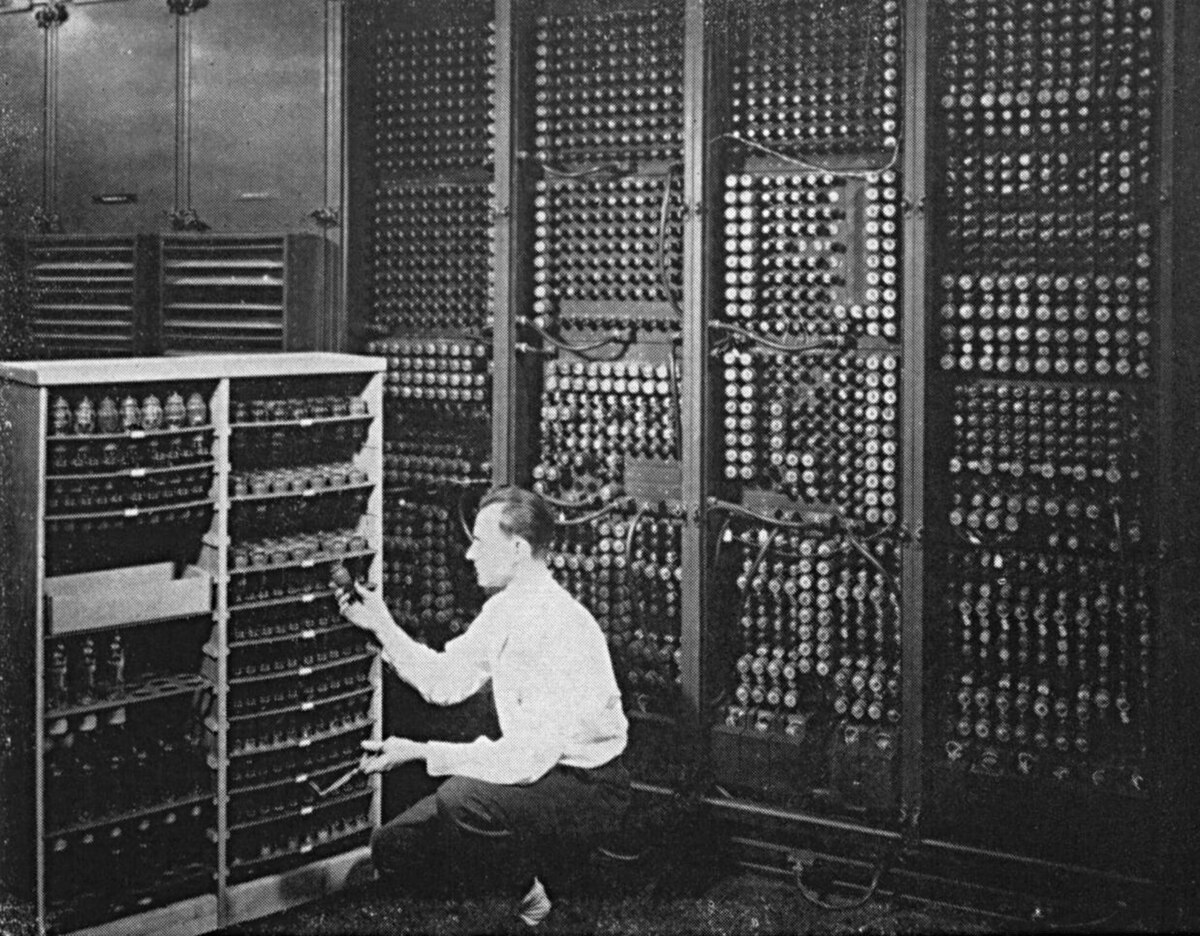
Computer - Wikipedia
en.wikipedia.org
D.) From Techtarget.com
From their list of computer types.
Smartphone - a cellular telephone designed with an integrated computer
Tablet Computer (tablet PC) - a wireless personal computer with a touch screen

What is computer? | Definition from TechTarget
The modern computer began as a machine the size of a room that used vacuum tubes, punched cards and magnetic drums to generate an output, and has since evolved into a collection of devices ranging from the tablet PC to the smartphone to the quantum computer.www.techtarget.com
E.) From gcfglobal.org
Tablet computers—or tablets—are handheld computers that are even more portable than laptops. Instead of a keyboard and mouse, tablets use a touch-sensitive screen for typing and navigation. The iPad is an example of a tablet.

Computer Basics: What is a Computer?
After reading this Computer Basics lesson, you will be able to answer the question, what is a computer?edu.gcfglobal.org
Doesn't take much more than cursory search on Google to find out that the iPad is 100% beyond the shadow of a doubt.....a computer. Now, come join the rest of us in the 21st century.
You probably dont know ipads dont have windows to manageI like how ipadOS evolved over the years. Windows management. External display. Proper trackpad support and keyboard shortcuts. Having those things I have mentioned makes iPad a great productivity device for me. It is able to handle all my daily activities and hobbies, I am even planning to try Swift Playgrounds and publish an app (I do agree Xcode is much more powerful, but it’s also much more complicated for a hobbyist like myself).
The only things iPad doesn’t handle for me are USB printing (no drivers) and uploading Adobe DRM books to my eBook via USB (requires MTP protocol support on the iPad), for these tasks I have to jump back to my old MBA 2013
You are funny! Is standup comedy your day job, because you obviously have trouble understanding technology.Obvisouly ipad is not a real computer. It is a toy and expensive one. I know becaus i have one, mini 6. It is really a toy believe me
Obvisouly ipad is not a real computer. It is a toy and expensive one. I know becaus i have one, mini 6. It is really a toy believe me
Most welcome.Really appreciate this! Been able to recover some much needed storage space by going into the Files/On My iPad/Luma Fusion folder 😁

