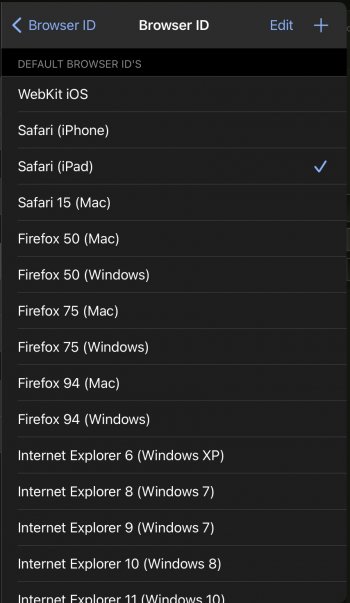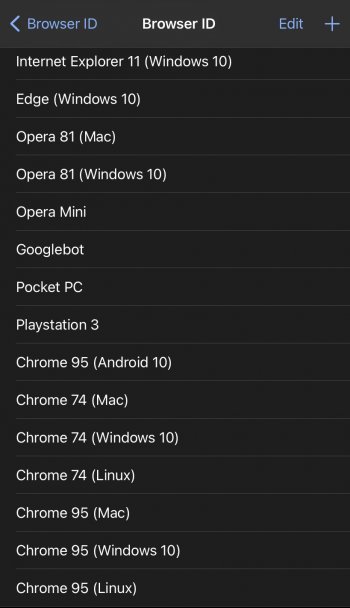Great question.
As mentioned in my original post, I can work within the limitations of iPad OS, but owning an iMac means I'm no longer choosing to. I think the main thing when I think about your question is
friction and reliability. Running a business, I'm currently at a stage in my life where I'm working longer hours than when I was in a 9-5 role. As you can imagine, any chance to save time means a lot to me, and the iMac lets me get from point A to B quicker. If I solely relied on iPad, I'd be working longer hours than I already am because certain tasks take longer to complete on iPad or I would have to double check my work because of reliability concerns.
Whilst I'm despondent in my belief that Apple have no intention of making the iPad a full replacement for my computing needs, that doesn't mean I don't love the iPad. Actually, since the iPad 2, iPad has been one of my favourite device to use. But starting my business meant I just couldn't use it as my only device.
Improvements I'd like to see:
- App feature parity. One thing I've noticed is that many developers have created apps that lack features compare to their desktop counterparts. This is even the case with Apple's own apps. My ideal scenario is to retain the amazing touch based experience of the iPad apps without having to be limited in what I can achieve because features are missing. I think this is one of the main limitations I come across with iPad. There are many times where I have to wait to get back to the iMac to complete something small because the feature was missing on iPad in an app.
- The browser situation. Safari on iPad doesn't work as well as it does on the Mac. Extensions don't feel reliable or like their desktop counterparts. Moreover, iPad OS purposely and artificially limits other browsers by forcing them to use WebKit rendering to avoid giving Apple competition. What that means is when I come across an issue like being unable to fill in an online form, I can't just download another web browser. This issue affected me just the other day and you can read more about why I take such issue with the browser situation here.
- Files app. I think this issue has been touched upon. The Files app doesn't feel reliable to me. This is especially prevalent when trying to move files between the iPad and an external hard drive. I can't garauntee all my files are going to move correctly - if at all. With my design apps, especially Affinity Designer, I also feel the way files are managed is not 100% reliable - but that's not fully an Apple issue, and I've sent feedback to Serif before about how they manage files in their iPad apps. The Mac doesn't have any of these issue because Finder is reliable for my workflows. When running a business, I need reliability, and the iPad just doesn't meet that requirement yet.
- Multitasking. I think we're in agreement that we don't want the iPad to turn into the Mac with floating windows. I don't want Apple to just port Mac OS onto the iPad. But I feel multitasking is severely limited on iPad. We have split-screen and slide over which are nice (I'd love slide over on the Mac). However, let's look at certain things like listening to audio - right now I can only listen to one thing. That wouldn't necessarily be an issue except when I go on Safari and a webpage has a video load up it causes my audio to pause. It's frustrating. I also get frustrated because not every app allows split screen or slide over yet. I think Apple need to make that a requirement. For example, when I'm working on Affinity Designer, it doesn't support split screen so I have to use the iMac for reference material. iPad doesn't tell you which apps work in split screen so you have to guess and hope. Once again, there's friction in the process.
- External monitors. I think we can also agree that external monitor support is severely limited right now. It mirrors the iPad screen directly and there are black bars on the side. My ideal is for the external monitor to act as its own display where I can load different apps - using the Affinity Designer multitasking example from earlier, I could have the app open on the iPad and display the reference material on the external monitor. Equally, I'd like the iPad to expand to fill the space on an external monitor rather than show black bars on the side.
- Camera position. I don't know if this is just me but I hate how the camera is positioned on iPad. I believe on the iPad Pro 12.9 the position of the camera should be in landscape position. When I tried using iPad for a remote meeting, I didn't feel confident because of the camera angle. In my mind, it looked like a lack of professionalism, and I've since stopped taking video calls on iPad all together. In addition, when you are in a video call, I don't feel confident I can use split screen or slide over to access the reference material I might need. In some apps it causes the camera to shut off, and once again, that lack of reliability and professionalism meant I've stayed away from taking video calls on the iPad.
- System data. This is a pain point for me with the iPad storage and the reason I stopped using Lumafusion all together. There are days where my System Data is around 90+ gb and I have no way of seeing what is taking up all that space on iPad. I've restarted the iPad from scratch before to try and resolve the issue but it always comes back since running iPad OS 15 last year. For some reason, this is only affecting my iPad and doesn't affect my iPhone or iMac. But I'd like Apple to fix the way it shows storage on all devices to make it easier for the consumer to manage their storage - you also cannot see System Data on Mac yet. The other day I was in a design meeting and the iPad suddenly flagged that I'd run out of storage. But almost all of it was coming from system data. This issue makes me worried about the reliability of using iPad for projects. If Apple gave me more control over my own storage, I'd feel a lot more confident.