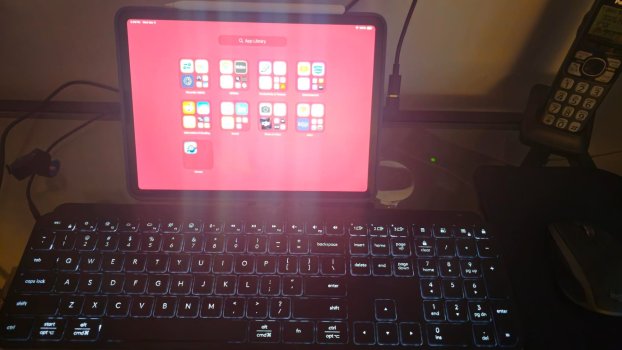I stand corrected on the terminology.3nm is lithography not architecture.
The performance jump between M2 and M3 is about as big as M2 was to M1.
As for performance, I was comparing M1 to M2 vs M1 to M3 which, according to the MacBook Pro results, is quite a significant leap (especially for the Max models).