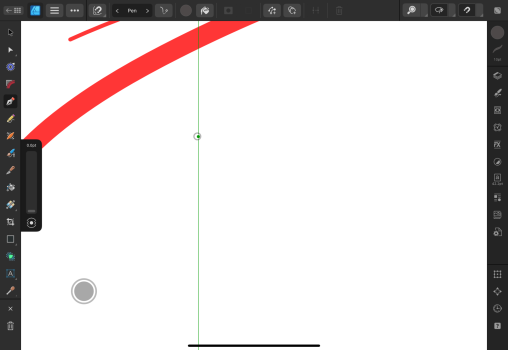View attachment 2409756
It’s been a while since I last gave my 5ct on the matter.
Use the device you find the most useful.
But get the point that what works for you depends a lot on what you do and how capable you are to learn new ways.
Yes, working on the iPad is possible if the apps you need are either browser based or are available via an app. Something just work a little different. The day after iPadOS 16 beta 1 dropped I upgraded my A14 iPad Air to an M1 Pro. The day beta 2 dropped I jumped the gun on iPadOS 16 and I never looked back. Yes, it was a bit of a learning curve, but so is everything new. Once you understand how everything works and you have the same “muscle memorie“ in the OS like you had in the OS you used before it works fine.
It’s a lot like learning riding a bike. If you don’t keep doing it until you actually can you will never be able ride it properly and will resent doing it.
So what do I use my current iPad M2 Pro for?
About everything actually.
For context:
I’m a almost 40 y/o guy that works as an operational manager that studies Law on the side.
I hook my iPad up to a monitor on all my workplaces. That is the office or my homes.
My work consist of spreadsheets, browser based apps and email.
My study, in which I’m in my final year of my Bachelor degree consist of reading articles, and writing my thesis on labor and sports law. I mostly use PDF’s and Pages for that. And some minor use of IA images for visuals in my documents.
My leisure time I spent watching movies, shows and Playing games. (WARZONE mobile: Bravo3NL#4591115)
So to answer the question, can an iPad replace a traditional computer, the most lawyer answer I can give is:
View attachment 2409755