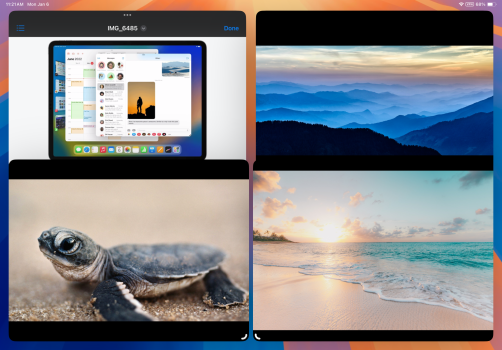I've created storage redundancy without needing the mac. For once, I use synchthing to make all my files available in my phone. And also use filebrowser to backup them to my SSD and to storj. 3 different places, and no need for a Mac
Got a tip for us?
Let us know
Become a MacRumors Supporter for $50/year with no ads, ability to filter front page stories, and private forums.
iPad as a laptop replacement
- Thread starter Omar Comin' Yo
- WikiPost WikiPost
- Start date
- Sort by reaction score
You are using an out of date browser. It may not display this or other websites correctly.
You should upgrade or use an alternative browser.
You should upgrade or use an alternative browser.
- Status
- The first post of this thread is a WikiPost and can be edited by anyone with the appropiate permissions. Your edits will be public.
That's great for your application, and as you know I love FBP, but I have 3 external SSD's and an 8TB HD attached to my Mac Mini which allows me to combine all 4 of them as a single Virtual drive and do all my redundant backups just one time instead of individually to multiple drives.I've created storage redundancy without needing the mac. For once, I use synchthing to make all my files available in my phone. And also use filebrowser to backup them to my SSD and to storj. 3 different places, and no need for a Mac
Yeah, and the main utility for me with using the Mac Mini to access some drives is I can remotely access those files. I currently do that with a VNC app, but I want to set things up better to be more like an NAS, for now the VNC app I use for that works fine. As I also said before, the primary reason I hang onto a Mac is so that I can compare between them in regards to features and such for my SubStack. Other than that and the remote drive management, I do everything with my iPad Pro, and don’t really need a Mac for my workflow.That's great for your application, and as you know I love FBP, but I have 3 external SSD's and an 8TB HD attached to my Mac Mini which allows me to combine all 4 of them as a single Virtual drive and do all my redundant backups just one time instead of individually to multiple drives.
I think if they "modernized" the macOS a little bit to give it some of that bouncy and fluid interface that iOS and iPadOS have, I’d enjoy using it a lot more. It just feels so static in comparison.
Lol You two are definitely in the minority here. I’ve seen most come requesting macOS to be replaced my iPadOS for the iPad… not have macOS to be more like iPadOS.I am thinking also, that an m5 iPP 11 is in my future this year. And I agree, I'd like to see Mac OS trend a little more toward iOS and iPad OS.
I am part of that minority as well. I think macOS should adopt more from iPadOS. And replacing iPadOS with macOS on the iPads would be one of the worst possible things Apple could do. This is why in those debates I always prefer the idea of adding more macOS features into iPadOS for those who want them, but not replacing iPadOS with macOS. In my opinion, iPadOS is better in almost every way. I mostly prefer the way iPadOS handles app multi-windowing, for example, over the way macOS does.Lol You two are definitely in the minority here. I’ve seen most come requesting macOS to be replaced my iPadOS for the iPad… not have macOS to be more like iPadOS.
Care to elaborate?I am part of that minority as well. I think macOS should adopt more from iPadOS. And replacing iPadOS with macOS on the iPads would be one of the worst possible things Apple could do. This is why in those debates I always prefer the idea of adding more macOS features into iPadOS for those who want them, but not replacing iPadOS with macOS. In my opinion, iPadOS is better in almost every way. I mostly prefer the way iPadOS handles app multi-windowing, for example, over the way macOS does.
But I actually prefer how macOS does multi-windowing in which it has templates, especially with the updated Window Tiling on macOS Sequoia.
Elaborate on what? What I prefer about iPad Multi-windowing? The biggest thing I prefer is that app windows move on a snap grid, so you can easily precisely align app windows and center them and make a clean workspace. I just find this to be far more natural on iPadOS with its window snap grid than I do with the infinite movability of Mac app windows. With macOS, if I accidentally bump an app window over, it feels impossible to line them back up precisely, and that kind of bugs me as a stickler for alignment and aesthetic with my design work. On the iPad, it’s just a lot faster and easier to precisely align windows. I also find it very useful that iPadOS’s version of Stage Manager automatically shifts a background app window to prevent it from being completely buried by a foreground window. It’s nice to not have to worry about burying a background window when adding a new window to the stage. Oh, and I also like that smaller windows are more optimized on the iPad because they essentially become iPhone UI layout versions of the app, so for thing like messaging apps, this is nicer than having the same layout just smaller like on the Mac. 👍🏻Care to elaborate?
But I actually prefer how macOS does multi-windowing in which it has templates, especially with the updated Window Tiling on macOS Sequoia.
View attachment 2469660
And I do think the window tiling features on macOS Sequoia are nice, and I’m thinking iPadOS Stage Manager will gain those options at some point, at least I hope it will. But even as things stand, I can get a pretty similar result with Stage Manager on the iPad, though on my smaller display, the top and bottom row of app windows slightly overlap each other, unlike the quad tile setup on macOS. But honestly, I don’t tend to use 4 app windows in a single stage very often anyways, I mostly use 3. But hopefully the window snapping/tiling feature will come to iPadOS as well, I suspect it will at some point, probably iPadOS 19. 👍🏻
Attachments
Last edited:
LOL, don't get me wrong. In my opinion, both OS's could benefit from sharing some of their best features and making them more compatible with each other. I also do not want to replace iPad OS on my iPad...because I really like iPad OS, but I would not have an aversion to being able to run MacOS and Windows on my iPad in a virtual environment with something like Parallels Desktop or VMware Fusion.Lol You two are definitely in the minority here. I’ve seen most come requesting macOS to be replaced my iPadOS for the iPad… not have macOS to be more like iPadOS.
Yes, totally agree. 👍🏻. I’m perfectly fine with more macOS features being incorporated. And I have a Windows 7 VM in UTM SE that I tried on my iPad that runs pretty well, though because it’s an unsupported version with an unsupported browser, I haven’t been able to download software from the internet on it. I don’t really like Windows, but I just tried it to test out how UTM works. I’ve heard people have had better success with several Linux distros. Now that it’s officially supported and in the App Store, I’m more willing to try it then when it was a hacky kind of thing.LOL, don't get me wrong. In my opinion, both OS's could benefit from sharing some of their best features and making them more compatible with each other. I also do not want to replace iPad OS on my iPad...because I really like iPad OS, but I would not have an aversion to being able to run MacOS and Windows on my iPad in a virtual window with something like Parallels Desktop or VMware Fusion.
Yeah, I like both Mac OS and Windows. Never stopped using Windows after I started using Macs. Been using Windows since 3.1, and Macs since 1993. I like them both for different reasons, and hate them both for different reasons.😊Yes, totally agree. 👍🏻. I’m perfectly fine with more macOS features being incorporated. And I have a Windows 7 VM in UTM SE that I tried on my iPad that runs pretty well, though because it’s an unsupported version with an unsupported browser, I haven’t been able to download software from the internet on it. I don’t really like Windows, but I just tried it to test out how UTM works. I’ve heard people have had better success with several Linux distros. Now that it’s officially supported and in the App Store, I’m more willing to try it then when it was a hacky kind of thing.
I actually had it bold... elaborate on how iPadOS is better in almost every way than macOS.Elaborate on what?
I enjoy using iPadOS, but it's more due to the hardware it has over macOS... there's no touch support capabilities along with cellular as well. But macOS is more advanced than iPadOS and that's the nature of how long it's been in development.
And macOS is not tied to the App Store unlike iPadOS... it's much more open in what you can install.
Yeah, I don't have this issue when using macOS... when you move a window it has predefined spots to where you want it placed at (and I have Stage Manager enabled on macOS). I'd like to add you can install different window manager tools like Loop.With macOS, if I accidentally bump an app window over, it feels impossible to line them back up precisely, and that kind of bugs me as a stickler for alignment and aesthetic with my design work.
But what features are you asking from iPadOS? That's the point I'm getting at.LOL, don't get me wrong. In my opinion, both OS's could benefit from sharing some of their best features and making them more compatible with each other. I also do not want to replace iPad OS on my iPad...because I really like iPad OS, but I would not have an aversion to being able to run MacOS and Windows on my iPad in a virtual environment with something like Parallels Desktop or VMware Fusion.
As I stated initially... macOS is further advanced, I'd wager it's way more features that can be taken from it than iPadOS.
Ok, thanks for the clarification, I missed that you had highlighted a portion of my comment. I don’t think iPadOS is necessarily objectively better than macOS, because I don’t believe there is such a thing as one being objectively better than the other. I think the question of which OS is better is entirely a subjective thing because it depends on an individual’s preferences and use-case. For one person, iPadOS may be the better choice, while for another, macOS may be the better choice, and vice versa. This is while I try to always clarify I’m speaking in terms of my own preferences and opinion, so hopefully you didn’t take it that way. That all being said and laid out, I’ll explain why iPadOS is superior in nearly every way for my workflow:I actually had it bold... elaborate on how iPadOS is better in almost every way than macOS.
I enjoy using iPadOS, but it's more due to the hardware it has over macOS... there's no touch support capabilities along with cellular as well. But macOS is more advanced than iPadOS and that's the nature of how long it's been in development.
And macOS is not tied to the App Store unlike iPadOS... it's much more open in what you can install.
Yeah, I don't have this issue when using macOS... when you move a window it has predefined spots to where you want it placed at (and I have Stage Manager enabled on macOS). I'd like to add you can install different window manager tools like Loop.
But what features are you asking from iPadOS? That's the point I'm getting at.
As I stated initially... macOS is further advanced, I'd wager it's way more features that can be taken from it than iPadOS.
1. Simplicity. Many things are just far more efficient for me on iPadOS. Case in point, previewing files in the Files app. On iPadOS, I simply tap on the file, and Quick Look allows me to preview the image full screen right inside the Files app without needing to hop into another app. I can also scroll through all of the photos in a folder in Quick Look. In contrast, on macOS, I have to intentionally select the entire folder and open it in the separate Preview app to get a similar result. macOS does include a Quick Look feature, but it’s more limited in features than Quick Look on iPadOS, and I don’t recall if it even supports swiping between files in the folder without having to intentionally select them all. I use Quick Look quite a bit on my iPad for my graphic design work, so iPadOS’s implementation makes it more efficient for me.
There’s several things like this in iPadOS that are just simpler and more efficient for me. Another case in point, I prefer the App Library over the Launchpad. And iPadOS’s new customizable Control Center also streamlines my workflow. And LockScreen Widgets are very handy.
2. Apps. I actually usually prefer the iPad versions of apps over the Mac ones. The graphic design software I use, Affinity, is much more efficient for my workflow on the iPad then it is on the Mac due to the (in my opinion) better UI design. I switch between project files all the time for my design work. On the Mac version of Affinity, you use tabs kind of like a web browser to switch between project Files. There are no previews of the project files, so when you have multiple photos open for example, unless you memorized the number your camera labeled the photo with, there’s no way to know if I’m opening a photo of a sea turtle or an ostrich. In the iPad versions, you actually get previews of project files when you switch between them, so that solves that issue. I also use Nomad Sculpt and Valence 3D on my iPad for my 3D work. I can run Valence 3D on my Mac Mini even though it’s an iPad app, but I cannot run Nomad Sculpt on my Mac Mini. There’s supposed to be a desktop version coming, but there’s currently no way to run Nomad Sculpt on my Mac Mini because the developer doesn’t allow it to install on the Mac. I have tried Blender on the Mac, but the UI feels like a non-intuitive mess to me, and it’s far less efficient for my purposes because tools that are easy to access and surface-level in the 3D apps I use on the iPad seem to be buried under more clicks in Blender. There’s several other apps I prefer the iPad version of over the Mac version, but those are probably the most impactful to my workflow.
3. Software Modularity. Beyond just the hardware, which obviously factors into much of its utility (such as pencil support), the software itself feels more modular. With macOS, multi-windowing is the assumed norm, and trying to do anything else in the system is an afterthought and very difficult. If you prefer the one app window full-screened by default experience, there’s no default system tool for this that I’m aware of. iPadOS makes multi-windowing optional with Stage Manager. You have a core simple OS with modular features like multi-windowing that can be added or subtracted like modular software accessories. I like to call this software modularity. For those who want a more focused and simple experience, they can switch off Stage Manager and they automatically have a focused, one-app-at-a-time experience, switch Stage Manager on, and you have multi-windowing with more complex workflows and a less focused experience. With macOS, you basically have just one experience, and it’s multi-windowing. Of course you can full-screen apps when they’re open, but I’m unaware of any built-in settings in macOS that make all app windows always open fullscreen with the addition of Splitview and Slideover.
4. Hardware. Aside from all of the software features I’ve already mentioned, the hardware interacts with the software in several regards, so I do want to mention it. I really like the modular tablet platform. I often use my iPad just as a bare tablet, and iPadOS handles this far better than macOS would. Everything is appropriately scaled and designed for touch interaction. I can add a trackpad and keyboard for when I prefer using those input methods, or I can use just my finger, or I can use an Apple Pencil. And iPadOS is optimized for all of these things, while macOS is not, and I don’t believe it will be. Trying to force a desktop OS to run on touch interactions hasn’t panned out well for Windows, Surface Pros (in my opinion) are a terrible tablet and a mediocre laptop because they don’t have software that is actually well suited for those things. iPadOS is demonstrating the way with it’s modular software approach. It can function as a great tablet, laptop, desktop, etc, because the software seems more adaptable, and adding cursor input to an already touch optimized system is far easier to do well than adding touch optimization to a decidedly cursor optimized system.
5. Security. Some view the iPad’s reliance on the App Store as a weakness. I view it as a strength. A. It’s far easier to find and acquire great apps on the iPad than on the Mac in many cases, B. There’s far more apps (at least in the App Store) for the iPad, and C. Sourcing software from the App Store is far more secure than sideloading apps. And updating App Store apps is far simpler than managing updates on sideloaded apps on the Mac that all seem to want to implement different update options for their apps. On iPadOS, I can manage all of my apps and their updates in one place. Of course, again, this is my opinion, but I just find the App Store on the iPad to actually be an advantage, not a weakness. Of course Apple has been improving the security of sideloading apps, but it’s still not quite on the same level of security. Would I be ok with iPadOS incorporating app sideloading in a secure manner that requires being turned on in Settings? Probably, but I think Apple is going to make it more secure before they would implement sideloading worldwide. And in the meantime, I don’t really have any need or want to sideload anything on my iPad, I prefer the greater simplicity and security sticking with the App Store provides even if they did implement sideloading worldwide.
These are the main reasons why I find iPadOS to be better than macOS for my purposes. I hope that helps to flesh out my position. 👍🏻
It does, but you use the arrow keys to change which file is selected in the Finder window. It’s easiest in list view when it’s just Up/Down arrowsdon’t recall if it even supports swiping between files in the folder without having to intentionally select them all
I just tested this out. It will scroll through a few photos, but it won’t scroll through the whole folder like it does on iPadOS. Maybe this is just a bug, but I’m running the latest public macOS version, so I don’t think it should be a bug that’s causing this.It does, but you use the arrow keys to change which file is selected in the Finder window. It’s easiest in list view when it’s just Up/Down arrows
Don't know what's going on with your Mac, but this works just fine for me. I can "arrow down" through hundreds of photos and works just fine.I just tested this out. It will scroll through a few photos, but it won’t scroll through the whole folder like it does on iPadOS. Maybe this is just a bug, but I’m running the latest public macOS version, so I don’t think it should be a bug that’s causing this.
Hmm, that’s odd. Maybe I’ll try putting it in list view and trying to cycle through file previews then. I just used the standard thumbnail view, so maybe that was part of it, but that’s the view I use on my iPad, and I never have an issue cycling through. It did cycle through some files surrounding that file, and seemed somewhat arbitrary in how many surrounding files it would cycle through. I’m wondering if maybe it was based on file type? I don’t know, but it seemed like the number of surrounding files I could cycle through in Quick Look varied depending on the initial file I selected in the folder. It would be nicer for when I remote into it to access the external storage drives I have connected to it. 👍🏻. Thanks for the tip about cycling through with the arrow keys, I forget if I had previously tried that with my old Bluetooth keyboard or not. My old Bluetooth keyboard is on its last legs, and doesn’t seem to properly support several macOS keyboard shortcuts, so it’s possible I had tried it with that keyboard and that didn’t work. Now I recently swapped it out for a USB keyboard while I save for an Apple Magic Keyboard, and the USB keyboard seems to be working much better compatibility wise. But that’s helpful to know about cycling through previews via the arrow keys. 👍🏻Don't know what's going on with your Mac, but this works just fine for me. I can "arrow down" through hundreds of photos and works just fine.
Update: just tried it again, only this time organized by type. Now it works cycling through side to side with the arrow keys the way it does on the iPad. I realized the way that I had it on the Mac wasn’t divided by file type like the way I do it on the iPad, so it was only scrolling through other files on that horizontal column. Change the view setting fixed it, and now it’s working exactly the same as on the iPad, except I have to right-click and select Quick Look rather than taping it. Thanks again for the tip about the keyboard behavior, that will be helpful. 👍🏻
Last edited:
On macOS: select an image/document, press theexcept I have to right-click and select Quick Look rather than taping it.
space bar to open quicklook, cycle with the arrow keys (or use whatever keyboard shortcut).I have been using iPad Pro as a laptop replacement since 10.5" was released, but will make a decision to go back to an MBA when the M4 MBA is released.
IPP/MBA have their own pros/cons, but I couldn't justify paying 360 USD(equivalent in my currency for iPP M4+MK) more for the constraint software. Apple Pencil and back camera aren't deal breakers because I hate handwriting, don't do drawing and I have an iPhone 15PM, which has a better camera.
When I use an MBA borrowing from my wife, I nearly touch a screen and I will miss FaceID but it is as matter of familiariality I think.
IPP/MBA have their own pros/cons, but I couldn't justify paying 360 USD(equivalent in my currency for iPP M4+MK) more for the constraint software. Apple Pencil and back camera aren't deal breakers because I hate handwriting, don't do drawing and I have an iPhone 15PM, which has a better camera.
When I use an MBA borrowing from my wife, I nearly touch a screen and I will miss FaceID but it is as matter of familiariality I think.
Face ID was one of the reasons I really wanted to go back to the iPad. Touch ID has always been a problem for me on every device I've owned. The Apple Watch authentication helps, but I don’t want to wear my AW all the time. Having a touchscreen laptop again was just an extra bonus. Forgot how much I missed actually touching the screen. You'll get used to it though if you do switch to the Macbook though.I have been using iPad Pro as a laptop replacement since 10.5" was released, but will make a decision to go back to an MBA when the M4 MBA is released.
IPP/MBA have their own pros/cons, but I couldn't justify paying 360 USD(equivalent in my currency for iPP M4+MK) more for the constraint software. Apple Pencil and back camera aren't deal breakers because I hate handwriting, don't do drawing and I have an iPhone 15PM, which has a better camera.
When I use an MBA borrowing from my wife, I nearly touch a screen and I will miss FaceID but it is as matter of familiariality I think.
I do wish the price was a little bit cheaper for the MKB, but seeing the whole thing as a set, I think an equivalent spec'd laptop would be around the same price. Arguably, the constrained software is a bonus to some people, including me. I don’t really need a full desktop OS for anything I currently do. Sometimes its nice to have, I can dig my MBA out of storage or use my partner's MacBook if needed. Mac features slowly (very slowly) trickle down to the iPad through the years. Maybe one day that feature you're missing out on might appear.
I'd much rather have the versatility that the iPad brings rather than something more stationary like the MacBook. With the iPad being a tablet, laptop, and a desktop, among other things like using it on my treadmill, or reading, etc.
Edit: Of course immediately after I posted this, I undocked my iPad from my monitor and it crashed 🤦♀️
Last edited:
For me it is simply not possible to do so. I am not sure if anyone noticed, but the version of Microsoft Office/365 for the iPad are severly dumbed down versions compared to the Mac/PC versions. I am unable to do any of my serious work on an iPad at all.
For me it is simply not possible to do so. I am not sure if anyone noticed, but the version of Microsoft Office/365 for the iPad are severly dumbed down versions compared to the Mac/PC versions. I am unable to do any of my serious work on an iPad at all.
Been mentioned here many, many times. MS wants you to buy a MS device or Windows machine, not an Apple product.
I’ve noticed, but I switched to using Apple Pages and Numbers instead of Word and Excel. Much better experience, more desktop-class features, and it works fine with other people using Microsoft Office 365. I can export the documents I create as docx files, which are what Microsoft Office uses, and everything works fine back and forth, at least for me. Perhaps that could work for you as well, though it would require obviously learning a new app. I’ve asked Microsoft’s feedback for years to improve their iPad apps and add more desktop utility. The OS is definitely not stopping them. They just don’t care to do it, and the cynical part of me thinks they’re intentionally gimping their iPad and Android Office apps so that the only tablet with a good Microsoft Office experience is their Surface Pro. It’s infuriating how many basic features they refuse to implement, and how hard it is to even get them to address actual bugs in the apps. Microsoft seems to only want to do the bare minimum required and no more.For me it is simply not possible to do so. I am not sure if anyone noticed, but the version of Microsoft Office/365 for the iPad are severly dumbed down versions compared to the Mac/PC versions. I am unable to do any of my serious work on an iPad at all.
Another good alternative is the Google web apps. The same Google web apps like Google Docs, Google Sheets, etc. work on the iPad, just do yourself a favor and don’t install the App Store versions of the Google web apps, for some reason Google decided to make those versions different, and they lack some of the features. If you want to use the Google web apps, I think it’s much better to use the web apps the same way they’re used on the Mac.
Also, I should mention that the Microsoft Office web apps may be better and enough for your needs. I think they fall somewhere in between the iPad/Android versions and the desktop versions in terms of functionality. Why they don’t just make the iPad/Android versions have all the same features as the web app versions, I don’t know, but it’s annoying that they make things so segmented. A note on using the web app versions, if you have the App Store versions installed on the iPad, Microsoft will redirect from the web app to the native app, so if you go to open the web app version, it will instead open the native App Store versions. So the only way to use the web app versions well would be to not install the native versions.
There are also several other good alternatives to Word and other office apps. WPS office is a good alternative I’ve used before that has a UI that’s very similar to Office.
Hopefully some of this info is helpful. 👍🏻. It’s so frustrating that Microsoft seems to insist on hobbling their software on certain platforms to try to control and prevent competition. Hopefully they get enough pushback that they have to change these practices, or lose a large customer base to better alternatives.
I’ve noticed, but I switched to using Apple Pages and Numbers instead of Word and Excel. Much better experience, more desktop-class features, and it works fine with other people using Microsoft Office 365. I can export the documents I create as docx files, which are what Microsoft Office uses, and everything works fine back and forth, at least for me. Perhaps that could work for you as well, though it would require obviously learning a new app. I’ve asked Microsoft’s feedback for years to improve their iPad apps and add more desktop utility. The OS is definitely not stopping them. They just don’t care to do it, and the cynical part of me thinks they’re intentionally gimping their iPad and Android Office apps so that the only tablet with a good Microsoft Office experience is their Surface Pro. It’s infuriating how many basic features they refuse to implement, and how hard it is to even get them to address actual bugs in the apps. Microsoft seems to only want to do the bare minimum required and no more.
Another good alternative is the Google web apps. The same Google web apps like Google Docs, Google Sheets, etc. work on the iPad, just do yourself a favor and don’t install the App Store versions of the Google web apps, for some reason Google decided to make those versions different, and they lack some of the features. If you want to use the Google web apps, I think it’s much better to use the web apps the same way they’re used on the Mac.
Also, I should mention that the Microsoft Office web apps may be better and enough for your needs. I think they fall somewhere in between the iPad/Android versions and the desktop versions in terms of functionality. Why they don’t just make the iPad/Android versions have all the same features as the web app versions, I don’t know, but it’s annoying that they make things so segmented. A note on using the web app versions, if you have the App Store versions installed on the iPad, Microsoft will redirect from the web app to the native app, so if you go to open the web app version, it will instead open the native App Store versions. So the only way to use the web app versions well would be to not install the native versions.
There are also several other good alternatives to Word and other office apps. WPS office is a good alternative I’ve used before that has a UI that’s very similar to Office.
Hopefully some of this info is helpful. 👍🏻. It’s so frustrating that Microsoft seems to insist on hobbling their software on certain platforms to try to control and prevent competition. Hopefully they get enough pushback that they have to change these practices, or lose a large customer base to better alternatives.
This works if you are working on your own documents but not if you're sharing work on those documents with others who use the MS tools and you need ensured absolute compatibility. I don't see MS changing their approach - the size of the customer base that would switch is small compared to the greater pool of Office users. MS are Apple are competitors, not partners, in the end.
Yeah, I think probably the only rival in the marketplace currently that could force Microsoft’s hand would be Google’s web apps. I’ve seen several businesses moving over to Google Docs. Sadly, I agree, Microsoft will probably not change in this regard, they basically seem to want to force people to buy Windows devices. They even gimp office on macOS, though to a lesser degree. I absolutely hate having to deal with Microsoft for just about anything, and I grew up using Windows and Microsoft software. Recently I had to contact Microsoft support because my OneDrive app (which I use for some business work with others who use Office 365), it took forever to actually get a response, and after I took all of the time to explain the problem, send screenshots, etc., the support assistant decided that uninstalling and reinstalling the app periodically to resolve the issue was a good enough fix, and closed my support case. They also didn’t report it as a bug to the dev team, even though many others are having the exact same issue I am. Microsoft just sucks…This works if you are working on your own documents but not if you're sharing work on those documents with others who use the MS tools and you need ensured absolute compatibility. I don't see MS changing their approach - the size of the customer base that would switch is small compared to the greater pool of Office users. MS are Apple are competitors, not partners, in the end.
Your right, its a fact that the number of users using Apple products with professional grade software on a regular basis is a small % of owners, so financials probably don't stack up.This works if you are working on your own documents but not if you're sharing work on those documents with others who use the MS tools and you need ensured absolute compatibility. I don't see MS changing their approach - the size of the customer base that would switch is small compared to the greater pool of Office users. MS are Apple are competitors, not partners, in the end.
Its not as if Apple do not adopt similar practises even between their own devices (ie you have to pay twice to use the same app on macOS and IPadOS) and (EG FCP is not the same on Macbooks as IPads etc etc)
Family sharing does not come with 6TB of storage like Family Office 365 and so on
Sorry but others overly criticising MS in this respect is throwing stones in glass houses IMO
I get around comparability issues on my Macbooks by running Parallels and use the Win 11 versions
Register on MacRumors! This sidebar will go away, and you'll see fewer ads.