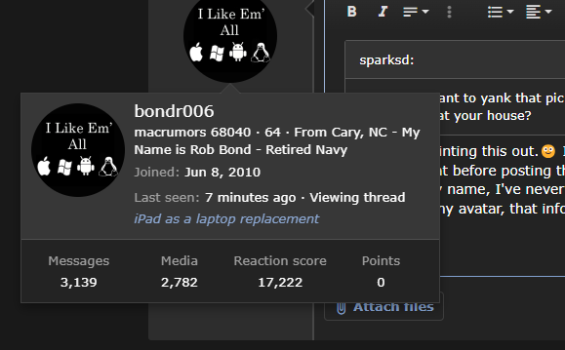Thanks for pointing this out!🙂 Wouldn't want some "unstable mental patient" here getting ahold of my address.😉 I thought I got them all. I was tired when I posted last night but all addresses are blocked out now. As for my name, I've never hidden that, or where I'm from online. I have nothing to hide. If you hover your mouse pointer over my avatar, that info is there. I do appreciate you watching out for me @sparksd.You might want to yank that pic - it's blurry but does have your name & address. You want a bunch of forum goombahs showing up at your house?
Attachments
Last edited: