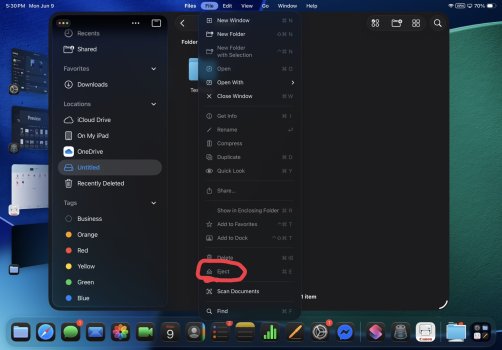Hold up!! Is it not even optional? The menu bar on Mac OS, that is.Will this be the moment we’ve been all waiting for?
@Kal Madda
I mean, they removed the menu bar from macOS so… I’m not hoping for any menu bar on iPadOS 26 lol
Maybe they will greet us with the desired EJECT BUTTON???
Got a tip for us?
Let us know
Become a MacRumors Supporter for $50/year with no ads, ability to filter front page stories, and private forums.
iPad as a laptop replacement
- Thread starter Omar Comin' Yo
- WikiPost WikiPost
- Start date
- Sort by reaction score
You are using an out of date browser. It may not display this or other websites correctly.
You should upgrade or use an alternative browser.
You should upgrade or use an alternative browser.
- Status
- The first post of this thread is a WikiPost and can be edited by anyone with the appropiate permissions. Your edits will be public.
This iPad update looks genuinely brilliant and makes it much closer to a Mac experience. The multitasking is what I've always wanted but the Files updates, ability to have Files folders in the dock, the menu inside apps, running background processes, Preview, Local Capture, controlling video recording from AirPods — these all make for a very solid update that at first glance will truly make the iPad feel like a Mac-away-from-Mac.
I don’t think so… but hey, the “bar” is still there, the menus are there. But the “bar” is now invisible.Hold up!! Is it not even optional? The menu bar on Mac OS, that is.
That’s why I said they got rid of the menu bar. But the menus remain. Just like they were added to the iPad now.
By the way. The way macOS looks now, without an actual bar (or a transparent bar) has been visible sometimes on much earlier versions, such as Big Sur or Monterey, when the bar didn’t load up and all there was, was the menus… maybe they were preparing this all this time? Or maybe they decided to kill that bug by outright getting rid of the bar itself.
I still remember when it went from opaque (grey) to translucent, to even more translucent, to finally… no bar, just the menus floating around.
Wait wait wait… did you say background processes? How’s so? I need more technical info about what’s changing under the hood on iPadOS 26. Are they also using better the 16GB of RAM?This iPad update looks genuinely brilliant and makes it much closer to a Mac experience. The multitasking is what I've always wanted but the Files updates, ability to have Files folders in the dock, the menu inside apps, running background processes, Preview, Local Capture, controlling video recording from AirPods — these all make for a very solid update that at first glance will truly make the iPad feel like a Mac-away-from-Mac.
Maybe I should tune into the Developers State of the Union…
Did you watch the keynote? It's towards the end of the iPad segment. The example they gave was if you're exporting something, you can do other things and it continues in the background. For my usage, that means I can export a video from iMovie, leave the app and do something else on the iPad and a Dynamic Island-style notification shows the progress of the task. So we're no longer restricted to keeping an app open otherwise iPad stops a task.Wait wait wait… did you say background processes? How’s so? I need more technical info about what’s changing under the hood on iPadOS 26. Are they also using better the 16GB of RAM?
Maybe I should tune into the Developers State of the Union…
Yes, You set your preferences in the settings.Hold up!! Is it not even optional? The menu bar on Mac OS, that is.
That’s great! I was watching the keynote but… strangely, I only remember the new windowing system, the new “menu bar”, and the new pointer… like, they could have put the Mac pointer. If you’re going with a pointy pointer, just put a f….. okay, it’s just a pointer.Did you watch the keynote? It's towards the end of the iPad segment. The example they gave was if you're exporting something, you can do other things and it continues in the background. For my usage, that means I can export a video from iMovie, leave the app and do something else on the iPad and a Dynamic Island-style notification shows the progress of the task. So we're no longer restricted to keeping an app open otherwise iPad stops a task.
But no, I guess I wasn’t paying attention. Thank you, I’ll check that out!
As I watched the presentation of iPad 26 I looked at my iPad Pro M4 13” and came to the conclusion that My Mac Studio will not be updated. As it is I don’t use the Mac any different than the iPad indeed there are many things the iPad does better. It helps that I have never liked laptops. The Mac is most useful for managing my many TB of storage drives.
I feel the same way about laptops. I got given an old MBP recently and tried to use it for my photo work but I just hated using it.As I watched the presentation of iPad 26 I looked at my iPad Pro M4 13” and came to the conclusion that My Mac Studio will not be updated. As it is I don’t use the Mac any different than the iPad indeed there are many things the iPad does better. It helps that I have never liked laptops. The Mac is most useful for managing my many TB of storage drives.
Yeah, I was looking to see if there’s any prerequisite for the new windowing system… supposedly it can be used on the iPad Mini.I'd imagine the 16GB model would fare better than the 8 GB model.
[could be a hint that the M5 iPad Pro starts at 16GB and goes to 24 GB]
When did they remove the Menu Bar from macOS? I’m talking about the “File, Edit, View” menu bar at the top of the screen. And they did indeed add it in iPadOS 26! 👍🏻. Also, looks like there will be an eject button, it’s currently grayed out for this thumbdrive I’m trying, but the option is there in the pop-down menu from the Menu Bar! 👍🏻Will this be the moment we’ve been all waiting for?
@Kal Madda
I mean, they removed the menu bar from macOS so… I’m not hoping for any menu bar on iPadOS 26 lol
Maybe they will greet us with the desired EJECT BUTTON???
Attachments
I believe it was about the same around 14GB or so. 👍🏻
Also, the iPadOS Menu Bar can be used without a keyboard or mouse attached, a swipe down at the top center of the screen exposes it. 👍🏻
I haven't been on this thread for a long time. I have been testing the beta on my M1. You can run as many apps as you want and they work fine until... they don't. I opened dozens of videos in as many browser tabs on several browsers as well as several streaming apps, office apps and several other apps partially on the iPad and partially on a monitor. At first everything worked, no reloads but the iPads became hot and more choppy. Then things started to stop working, video did not resume anymore. But never a single reload in all this. Just impossible to play or even to make the video restart after reloading the page. It's hard to say if it's because of RAM, CPU, overheating, early beta, but that's my first experience with heavy multitasking.
Am I going crazy or did Apple remove Compact Tab Bar for Safari on iPadOS 26? I no longer see it in the Settings app neither…
I think you’re right, I think they did remove it.Am I going crazy or did Apple remove Compact Tab Bar for Safari on iPadOS 26? I no longer see it in the Settings app neither…
So many annoyances removed/fixed.
I.e. holding CMD no longer show the hotkey list. ❤️
I.e. holding CMD no longer show the hotkey list. ❤️
I’ve had a couple Surface Pros in the past and I have a Surface Laptop Studio now, only because I need the pen for work. Otherwise, I wouldn’t want a 2-in-1. I’ve used touch on all my Surfaces maybe five times.Agree - I have a Surface Pro 7 and it is definitely the last 2-in-1 I'll buy. And Apple is not recreating it.
I’ve had a couple Surface Pros in the past and I have a Surface Laptop Studio now, only because I need the pen for work. Otherwise, I wouldn’t want a 2-in-1. I’ve used touch on all my Surfaces maybe five times.
Yeah, I gave the Surface a try mostly out of curiosity. I like Windows but it leaves much to be desired on a tablet form factor. I leave it at home these days and now take my 13" M4 + MKB on travel.
I hope I'm not misreading the previews this far, but I'm assuming the 2018 1TB/6GB RAM iPad Pro will get all the multitasking features, right? Is the existing external monitor/stage manager limitation removed? I get that I won't get the AI stuff, which isn't an issue for me.
The lack of a true simultaneous audio and the absence of clamshell mode when connected to an external monitor stop me for using my iPad as a true full ledge computer replacement. But yeah, for what I see, the improvements for windows and files are noticeable. Also, the addition of the journal and phone app is a nice add on I didn't see coming.
Register on MacRumors! This sidebar will go away, and you'll see fewer ads.