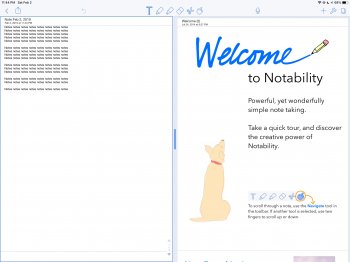I just completed my first week of iPP 12.9 use. I understand the idea of a pointer device interaction not working on an iPP so I hope Apple improves the touch interaction. Perhaps it is my fat fingers, but it takes a few touches to get the cursor just right on smaller text. The Pencil2 is way too expensive for me to use just for the fine cursor control I require. I also have the smart folio with keyboard and have gotten use to the slapping of the keyboard versus the travel of a mechanical keyboard (yeah, I'm old school).
Maybe when Logitech produces their smart case/keyboard for the 3rd gen, I might jump on board with the pencil but for now I'm working through it.
Maybe when Logitech produces their smart case/keyboard for the 3rd gen, I might jump on board with the pencil but for now I'm working through it.