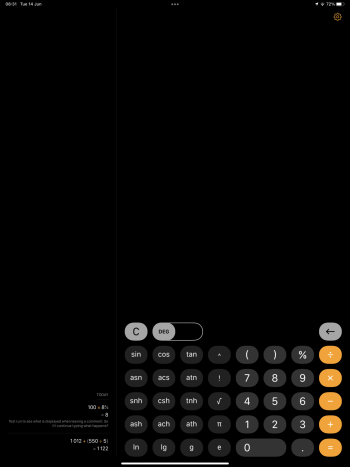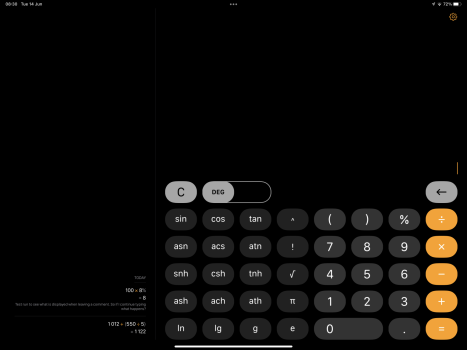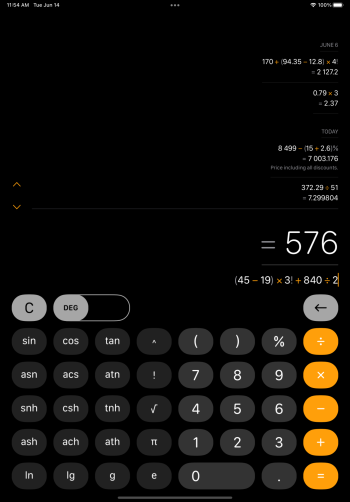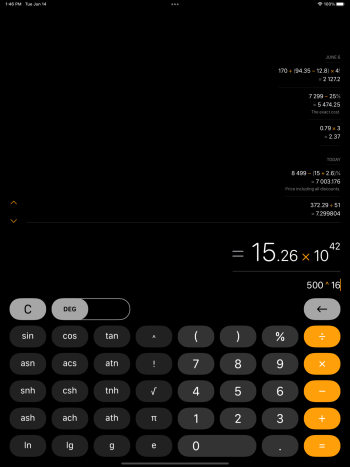So, here it is! ⤵

The app is called "Solves". It's almost unknown so use the link 🔗. I'm making it in my spare time being a mobile apps developer. Hope someone would check it out and give here some feedback 🙂.
Features: long editable expressions, history, multitasking, support for hardware keyboard.
The app is called "Solves". It's almost unknown so use the link 🔗. I'm making it in my spare time being a mobile apps developer. Hope someone would check it out and give here some feedback 🙂.
Features: long editable expressions, history, multitasking, support for hardware keyboard.
Last edited: