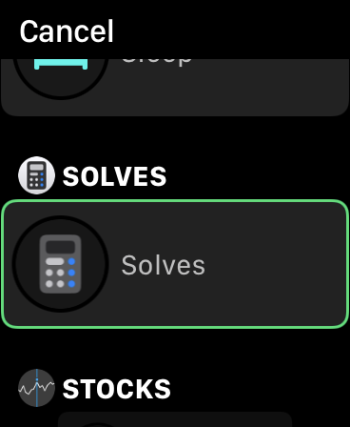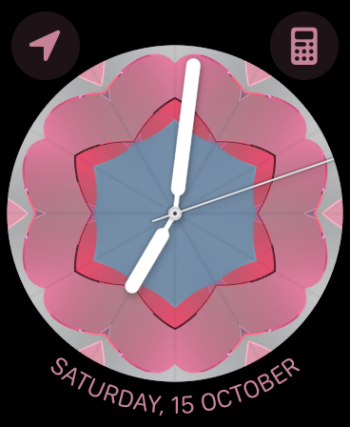Got a tip for us?
Let us know
Become a MacRumors Supporter for $50/year with no ads, ability to filter front page stories, and private forums.
Universal iPad Calculator (my attempt)
- Thread starter olegbarinov
- Start date
- Sort by reaction score
You are using an out of date browser. It may not display this or other websites correctly.
You should upgrade or use an alternative browser.
You should upgrade or use an alternative browser.
@infinitedreams And it will be so as long as the app has low download stats in your country. Hope I'll manage to change that within this year.
If ever I needed iCloud support for a watch calculator, then yesterday was it…..
Again due to water constraints I did not have my iPhone with me, as usual resulting to the Apple Watch.
Anyway, I took all measurements on waterproof paper, used the watch for calculations then wrote the answers on the paper. Each calculation has to be carried out at that time systematically.
Unfortunately later in the day I had a double whammy…… I lost the paper with the calculations and the watch app I currently use, although it does have a History function it crashed badly losing all saved data.
Had Solves a watch app, all my calculations and comments would have been saved to both the watch AND iCloud for all other devices to use later.
Again due to water constraints I did not have my iPhone with me, as usual resulting to the Apple Watch.
Anyway, I took all measurements on waterproof paper, used the watch for calculations then wrote the answers on the paper. Each calculation has to be carried out at that time systematically.
Unfortunately later in the day I had a double whammy…… I lost the paper with the calculations and the watch app I currently use, although it does have a History function it crashed badly losing all saved data.
Had Solves a watch app, all my calculations and comments would have been saved to both the watch AND iCloud for all other devices to use later.
I really like the app. Sadly there is no Dutch language option. I could help with that if you like, though.
@SanderEvers That would be nice, I may write to you later. But you should know that there are a bit more texts to translate than you might think. I should offer some money for that job.
I've worked on translations before, and I know that even a smaller application can have a lot of text to translate. I also work as a software developer.
The first app version for Apple Watch is released:
- The cursor can be moved using digital crown and, starting with watchOS 9, simply by tapping.
- Clear can be performed by swiping up on any place on the screen.
- Settings are mirrored from the paired iPhone.
- All calculations are delivered to the paired iPhone. When there is no connection, all records will be kept on the Watch until an active connection appears.
Very pleased you have managed to bring this out…. Installed and working fine on the iOS 16.0.2 iPhone 13 Pro Max & Series 7 SS.
Notes:
1. I’m not seeing a watch compilation though?
2. History on the watch for me personally is paramount. Because I cannot always have my phone with me I rely on history either already sent to the watch or looking at all my calculations on the watch.
I have another calculator app on my watch which stores history but does not have iCloud support.
Notes:
1. I’m not seeing a watch compilation though?
2. History on the watch for me personally is paramount. Because I cannot always have my phone with me I rely on history either already sent to the watch or looking at all my calculations on the watch.
I have another calculator app on my watch which stores history but does not have iCloud support.
@Beards I will try to add a complication within a week. I remember everything you wrote about history support. At the moment, I'm not sure when it will arrive on Watch. I also wish to add support for Mac.
That is very good of you. I understand you have other things (day job, home life/etc) so do not feel pressured. It’s comes when it comes, simple. 👍@Beards I will try to add a complication within a week. I remember everything you wrote about history support. At the moment, I'm not sure when it will arrive on Watch. I also wish to add support for Mac.
Not seeing the watch complications?Update:
- Widget for the lock screen on iOS 16
- Complications for Apple Watch
I have restarted the watch but nothing on my series 7 ss.
I’m running version 2022.10.14@Beards Are you sure the app is updated? Just now I deleted and reinstall it from the app store.
On the iPhone in the Watch App Solves is installed.
I do not see any compilation for Solves.
Finally got it to show…..
First I tried deleting from the Watch then reinstall…. No compilation.
Next I deleted again followed by restart the Watch then reinstall….. This time it worked.
I’ll keep an eye on the next update to see if it updates correctly.
It may have been a gremlin on my Watch.
First I tried deleting from the Watch then reinstall…. No compilation.
Next I deleted again followed by restart the Watch then reinstall….. This time it worked.
I’ll keep an eye on the next update to see if it updates correctly.
It may have been a gremlin on my Watch.
Thanks…. Though I now have a different issue….. I’m not seeing any calculations made on the Watch being transferred over to the iPhone?@Beards I also had issues with complications not updating when I tested them on my watch. Luckily, on the Xcode simulator, they are always get refreshed.
EDITED
Disregard….. Closing the app on the iPhone then reopening showed a calculation from the watch. 👍
Last edited:
Sent you a tip for £4.49
I will do this every few months.
When you manage to find time to include history on the watch app I will increase the Tip. But again…. No Pressure…. Take your time. 👍
I will do this every few months.
When you manage to find time to include history on the watch app I will increase the Tip. But again…. No Pressure…. Take your time. 👍
Correct… Every now and then the connection seems to drop. Closing down the watch App and reopening sends all data across to the iPhone.@Beards Usually, calculations should appear on the iPhone immediately. But there might be some connection issues between the iPhone and the Watch. Maybe it's due to the app reinstallation. I just got the same problem. Closing the Watch app and opening it again helped.
Request a feature for the watch app:-
At the moment if you have a running calculation on the watch which requires several input calculations the calc is not solving as you apply each part of the calculation.
What you see is:-
2000-50-50-50=1850
What would be better would be just like on the iPhone where it gives you the running answer above as you perform each input.
i.e:-
You input 2000-50 and tap on [-] and above this you see 1950.
You then carry on with another -50 [-] and above it now changes to 1900.
Finally, you type in your last -50 then hit [=] and the total sum is solved at 1850
At the moment if you have a running calculation on the watch which requires several input calculations the calc is not solving as you apply each part of the calculation.
What you see is:-
2000-50-50-50=1850
What would be better would be just like on the iPhone where it gives you the running answer above as you perform each input.
i.e:-
You input 2000-50 and tap on [-] and above this you see 1950.
You then carry on with another -50 [-] and above it now changes to 1900.
Finally, you type in your last -50 then hit [=] and the total sum is solved at 1850
Update from my post above…..
I am sorry olegbarinov but I have stopped using the Watch Calculator (please keep my tip I gave you earlier).
The reason is as explained above:- The only way I can obtain a calculation is by hitting the green [=] sign.
This though then generates a history which quite often I do not need and seeing as I cannot delete this history on the watch I then have to wait until I pick up my iPhone much later and wade through the many history saves I never wanted.
Using a different calculator (Apples own) is simpler:- i.e. You add a calculation 500 X3.2 but instead of hitting [=] you hit [+]. This gives you an answer of 1600 but because you did not hit the [=] sign it was never saved to the history.
I am sorry olegbarinov but I have stopped using the Watch Calculator (please keep my tip I gave you earlier).
The reason is as explained above:- The only way I can obtain a calculation is by hitting the green [=] sign.
This though then generates a history which quite often I do not need and seeing as I cannot delete this history on the watch I then have to wait until I pick up my iPhone much later and wade through the many history saves I never wanted.
Using a different calculator (Apples own) is simpler:- i.e. You add a calculation 500 X3.2 but instead of hitting [=] you hit [+]. This gives you an answer of 1600 but because you did not hit the [=] sign it was never saved to the history.
Register on MacRumors! This sidebar will go away, and you'll see fewer ads.