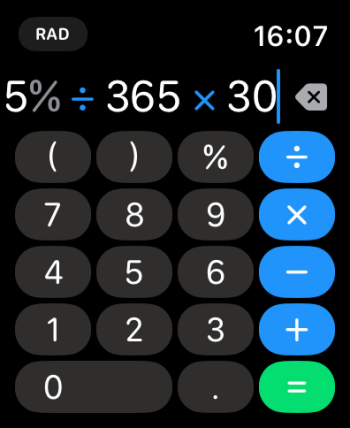@Beards This is just the first version of the app for Watch, it needs a lot of improvements.
In this release, there is no ability to see the result preview or history. These and many other improvements are planned for future updates.