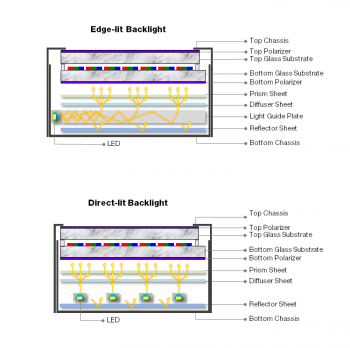Hey man! Good luck with your next attempts, hope you get one thats decent enough for your needs.
I use an i1display colorimeter with a software called displaycal. you just get the ipad with a flat white background, put the colorimeter on top of it and it will measure the exact brightness of that particular area. You do that for the whole screen and you end up with a map showing beyond doubt which areas are darker. Its pretty good. Helped me confirm how near perfect my old 10.5 was.
Cheers for the sentiment, dude
I went for that third shot at an 11”, and it’s the best display by far of my three attempts. It’s not perfect, but not far off it - i.e. a keeper! It passed the test whereby my heart didn’t sink the minute I booted it up!
I use my iPad principally for reading lots and lots of fiction, so it’s real important that my eye doesn’t get distracted as I scan the page. It kinda means I have a higher standard, as I need as pure, as even, a white as possible. I sink about six novels a month!
Now here’s hoping no dodgy bending happens!
I checked out your colorimeter online: what a neat, neat device - and a great investment! The results it produces are fascinating!
Thanks again!