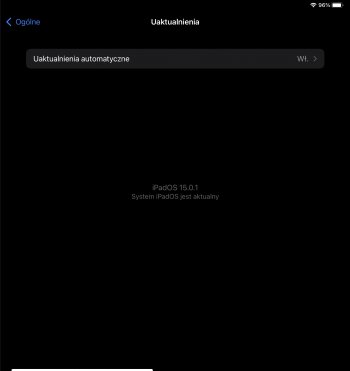I've been able to update to iOS 15.0.1 on my iPhone just fine, but I've attempted to update to iPadOS 15.0.1 on my iPad ten times now and it always ends in "software update failed." Restarting doesn't help. Anyone else seeing this?
Got a tip for us?
Let us know
Become a MacRumors Supporter for $50/year with no ads, ability to filter front page stories, and private forums.
iPadOS 15.0.1 "Software Update Failed"
- Thread starter SW3029
- Start date
- Sort by reaction score
You are using an out of date browser. It may not display this or other websites correctly.
You should upgrade or use an alternative browser.
You should upgrade or use an alternative browser.
Same here…tried restarting, turning off iPad and still not updating. 🤬 apple?!?!
Yes same here on my iPad Pro 10.5 inch. I have 2 other iPads at home and both of them installed iPadOS 15.0.1 but not this one
it will say “verifying update” but the update won’t verify itself. I can’t believe it. Never witnessed this happen ever
it will say “verifying update” but the update won’t verify itself. I can’t believe it. Never witnessed this happen ever
My 2nd gen 12.9 pro will not update and I’ve tried everything 🤬. Those two iPads at home, are they pros or regular iPads?Yes same here on my iPad Pro 10.5 inch. I have 2 other iPads at home and both of them installed iPadOS 15.0.1 but not this one
it will say “verifying update” but the update won’t verify itself. I can’t believe it. Never witnessed this happen ever
My 2nd gen 12.9 pro will not update and I’ve tried everything 🤬. Those two iPads at home, are they pros or regular iPads?
one is a regular iPad 6 and one is a mini 5
same here.. will update successful on iPhone but will not install on iPadI've been able to update to iOS 15.0.1 on my iPhone just fine, but I've attempted to update to iPadOS 15.0.1 on my iPad ten times now and it always ends in "software update failed." Restarting doesn't help. Anyone else seeing this?
Looks like mostly pros are affected from the sample size of posts that I’ve seenone is a regular iPad 6 and one is a mini 5
I think this is affecting primarily old iPads because it installed on the new iPad mini 6 for me.
However, my OG iPad Pro 9.7, after nuking it be restoring it manually many times, and resetting it from blank, still refused to update. Just stuck on verifying as many of you have experienced.
The 15.0.1 update shows up in storage, thus it means it did not download it but for some reason its not installing it.
However, my OG iPad Pro 9.7, after nuking it be restoring it manually many times, and resetting it from blank, still refused to update. Just stuck on verifying as many of you have experienced.
The 15.0.1 update shows up in storage, thus it means it did not download it but for some reason its not installing it.
I installed the update successfully on my iPad pro12.9 third generation but it will not install on my husbands iPad pro 12.9 second generation. As stated above after the download and I click install now, it gets hung up on verifying update. I have tried deleting the download and redoing the download but that did not work. I have tried rebooting and also resetting the network connection but no luck. Any other ideas?
I can confirm that IOS update 15.0.1 will not install on my 10.5” iPad Pro after repeated attempts.
I tried as both my 10.5"s were having the same issues as above (Verifying update), removing the upgrade from storage then rebooting and trying again will not work. Resetting network setting and common troubleshooting will not work. Upon trying to upgrade via iTunes on the PC it bricked the device after several attempts. It spit out error 2002 etc, after bricked it would stay in DFU mode if you try to upgrade/restore it wont happen. The only way I was to able to upgrade to 15.0.1 was to download iPadOS 14.8 (18H17) from https://ipsw.me/ (iPadOS 15.0 (19A346) didn't work) and restore it, once you set up from factory reset update the iPad from within settings to 15.0.1, once it upgraded I restored my backup from iTunes.
BTW factory resetting the iPad and updating still prompts "Verifying update".
BTW factory resetting the iPad and updating still prompts "Verifying update".
iPad Pro 10.5 with cellular here….had the same issue…..reset all settings +using cellular instead of wifi fixed it for me
I contacted Apple Support. The only way we could get it updated was via Apple Recovery mode with my mac doing the update. There was no data loss. But, still worth doing a backup before you do it.
Last edited:
I can confirm that IOS update 15.0.1 will not install on my 10.5” iPad Pro after repeated attempts.
Same here ipad pro 10.5. It keeps hanging on verifying update. It just won’t install. Model MPHH2FD/A. I tried 5 x now. Rebooting and Removing the update package does not resolve the issue. Also resetting to factory defaults does not help.
Last edited:
Decided to rollback to iPadOS 14.8, seems like iPadOS 15.0 is shipped with broken updater for certain hardware. Even complete erasing settings and data didn't do the trick.
Also tried to upgrade straight to iPadOS 15.1 Public Beta 2, but ran into the same issue again.
Maybe I'd give a chance ixus2600's method, but... it was too late.
Also tried to upgrade straight to iPadOS 15.1 Public Beta 2, but ran into the same issue again.
Maybe I'd give a chance ixus2600's method, but... it was too late.
15.0.1 update didn't work OTA or through Finder.
Using Apple Configurator 2, however, did. No need to put into DFU or Recovery Mode, nor was it necessary to reset any settings or turn off WiFi.
The iPad did have to go through a data recovery (the screen "Attempting data recovery" came up, along with a progress bar), but that only took about 15 minutes for me and was successful. I left the iPad plugged in and had Apple Configurator still up during this time. As with any update, make sure you have a backup (either local or iCloud) just in case.
Something is obviously broken, but hopefully this helps someone.
Using Apple Configurator 2, however, did. No need to put into DFU or Recovery Mode, nor was it necessary to reset any settings or turn off WiFi.
The iPad did have to go through a data recovery (the screen "Attempting data recovery" came up, along with a progress bar), but that only took about 15 minutes for me and was successful. I left the iPad plugged in and had Apple Configurator still up during this time. As with any update, make sure you have a backup (either local or iCloud) just in case.
Something is obviously broken, but hopefully this helps someone.
Using cellular fixed it for my iPad pro 10.5 too. Thanks.iPad Pro 10.5 with cellular here….had the same issue…..reset all settings +using cellular instead of wifi fixed it for me
Same with my 10.5 with cellular. Have done everything all above have done to no avail. Except using cellular so will attempt that and advise.
EDIT. Tried to download over cellular but would not permit me to without WiFi. Returned the sim to my wireless modem (only have wireless) and tried again and it downloaded OK??? So, have Apple fixed the issue??
EDIT. Tried to download over cellular but would not permit me to without WiFi. Returned the sim to my wireless modem (only have wireless) and tried again and it downloaded OK??? So, have Apple fixed the issue??
Last edited:
Same situation is also with my iPad.I've been able to update to iOS 15.0.1 on my iPhone just fine, but I've attempted to update to iPadOS 15.0.1 on my iPad ten times now and it always ends in "software update failed." Restarting doesn't help. Anyone else seeing this?
Register on MacRumors! This sidebar will go away, and you'll see fewer ads.