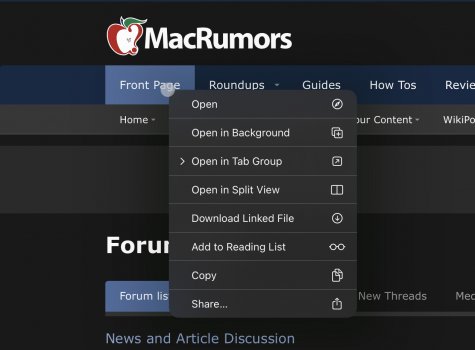Maybe they are capable of finding them themselves rather than having MR Forums become a big billboard for Zol the Magnificent?Maybe people like seeing the new features. 🤔😃
Got a tip for us?
Let us know
Become a MacRumors Supporter for $50/year with no ads, ability to filter front page stories, and private forums.
iPadOS 15: All The Little Things
- Thread starter MozMan68
- WikiPost WikiPost
- Start date
- Sort by reaction score
You are using an out of date browser. It may not display this or other websites correctly.
You should upgrade or use an alternative browser.
You should upgrade or use an alternative browser.
- Status
- The first post of this thread is a WikiPost and can be edited by anyone with the appropiate permissions. Your edits will be public.
From the beta 2 threadThere’s a new animation in the music app, just on iPad. If you‘re playing a song with the lyrics up, the album art flies in whenever go back to it
This is new…
I don’t suppose, if you hover mouse over “open in tab group” it automatically expands the context menu like it would in macOS? Obviously only applicable with mouse so I’m guessing not likely but it would be a nice addition.
Believe me, it’s new.. they previously had “Open in New Window,” now it’s “Open in SplitView” with the glyph next to it. And they added “Open in Tab Group.”I don’t suppose, if you hover mouse over “open in tab group” it automatically expands the context menu like it would in macOS? Obviously only applicable with mouse so I’m guessing not likely but it would be a nice addition.
Believe me, it’s new.. they previously had “Open in New Window,” now it’s “Open in SplitView” with the glyph next to it. And they added “Open in Tab Group.”
Yes I believe you and I am happy to see these options added.
When I saw you were using a mouse it made me think it would be great if the “open in tab group” menu expanded when you hover over it with a mouse, much like the context menus in macOS. However I don’t expect this as iPadOS is designed for touch and I believe the expanded menu is actually floating above (?) rather than expanding to the side of the context menu.
As of Beta 2, hovering over the address bar in Safari with a cursor reveals the reload button.
As of Beta 2, hovering over the address bar in Safari with a cursor reveals the reload button.
This is great to hear! Can you post a screenshot of what it looks like?
This is great to hear! Can you post a screenshot of what it looks like?
Another thing to note… when using the mouse/trackpad, using the SlideOver on either side.. both can be dismissed using the cursor.
I had issues with it on the left side, I had to use touch in order to dismiss it. I prefer SlideOver on the left side… and I tend to use PiP on the bottom right or top right. I’m starting to enjoy the multitasking changes made in iPadOS 15… keep them coming Apple!
I had issues with it on the left side, I had to use touch in order to dismiss it. I prefer SlideOver on the left side… and I tend to use PiP on the bottom right or top right. I’m starting to enjoy the multitasking changes made in iPadOS 15… keep them coming Apple!
I would, but it looks like @SteamedHams beat me to it! 😅This is great to hear! Can you post a screenshot of what it looks like?
Has anyone mentioned that in iPadOS 15‘s FaceTime it’s strange that the Microphone and Camera icons are highlighted in white when those features are enabled? This is confusing to me, because on iOS 14 phone calls (not sure if this changed for iOS 15 yet, haven’t downloaded the beta to my phone) those icons are highlighted in white when they’re disabled. Feel like this is going to lead to some confusion thinking I’m muted because now I’ll have to think about which service I’m using.
Voice your concerns via the Feedback appHas anyone mentioned that in iPadOS 15‘s FaceTime it’s strange that the Microphone and Camera icons are highlighted in white when those features are enabled? This is confusing to me, because on iOS 14 phone calls (not sure if this changed for iOS 15 yet, haven’t downloaded the beta to my phone) those icons are highlighted in white when they’re disabled. Feel like this is going to lead to some confusion thinking I’m muted because now I’ll have to think about which service I’m using.
AirPods now switch automatically between iPadOS and tvOS.
Now that’s a welcome feature!
According to a post in the macOS forum, in beta 2 of MacOS it is now possible to customise the Safari toolbar. I.e. Bring back the refresh button. Not sure if other buttons can be added such as share or show all tabs (would be nice to know) however my question is whether this customisation of the Safari toolbar is also an option in iPadOS?
Thanks!
Thanks!
Don't see anything in Settings for thatAccording to a post in the macOS forum, in beta 2 of MacOS it is now possible to customise the Safari toolbar. I.e. Bring back the refresh button. Not sure if other buttons can be added such as share or show all tabs (would be nice to know) however my question is whether this customisation of the Safari toolbar is also an option in iPadOS?
Thanks!
How about reorganising the home screen. Spacing between folders is massive and widgets lack imagination. A complete copy&paste from how it is done on iOS...
iPadOS 15 is a bit of an eye sore at the moment. I am so glad I did not buy both the 11“ and the 12.9” models.
As far as I am concerned, Apple is massively dropping the ball on this one. Especially with the powerful new hardware in the new iPads (ie not utilising it one bit)
As far as I am concerned, Apple is massively dropping the ball on this one. Especially with the powerful new hardware in the new iPads (ie not utilising it one bit)
David Sparks (MacSparky) may be on to something: he thinks Apple has no intention of making the iPad any more like a laptop than it already is. This is their plan, not a miss (in their eyes). Sparks has adjusted his expectations (and use of his iPad) accordingly. I think there is something to this.iPadOS 15 is a bit of an eye sore at the moment. I am so glad I did not buy both the 11“ and the 12.9” models.
As far as I am concerned, Apple is massively dropping the ball on this one. Especially with the powerful new hardware in the new iPads (ie not utilising it one bit)
Does make you wonder, though, why they endowed it with hardware befitting a powerful laptop.
Register on MacRumors! This sidebar will go away, and you'll see fewer ads.