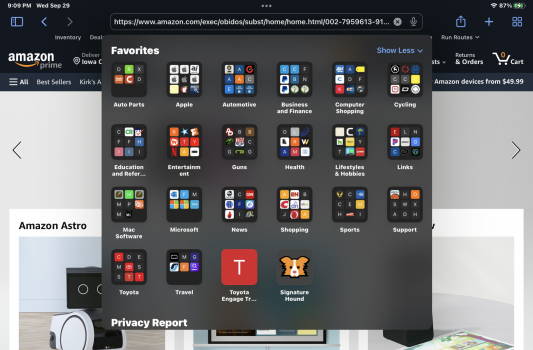I'm also unhappy about the bookmark thing... (I've been using the Product Feedback page a bit over the last 24 hours. That digital circular bin is working hard!

)
It seems to me that the iPadOS 15 designers have a fundamental misunderstanding of how many people use "Bookmarks" vs. "Favorites".
First... Bookmarks tend to operate on the currently selected tab. This is what makes Bookmarklets work.
Second... Favorites are something, to me, are associated with opening a new tab. You press the + icon, you get a new tab with a nice, two dimensional list with color icons for your Favorites.
Because of these traditional roles, the primary list you have in "Bookmarks" tends to be different than your primary list in "Favorites". (For me, there is absolutely no overlap.)
I think the simple way for Apple to fix this is to just add a direct bookmark icon/button near the Sidebar icon and just have it work like a menu. You tap the bookmark icon, the menu list appears, you tap a bookmark and your current tab is changed to that bookmark's URL and the "menu" disappears. If you press the Bookmark icon again, the menu should appear again--but it should remember where you are in your tree.
In terms of workarounds?
As someone suggested, you could try to move all of your bookmarks to "Favorites" and put all of your favorites in subgroups and then turn on the Favorites bar. But in my opinion, this just goofs up your Favorites when you press the + icon.