Jesus I can't believe that this is a bug not just for me.. I am astounded by how poor this was designed. Every day since the update this freaks me out. Apple feedback submitted.
Got a tip for us?
Let us know
Become a MacRumors Supporter for $50/year with no ads, ability to filter front page stories, and private forums.
iPadOS 15 Safari Sidebar and Bookmarks
- Thread starter stoplis
- Start date
- Sort by reaction score
You are using an out of date browser. It may not display this or other websites correctly.
You should upgrade or use an alternative browser.
You should upgrade or use an alternative browser.
This UI failure isn’t just a matter of not testing or programmers not using their own software. This is a matter of not thinking things through in a systematic way. This is a matter of not mocking up the UI and thinking/working through the flow. This flaw reveals a problem at every step in Apple iOS Safari development. Maybe it is my imagination but I find that happening more and more with Apple.
When I close safari and reopen it no tabs from previous session open. All I get is the start screen. I even tried changing preferences Safari Opens with: to "All Non-private windows from last session". Still nothing.
This one is minor for iPad but the Apple TV remote is no longer available as its own app. It’s solely in Control Center.
The consequence of this is an extra click because I can no longer hide the Remote app on the side and swipe it out for quick use. I have to drop Control Center first. Listing it in this thread because I almost always use it when Safari is open but before you could do that with any app.
The whole theme of this update with iPad seems to be “more clicks”, like it’s a mission.
The consequence of this is an extra click because I can no longer hide the Remote app on the side and swipe it out for quick use. I have to drop Control Center first. Listing it in this thread because I almost always use it when Safari is open but before you could do that with any app.
The whole theme of this update with iPad seems to be “more clicks”, like it’s a mission.
Hi everybody. I was just pointed to this thread and wanted to add what I’ve been told so far about this. It’s my understanding that Safari 15 is now finally in compliance with Apple’s HIG, even though it took them over 320some days to get there. It’s also not clear as to why they didn’t save Safari 15 for macOS 12, like they normally do for a version update of Safari. Probably knowing a lot of folks won’t be able to update to Monterey due to hardware limitations? Not clear.
Also, check some of the replies to my Twitter post here. Some pretty angry folks FOR this change, but don’t really back it up with any useful knowledge or insight about why it’s good, though…
The only consistent responses I’ve seen overall are those like “too bad!” and “you’re wrong! Deal with it!”, which isn’t a good look…..
Also also, I realize this thread is mainly about iPadOS, but the iPadOS version of Safari and the macOS version of Safari (and iOS for that matter) have been coming more in line, feature set wise, with each other. Most issues you’ll see with Safari on iPadOS will be mirrored on macOS, and vice versa.
Also, check some of the replies to my Twitter post here. Some pretty angry folks FOR this change, but don’t really back it up with any useful knowledge or insight about why it’s good, though…
The only consistent responses I’ve seen overall are those like “too bad!” and “you’re wrong! Deal with it!”, which isn’t a good look…..
Also also, I realize this thread is mainly about iPadOS, but the iPadOS version of Safari and the macOS version of Safari (and iOS for that matter) have been coming more in line, feature set wise, with each other. Most issues you’ll see with Safari on iPadOS will be mirrored on macOS, and vice versa.
I am sorry but the new design for bookmarks is terrible. There is no way that someone thought adding a bunch of steps to view a webpage was a good idea.
In my case I’ve always used the SideBar to show my Reading List, with the quick ability to switch to my history when needed. I’ve reorganized my Favorites to populate in their nested folders so that the Favorites Bar is cleaned up and easy to get at. The new Start Page does show the Reading List, too, but sometimes I need to go back a couple months and find scrolling down on the Start Page to just be more cumbersome than in the SideBar. I don’t agree that using Favorites as an AdHoc reading list is great, but whatever works. There’s clearly multiple ways for all of us to get at the info we all need/want. It seems, though, that Apple has decided the most common sense and practical way to do so should be removed and a new feature (Tab Groups) be put in its place. And to those that like Tab Groups, great! Good for you. Seems like that could have been implemented better as opposed to just usurping all of the functionality of the SideBar over the last 5-6+ years…
It’s not so much the sidebar running all the way up than it is the sidebar not hiding when tapping on a bookmark or anywhere outside the sidebar. I don’t care how far up it runs as long as it works as it should. Now it doesn’t.
If it works correctly in portrait mode, then why not in landscape?
If it works correctly in portrait mode, then why not in landscape?
Because it runs all the way to the top as opposed staying in the frame below the Favorites Bar, is why. Keeping it on top of the ENTIRE Safari window, running all the way to the top, ensures it will always be there regardless of the site you go to. Keeping it in frame allows it to “go away” when you navigate to any specific site. In portrait mode they just have it collapse to save space.It’s not so much the sidebar running all the way up than it is the sidebar not hiding when tapping on a bookmark or anywhere outside the sidebar. I don’t care how far up it runs as long as it works as it should. Now it doesn’t.
If it works correctly in portrait mode, then why not in landscape?
But it runs all the way to the top in portrait mode too. And yet still it works correctly in portrait mode. How come?
It’s just f***ed, that’s what it is.
It’s just f***ed, that’s what it is.
it looks increasingly like the only answer to the Safari Sidebar in Landscape issue is switching to Chrome on the iPad. The Sidebar change looks like it’s intentional and Apple doesn’t have a history of backtracking on UI or really any design choices.But it runs all the way to the top in portrait mode too. And yet still it works correctly in portrait mode. How come?
It’s just f***ed, that’s what it is.
Chrome runs on the same engine so you don’t lose or gain any performance. I don’t know about the Mac but most people on Windows use Chrome anyway.
…accept for when Apple provided an option to revert back to a Safari 14 look for iOS during the beta testing process.Apple doesn’t have a history of backtracking on UI or really any design choices.
I tried Chrome, loaded my bookmarks, Jeez what a heap of crap on an iPad.it looks increasingly like the only answer to the Safari Sidebar in Landscape issue is switching to Chrome on the iPad. The Sidebar change looks like it’s intentional and Apple doesn’t have a history of backtracking on UI or really any design choices.
Chrome runs on the same engine so you don’t lose or gain any performance. I don’t know about the Mac but most people on Windows use Chrome anyway.
Yes I got a slightly better way to access bookmarks most of the time, harder some of the time.
One step forward two steps back. No add blocker, No reader view and an awkward UI
Not recommended unless you are deep deep into the Google world.
I haven’t updated my iPad iPad Air 3 with OS 15. Should I stick with 14 until they fix the bugs and interface problems ?
Don’t upgrade!
I had previously started a thread on this and have just stumbled across this thread; this bookmark change is so annoying and I can’t believe it’s not a bug….
With iPadOS 15.1 Beta 3, the sidebar button remains visible when viewing bookmarks, making it easy to take the webpage full screen.
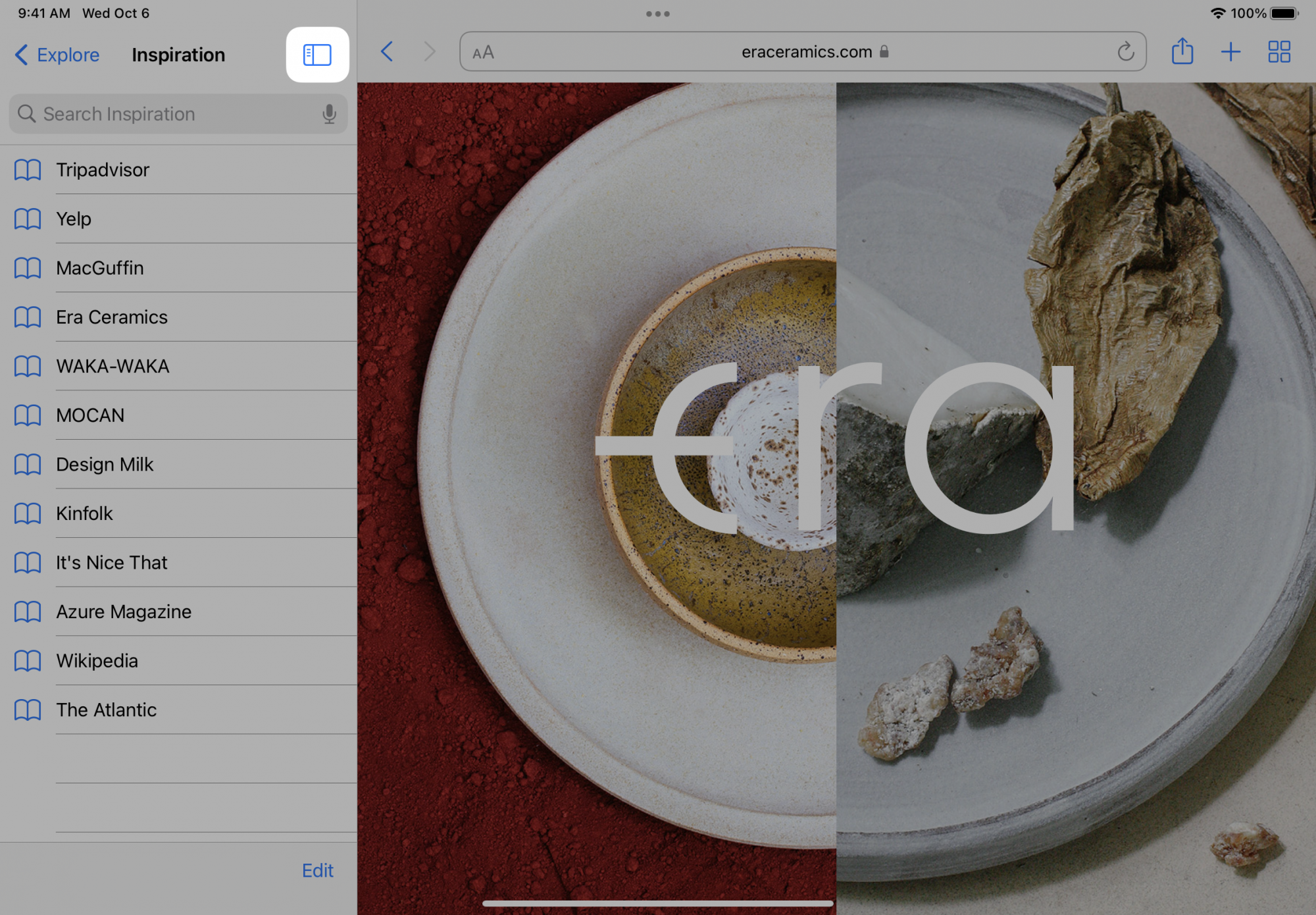
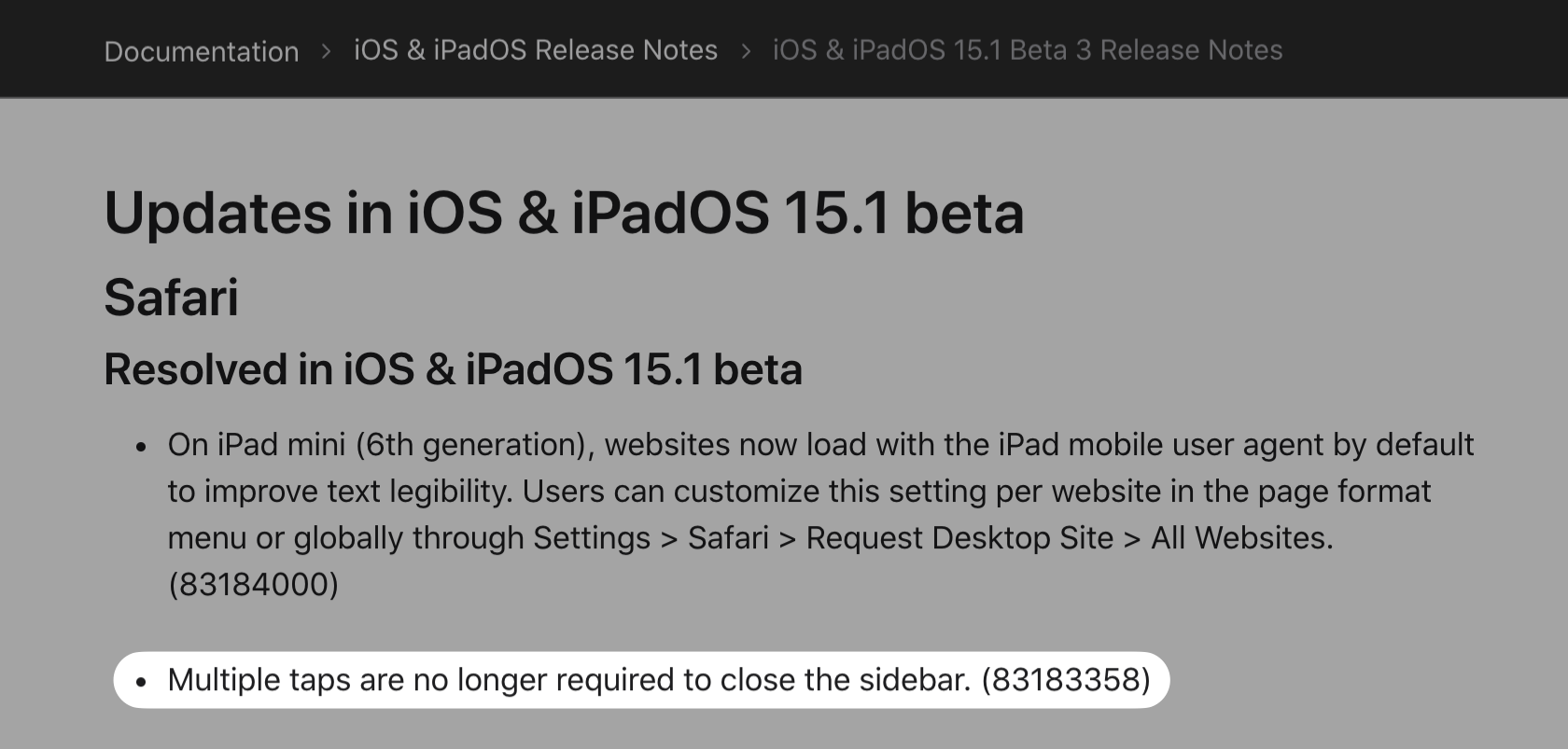
Nope. And it resets its view whenever it’s relaunched. Pretty worthless to me now.Hooray! Can't wait for the official 15.1 to come out.
Does the sidebar also close when tapping a bookmark or tapping outside the sidebar?
I’ve honestly been TRYING to use the new SideBar on my iPad Pro the last couple days, but I’m just hating it more and more now. Not only have they taken away the functionality of having it there in JUST the current tab you’re in, making it continue to take up space after you’ve selected your bookmark or link or whatever, but then you have to actually back out of it instead of close it? So each time you want to go back to it, it’s in a reset ‘just opened’ state Instead of leaving you where you left off. And worse on the Mac when you just click to close the SideBar and then go back to it again later, it’s STILL reset to the ‘just opened’ state. You don’t even have to back out of it like you do on iPadOS, you just close it. And they still made it crappier by making you start over each time you go to use it.
Again, I get it. We’re the peons and Apple is the great decider With maybe ½ of the adopters saying they like it, implying folks like myself have no choice. I’ve been called “old” and told things like “Deal with it” and “the new Safari works so well”, and at no point have I seen anyone offer any actual insight as to WHY it’s better now as opposed to in Safari v14. It’s either shut up and deal with it or I’m not using it right because I’m old, apparently. I guess young kids like wasted space and software regressions? ¯\_(ツ)_/¯
Again, I get it. We’re the peons and Apple is the great decider With maybe ½ of the adopters saying they like it, implying folks like myself have no choice. I’ve been called “old” and told things like “Deal with it” and “the new Safari works so well”, and at no point have I seen anyone offer any actual insight as to WHY it’s better now as opposed to in Safari v14. It’s either shut up and deal with it or I’m not using it right because I’m old, apparently. I guess young kids like wasted space and software regressions? ¯\_(ツ)_/¯
With iPadOS 15.1 Beta 3, the sidebar button remains visible when viewing bookmarks, making it easy to take the webpage full screen.
View attachment 1858723
View attachment 1858724
This might as well be worded: "With iPadOS 15.1 Beta 3, the sidebar button remains visible when viewing bookmarks, making it take up more space regardless of if you to take the webpage to full screen or not."
I'm still not seeing how keeping it open ALL the time is a good thing. For many years now if you've clicked a link from your Bookmarks, Reading List, or History from within the SideBar, the SideBar would then no longer be there after navigating to said link. Now it's just there all the time taking up space.
With iPadOS 15.1 Beta 3, the sidebar button remains visible when viewing bookmarks, making it easy to take the webpage full screen.
Thanks! Progress at last!
True it’s not everything we want but it saves many clinks in nested bookmarks.Nope. And it resets its view whenever it’s relaunched. Pretty worthless to me now.
I’ll take it for now.
In my experience, it's been the opposite. Since it resets when the SideBar is closed, I'm going thru many more clicks than I was before to get to my Reading List and History. Not less clicks, more.Thanks! Progress at last!
True it’s not everything we want but it saves many clinks in nested bookmarks.
I’ll take it for now.
I can’t see how adding a button to close the Sidebar could make the situation worse than now.In my experience, it's been the opposite. Since it resets when the SideBar is closed, I'm going thru many more clicks than I was before to get to my Reading List and History. Not less clicks, more.
Sure it would be preferable for the Sidebar to act the way it does in portrait mode but an improvement is an improvement.
There’s already a button to close/open the SideBar. I’m saying that, when I’m landscape mode, and you close the SideBar so that you can gain back your space on the page, and then open it back up again when on the Start Page, it’s view us been reset to show the root level and doesn’t save your spot like it has for years.I can’t see how adding a button to close the Sidebar could make the situation worse than now.
Sure it would be preferable for the Sidebar to act the way it does in portrait mode but an improvement is an improvement.
I just discovered the SideBar in the iPadOS Apple Store app. It’s just as useless there as it is elsewhere. This new found need to always have a section open on the left side (Seemingly what the new HIG state?) is a Big Sur thing or a Monterey thing? What a waste of space it’s become.
Register on MacRumors! This sidebar will go away, and you'll see fewer ads.

