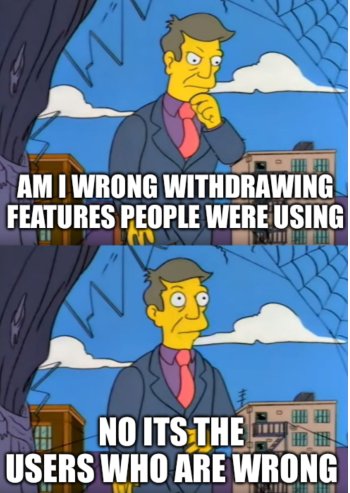I do understand. But what you are missing is.. it’s a better experience given the environment that it’s in. That’s what @achappy is explaining because why would I care to have a multitasking SlideOver stack? When I can have multiple windows already on the display.Thanks. Since you confused me asking your opinion about the stage manager shape and didn’t really answer, i’m gonna guess you don’t understand how something doing less and different things can be considered less capable.
Got a tip for us?
Let us know
Become a MacRumors Supporter for $50/year with no ads, ability to filter front page stories, and private forums.
iPadOS 26 is an Absolute Mess
- Thread starter tweaknmod
- Start date
- Sort by reaction score
You are using an out of date browser. It may not display this or other websites correctly.
You should upgrade or use an alternative browser.
You should upgrade or use an alternative browser.
What you are missing is an answer to a yes/no question. A resizable window of one app, is objectively less than a non resizable window of hundreds of apps, yes or no? I also asked about the meaning of devolving but i guess i shouldn’t expect an answer on this either.I do understand. But what you are missing is.. it’s a better experience given the environment that it’s in.
You wouldn’t. But i would, because this could be a miserable experience on tablet screens and not what i (and i guess others) signed up for.why would I care to have a multitasking SlideOver stack? When I can have multiple windows already on the display.
My take - and I presume this is Apple’s take as well - is that fully resizable windows make slideover mostly redundant. I hear you that you’re used to interacting with the device in a certain way, but even in 26.1 I can’t really find a use case for slide-over in my workflow. The task bar and/or Stage Manager provide similar functionality with a lot more flexibility.So you disagree that the sliding window is doing less in terms of pure abilities? Doing less isn’t devolving?
For years I’ve been saying that most people don’t really seem to understand Stage Manager and therefore dismiss it to their own detriment. So I see Apple’s point. Stage manager already provides a “slideover” functionality for a quick glance at something and the windowing mode provides a lot more flexibility for managing multiple windows. Yes, slideover enables processes that are slightly different, but i’m not sure they are better.
To answer.. your question. In my opinion… no. It’s not doing less… because you gaining the freedom to resize and move freely something you couldn’t do before.What you are missing is an answer to a yes/no question. A resizable window of one app, is objectively less than a non resizable window of hundreds of apps, yes or no? I also asked about the meaning of devolving but i guess i shouldn’t expect an answer on this either.
So… devolving in this context is the idea that it’s not going forward… not improving.. but going backwards. And I disagree, that’s why I stated this is where we part ways.
Or, you could just say what you mean to say rather than expect people to interpret your rants, which I guess you are admitting are disingenuous. Typical forum trolling behavior. Don't take responsibility for your posts and exaggerations....just keep ranting with terms like "piece of garbage".Don’t take it so literally. Every 32-bit device is a piece of garbage if fully updated. Just a lag fest. The iPad 2 on iOS 9, the iPad Mini 1 on iOS 9, and equivalent iPhones.
Fully updated 64-bit devices, by the end of their lifespan, have seen battery life reductions of 60-70%. Newer devices like the Xʀ and Xs have seen better numbers, but still poor vs iOS 12. Likewise with the 2018 iPad Pro.
This is all avoidable by staying behind. No empathy with those affected by the final iOS update. You brought this on yourself, most with years on end of iOS experience.
And now you are going all the way back to iPad 2, iOS 9, and devices that are at the end of their useful life to try to support your point......like the only thing that might be causing issues or reduced battery life is an iOS update. Not a credible analysis in my book.
Last edited:
but i’m not sure they are better.
Does it make a difference if i am? From your answer i have to presume it doesn’t and apple unmistakenly knows the best way for me to work, my needs and gets to decide if i leave the autoupdate switch on. The tos says so.
You really overestimate the average users willingness to dig around settings. Many people I know have to be guided on how to navigate and modify settings.Apple is fully to blame for many things, including disallowing downgrading, the incessant push notifications, and automatic update settings like you said.
Users are solely to blame for pushing the button. If you can’t tolerate a few notifications to spare your device from this garbage… well, that’s indefensible. Turning off a setting is a ridiculously low bar.
I’ve refrained from updating iOS since iOS 5 debuted. It isn’t difficult at all.
Having no way to properly preview changes is also a way in which this is apples fault. It’s also Apple’s fault that rolling back to a previous OS version is very hard at first and then impossible later on.
This is literally someone’s experience in every software update ever. Some people get really hung up on it - some to the point where eventually they are unable to do basic life tasks. Others remain much more flexible and overall - software tends to improve over time. Sometimes with a bit of a regression or some head scratching along the way.Does it make a difference if i am? From your answer i have to presume it doesn’t and apple unmistakenly knows the best way for me to work, my needs and gets to decide if i leave the autoupdate switch on. The tos says so.
This is literally someone’s experience in every software update ever. Some people get really hung up on it - some to the point where eventually they are unable to do basic life tasks. Others remain much more flexible and overall - software tends to improve over time. Sometimes with a bit of a regression or some head scratching along the way.
Sure but we are here arguing about some people asking to encompass the users’ variety of needs providing at least the usual options and
then there people strongly advocating for non redundant software development trimming the os budget,
like i should care for a trillion dollar company saving some dollars by eliminating “redundant” optional ux more than i should care for my needs.
Asking for an app switcher at the bottom of the slideover and having people arguing against this like its the worst thing that could happen destroying the purity of the os, citing the tos and ux design is wild to me. I don’t get what we are here supposed to conversate on if the tos covers all aspects of everything apple does as it probably does. I lied i didn’t read the whole thing but i guess it does.
Microsoft Office icons with glass effect🤣🤡
I don’t know which app is which tbh

I don’t know which app is which tbh
I have been using original iOS versions since I started using iOS with iOS 4.Or, you could just say what you mean to say rather than expect people to interpret your rants, which I guess you are admitting are disingenuous. Typical forum trolling behavior. Don't take responsibility for your posts and exaggerations....just keep ranting with terms like "piece of garbage".
And now you are going all the way back to iPad 2, iOS 9, and devices that are at the end of their useful life to try to support your point......like the only thing that might be causing issues or reduced battery life is an iOS update. Not a credible analysis in my book.
In the middle of this extensive period of time I have been forced to update some devices, I’ve updated others, and I’ve tested fully updated devices.
I am used to fully original versions of iOS. I won’t apologise for my language: in my view, fully updated devices are garbage.
I’m too used to great devices by Apple to call them anything else.
I now have six iPhones and three iPads. Four iPhones and two iPads run original iOS versions. The other three devices, I have two that are so pathetic that they’re unusable (a 5c on iOS 10 and a 6s on iOS 13), and one iPad that is decent (a 9.7-inch iPad Pro on iOS 12). I have extensively used another iPad on its original iOS version (a 6th-gen iPad on iOS 12), and I have tested an iPhone 11 on iOS 14 and then updated it to iOS 18.
My view is and has been defined by original versions of iOS. This is not common. This is not typical. I have far less tolerance than most. That’s why my opinion is more stringent than most people.
The only things that cause reduced battery life, apart from obvious usage variations, are iOS updates.Or, you could just say what you mean to say rather than expect people to interpret your rants, which I guess you are admitting are disingenuous. Typical forum trolling behavior. Don't take responsibility for your posts and exaggerations....just keep ranting with terms like "piece of garbage".
And now you are going all the way back to iPad 2, iOS 9, and devices that are at the end of their useful life to try to support your point......like the only thing that might be causing issues or reduced battery life is an iOS update. Not a credible analysis in my book.
I have a decent collection of Apple junk.
My first iPhone was a $3 estate sale bargain on an iPhone 4. iOS 7 wasn't great on it. It did feel slow. Installing apps on it and trying to use said apps made it worse. My 4th gen iPod touch on iOS 6 does much better.
I have an iPad 2 and the original iPad mini. Both on iOS 9. The iPad 2 handles it relatively well. The mini doesn't. I don't know why. Probably a slower CPU.
My iPad 4 handles its latest (iOS 10) fairly well. In fact, I don't think I've ever had an OS slowdown on it.
I have an iPad Air 1, and it works just fine, though if I enable my jailbreak tweaks it does slow down a bit.
In my experience, the latest usually isn't bad at all. Bit slower, yes. But usually it's way more usable than the original iOS.
My first iPhone was a $3 estate sale bargain on an iPhone 4. iOS 7 wasn't great on it. It did feel slow. Installing apps on it and trying to use said apps made it worse. My 4th gen iPod touch on iOS 6 does much better.
I have an iPad 2 and the original iPad mini. Both on iOS 9. The iPad 2 handles it relatively well. The mini doesn't. I don't know why. Probably a slower CPU.
My iPad 4 handles its latest (iOS 10) fairly well. In fact, I don't think I've ever had an OS slowdown on it.
I have an iPad Air 1, and it works just fine, though if I enable my jailbreak tweaks it does slow down a bit.
In my experience, the latest usually isn't bad at all. Bit slower, yes. But usually it's way more usable than the original iOS.
You have far more tolerance than me. I have an iPhone 5c on iOS 10 and I have used every chipset-iOS version combo you mention.I have a decent collection of Apple junk.
My first iPhone was a $3 estate sale bargain on an iPhone 4. iOS 7 wasn't great on it. It did feel slow. Installing apps on it and trying to use said apps made it worse. My 4th gen iPod touch on iOS 6 does much better.
I have an iPad 2 and the original iPad mini. Both on iOS 9. The iPad 2 handles it relatively well. The mini doesn't. I don't know why. Probably a slower CPU.
My iPad 4 handles its latest (iOS 10) fairly well. In fact, I don't think I've ever had an OS slowdown on it.
I have an iPad Air 1, and it works just fine, though if I enable my jailbreak tweaks it does slow down a bit.
In my experience, the latest usually isn't bad at all. Bit slower, yes. But usually it's way more usable than the original iOS.
Nothing other than complete garbage for me.
Per the internet, “The only things that cause reduced battery life, apart from obvious usage variations, are iOS updates.
Reduced battery life over time is caused by
natural chemical degradation, extreme temperatures, frequent full charge/discharge cycles, and outdated software, while user-specific factors like high screen brightness, background app activity, continuous GPS use, poor signal strength, and leaving Bluetooth on can also significantly accelerate this process. ”
To say iOS updates is the only thing that can cause battery life reduction is just plain wrong. In fact, outdated software reduce battery life in some instances.
The first part is nonsense, the second one is true.Per the internet, “
Reduced battery life over time is caused by
natural chemical degradation, extreme temperatures, frequent full charge/discharge cycles, and outdated software, while user-specific factors like high screen brightness, background app activity, continuous GPS use, poor signal strength, and leaving Bluetooth on can also significantly accelerate this process. ”
I did say it: “…apart from obvious usage variations…”
And it takes longer to set up an app for slide over, and it takes multiple times longer if you want to then use a different app in slideover compared to iOS 18, and it uses up more screen real estate but doesn’t display more information because of it’s dumb borders, and you cannot then use that app in a non-slideover view without first taking so much longer to turn it off and resize the window back to full screen.I responded before… you lose the ability to have multitask SlideOver stack, but you gain the ability to resize and move freely.
These functionalities were better in iOS 18. iOS 26’s implementation is vastly inferior.
Last edited:
Totally agree. I miss SplitView the most. It was so simple/easy and now it is multiple steps. What was Apple thinking?And it takes longer to set up an app for slide over, and it takes multiple times longer if you want to then use a different app in slideover compared to iOS 18, and it uses up more screen real estate because of it’s dumb borders, and you cannot use that app in a non-slideover view without first taking so much longer to turn it off and then resize the window back to full screen.
These functionalities were better in iOS 18. iOS 26’s implementation is vastly inferior.
When it’s the only device you are using without a keyboard/trackpad/mouse who can really have more than two windows open on an iPad screen 11 inches or smaller that are actually large enough to see any useful information? Virtually none I would say.I do understand. But what you are missing is.. it’s a better experience given the environment that it’s in. That’s what @achappy is explaining because why would I care to have a multitasking SlideOver stack? When I can have multiple windows already on the display.
Last edited:
When it’s the only device you are using who can really have more than two windows open on an iPad screen 11 inches or smaller that are actually large enough to see any useful information? Virtually none I would say.
Attachments
Anyone tried the iPadOS 26.1 RC, is it still a mess on the iPad?
Haven't had a chance to mess around with iPadOS 26 much yet.
Haven't had a chance to mess around with iPadOS 26 much yet.
Does anyone like windowed mode? It's so unintuitive to me and clunky lol.
They were all hand-me-downs. Not much to complain about with $0.You have far more tolerance than me. I have an iPhone 5c on iOS 10 and I have used every chipset-iOS version combo you mention.
Nothing other than complete garbage for me.
Yes. Massive improvement.Does anyone like windowed mode? It's so unintuitive to me and clunky lol.
I read no comments bashing apple for allowing resizing and movement of the window. None. Personally i even wrote that i am happy for it. So i am happy we agree on something.I held off commenting on the new implementation until I can actually use it and I have to agree. I like it better. Any size I want and it works well across stages.
So I now have iMessages in this permanent window and can access it in any stage instead of having to switch back to the one stage I had it in. And I can also make it the perfect size for me and not restricted.
For the sake of dialogue, what would your opinion be on that other fact that the window is now capable of one singular thing instead of the versatility it had? Do you see how users that counted on it being suitable for their variable needs, would be disappointed and would not appreciate the enforcement of splitting their limited screen unnecessarily altering their workflow for no given reason?
I tried to have a conversation about this before but i’m left baffled:
So a subjective opinion, respected. Then follows these repliesI like the current implementation that's been adapted with this new multitasking system... can move it around more freely and resize it to whatever form I like.
Nobody said you can’t prefer it. I on the other hand stubbornly refuse made up reasons given to me by.. a user in a forum.I’m aware thats my opinion.
I know it’s different… but that doesn’t mean I can’t prefer it over the previous way.
There is a reason… you refuse to accept it.
My character is flawed in made up scenariosWell, let’s entertain the idea Apple give you a reason.. will you actually accept it? Or claim it’s bogus? Because I think the latter… no amount of reasoning Apple provide will remove any skepticism you have.
I have unreasonable expectationsThere is always going to be a percentage of users not pleased with a decision made… I’m not pleased with the removal of compact tabs in Safari. Using compact tabs made Safari less busy… but it’s gone, I moved on…
If you are expecting that every decision made is going to please 100% of users… you are sadly mistaken.
I feel entitled to things i paid forPrefer to be offered a refund? The even thought of that… screams entitlement.
Software updates are included with the device… some features are added, some are removed… that’s the agreement you signed up for when purchasing the device.

I am free to have less updates. Its also good to know my money is fair play for whatever company has the power to cover all legal aspects of their acts. The consumers will enable more of that, happilyYou are given a choice to upgrade or not… Apple haven’t taken that choice away from you.
If you are not pleased with the software update Apple has provided for you… don’t update. Continue using the functionality that you “paid” for.
I was expecting stupid things that were attributed to me and my logic is flawed in made up scenariosWait a min... trying to get an understanding here were expecting that the iPad wouldn't receive ANY changes to it based on updates?
No, I don't think you stole your device... just think your logic is flawed. Because you pay for the device as is... Apple is free to make any changes going forward.
Your consideration is noted but i asked for an effort at an objective assessment of the window doing less things. Tried to agree on a definition of lessWell, I guess that’s where we part ways… I don’t consider it being a devolving change.
Nobody asked about the shape or resizing or movement. Just asked about the window doing less thingsI responded before… you lose the ability to have multitask SlideOver stack, but you gain the ability to resize and move freely.
And in this new multitasking environment… you can have plenty of windows across your display. Maybe it’s just me… I prefer Stage Manager. I did not like the elongated shape of the SlideOver window… it was stuck in two positions (far left and right).
I keep missing things. Like how a subjective opinion became a fact.I do understand. But what you are missing is.. it’s a better experience given the environment that it’s in. That’s what @achappy is explaining because why would I care to have a multitasking SlideOver stack? When I can have multiple windows already on the display.
So an opinion doubling down as an objective fact of which you were asked? Ok.To answer.. your question. In my opinion… no. It’s not doing less… because you gaining the freedom to resize and move freely something you couldn’t do before.
So, moving on, achappy, what’s your take on this?
Last edited:
Register on MacRumors! This sidebar will go away, and you'll see fewer ads.